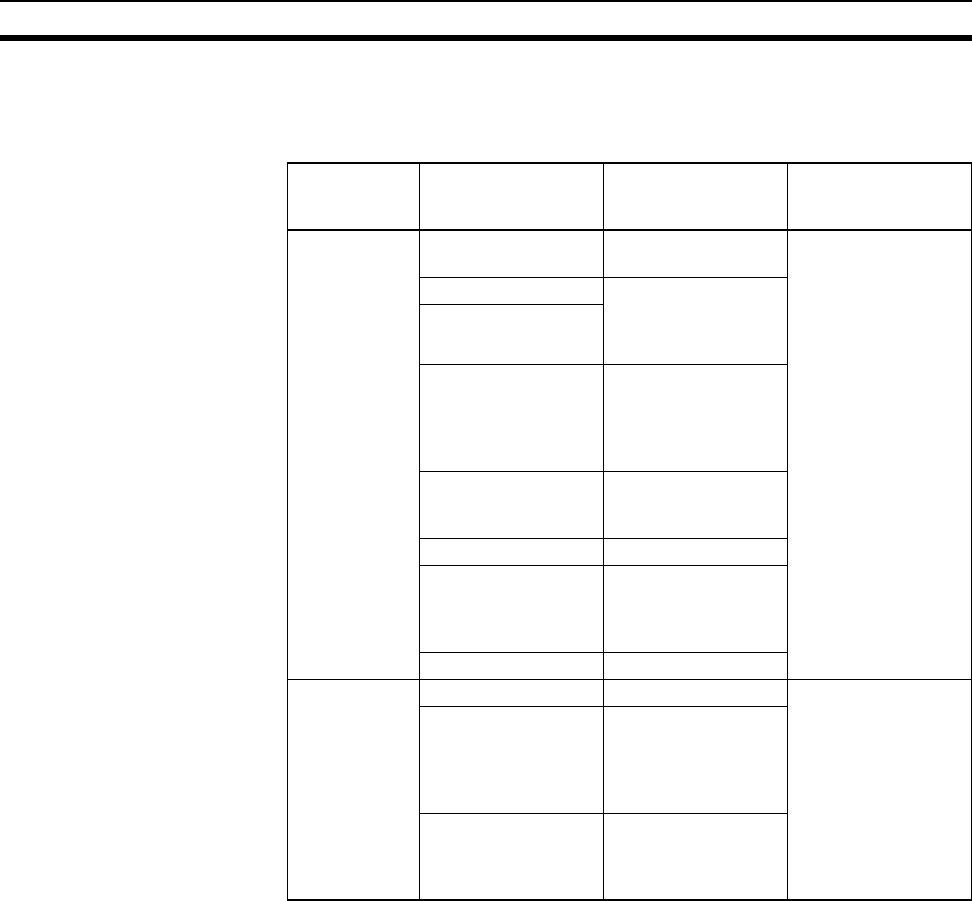
92
Using the Automatic Clock Adjustment Function Section 5-2
5-2-2 Settings Required for Automatic Clock Adjustment Function
The following settings must be set in the Unit Setup when using the automatic
clock adjustment function.
Note When the Server specification type field in Auto Adjust Time Tab is set to Host
name.
CX-
Programmer
tab
Settings Setting conditions Reference
Auto Adjust
Time
Server specification
type
Required. 5-2-3 Auto Adjust
Time on page 93
IP Address One or the other is
required, depending
on the Server specifi-
cation type setting.
Host name
Port No. Rarely required.
(Change when a set-
ting other than the
default setting of 123
is required.)
Get the time informa-
tion from the SNTP
server
Required.
Auto Adjust Time Optional
Retry timer Optional (Change
when the default set-
ting of 10 seconds is
unacceptable.)
Adjust Time Optional
DNS (See
note.)
IP Address Required. 1-4 Common Proto-
col Settings on
page 4
Port No. Rarely required.
(Change when a set-
ting other than the
default setting of 53
is required.)
Retry timer Optional (Change
when the default set-
ting of 10 seconds is
unacceptable.)


















