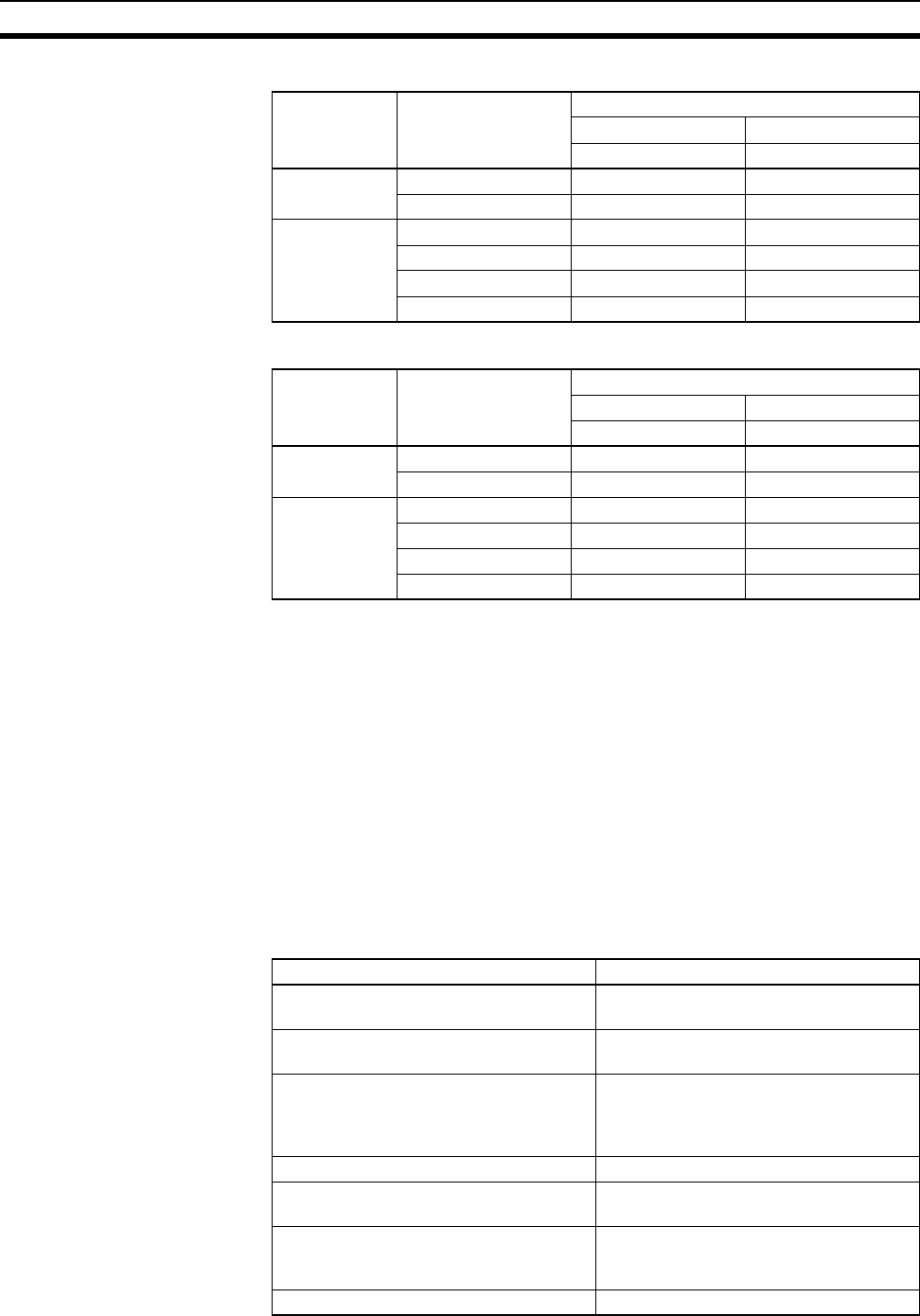
28
Mail Send Function Errors Section 2-8
■ Access Times for CS1 and CJ1 CPU Units
■ Access Times for CS1-H and CJ1-H CPU Units
Note (1) The access times for file data indicate Memory Card access times.
(2) The access times in the table above are standard times when the PLC
Setup's “Fixed Peripheral Servicing Time” setting is set to the default val-
ue of 4% of the cycle time.
(3) The attached file transfer time can be reduced by increasing the time al-
lowed for peripheral servicing in the PLC Setup's “Fixed Peripheral Ser-
vicing Time” setting.
2-8 Mail Send Function Errors
2-8-1 Identifying and Correcting Mail Send Function Errors
The following table shows the primary causes of e-mail transmission errors
and corresponding solution.
Command Data size CPU Unit's operating mode
PROGRAM RUN
--- 10 ms cycle time
IOM data 1 word 0.1 s 0.1 s
6,000 words 0.3 s 0.3 s
File data 1 KB 0.3 s 1.1 s
10 KB 1.3 s 7.3 s
100 KB 10.6 s 72.2 s
1 MB 137.4 s 1,139.5 s
Command Data size CPU Unit's operating mode
PROGRAM RUN
--- 10 ms cycle time
IOM data
(words)
1 word 0.1 s 0.1 s
6,000 words 0.3 s 0.2 s
File data
(bytes)
1 KB 0.1 s 0.3 s
10 KB 0.6 s 2.0 s
100 KB 5.0 s 18.3 s
1 MB 49.4 s 272.8 s
Cause Correction
The SMTP (DNS or POP) server address
has not been set.
Correctly set each server address (IP
address or host name).
POP before SMTP authentication error Correctly set the POP settings (account
and password).
SMTP (DNS or POP) server communica-
tions timeout
Inspect the communications path (Ether-
net Unit, cable connections, hub, router,
and server) and correct any problems or
damage.
Local mail address has not been set. Correctly set the local mail address.
Destination mail address has not been
set.
Correctly set the destination mail
address.
The trigger is set and the user-set data,
error log, status, and file data/I/O data
settings are all zero.
Correctly set the data to be sent.
Trigger type setting error Correctly set the trigger type setting.


















