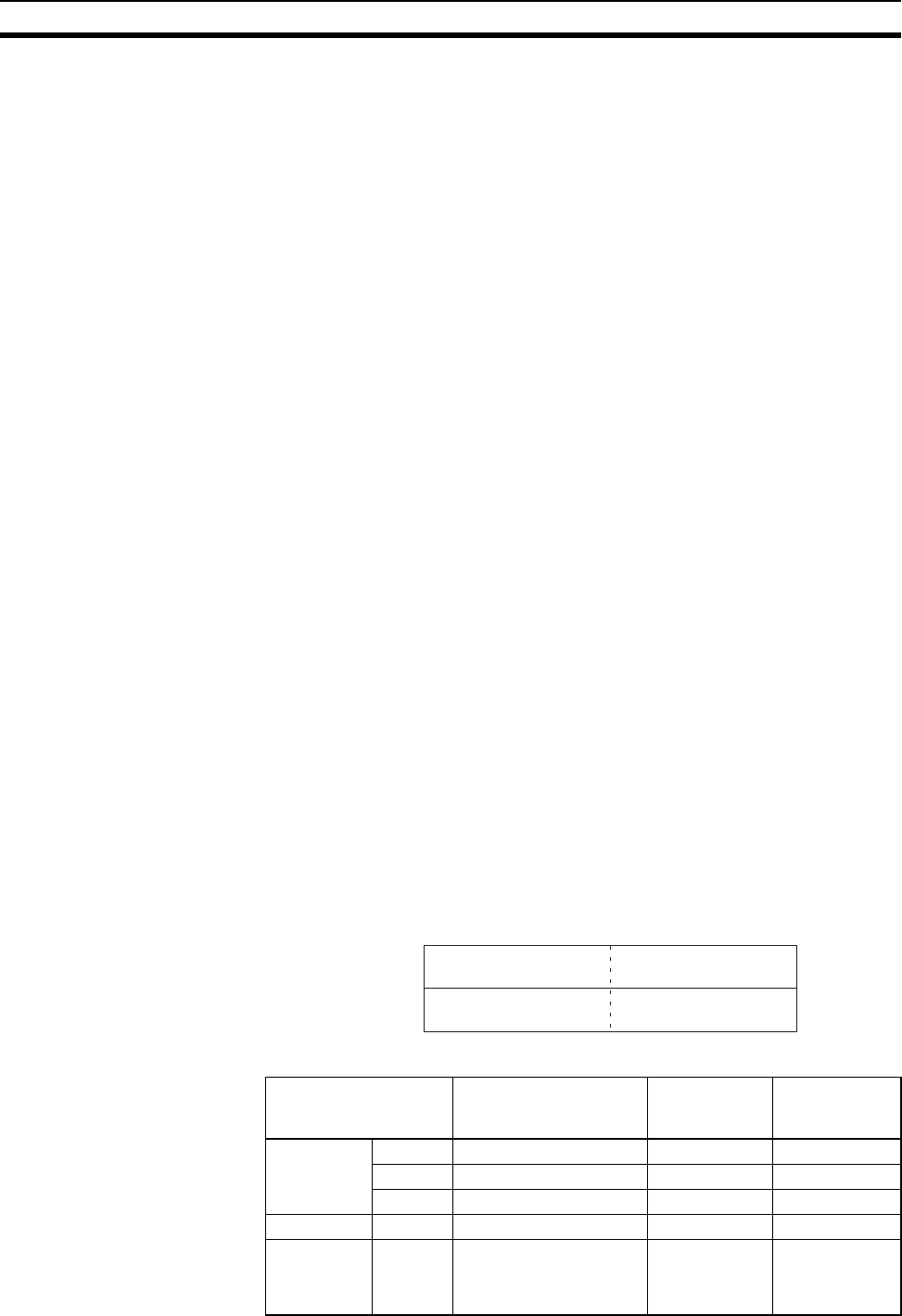
118
Using Socket Services by Manipulating Dedicated Control Bits Section 6-7
If the Remote IP Address is set to 0, a connection can be made to any remote
node and the remote IP address of the node that is connected will be stored
as the Remote IP Address in the Socket Service Parameter Area. If a specific
remote I/O address is set, then a connection can be made only to the node
with the specified address.
If the Remote TCP Port No. is set to 0, a connection can be made to any
remote node regardless of the TCP port number it is using. If a specific
remote TCP port number is set, then a connection can be made only to a
node using the specified TCP port number.
■ Remote UDP/TCP Port No.
Specify the UDP or TCP port number used by the remote device.
• This parameter is not used when making a receive request for a UDP
socket. The remote UDP/TCP port number will be stored with the
response data and will be written as the Remote UDP/TCP Port No. in the
Socket Service Parameter Area.
• When opening a passive TCP socket, the combination of the remote IP
address and the remote TCP port number can be used to affect process-
ing as shown in the table for the Remote IP Address, above. If the Remote
UDP/TCP Port No. is set to 0, the UDP/TCP port number of the remote
device will be written as the Remote UDP/TCP Port No. in the Socket Ser-
vice Parameter Area.
■ Time Out Time
Set the time limit in units of 0.1 s for completion of communications from the
time that the Receive Request Switch (TCP or UDP) or the TCP Passive
Open Request Switch is turned ON. A response code of 0080 hexadecimal
(timeout) will be stored if communications time out. If 0 is set, the requested
service will not be timed.
■ Number of Bytes to Send/Receive
Send the number of bytes to be sent or the number of bytes to receive. When
the transfer has been completed, the actual number of bytes that have been
sent or received will be written here.
■ Send/Receive Data Address
Specify the address of the first word to send or the address of the first word
where data is to be received. Always set the bit number to 00 hexadecimal.
The following specifications can be used.
Area Word address Area
designation
(hexadecimal)
Word address
(hexadecimal)
CIO, HR,
and AR
Areas
CIO 0000 to 6143 B0 0000 to 17FF
HR H000 to H511 B2 0000 to 01FF
AR A448 to A959 B3 01C0 to 03BF
DM Area DM D00000 to D32767 82 0000 to 7FFF
EM Area Bank 0 E0_00000 to E0_32767 A0 0000 to 7FFF
:: ::
Bank C EC_00000 to EC_32767 AC 0000 to 7FFF
Offset
Area
designation
Leftmost 2 digits
of word address
Rightmost 2 digits
of word address
Bit number
(always 00 Hex)
15 8 7 0
+6
+7


















