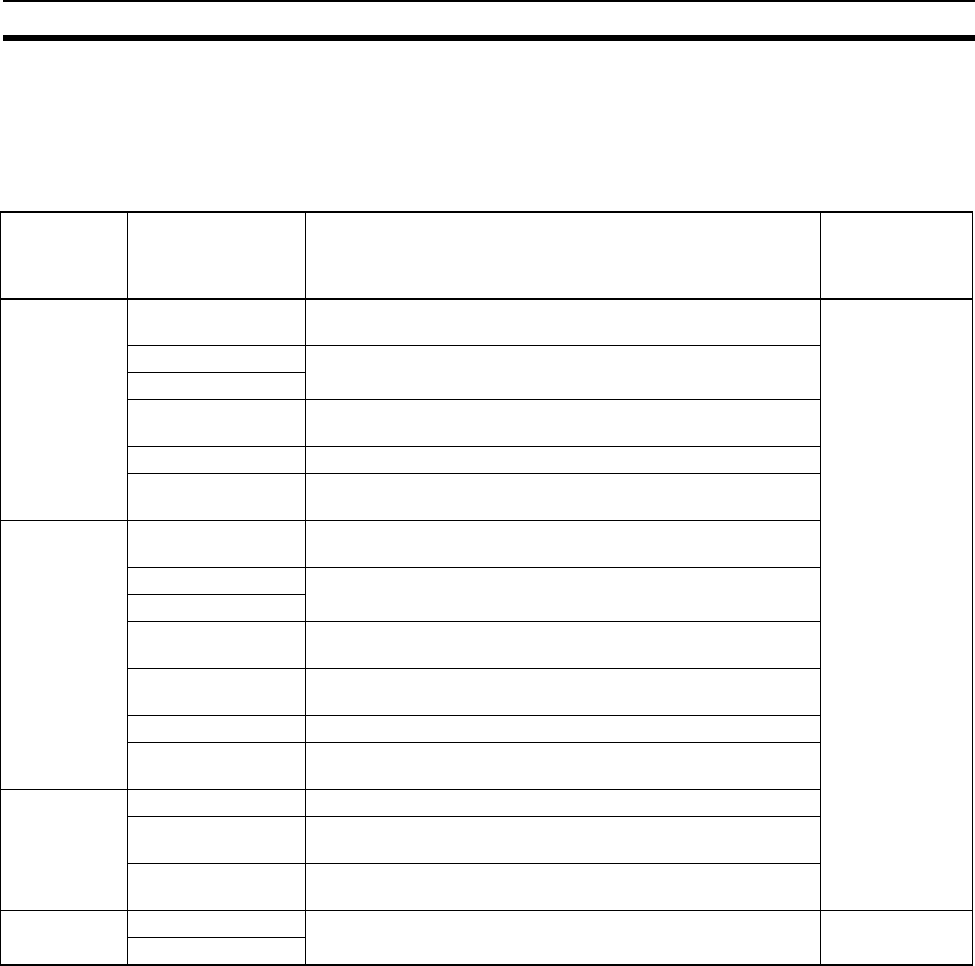
19
Using the Mail Send Function Section 2-4
become effective. Verify that it is safe for the Ethernet Unit to restart before
transferring the settings data.
2-4-2 Settings Required for the Mail Send Function
The following Unit settings must be made when using the Mail Send Function.
CX-
Programmer
Unit Setup
Tab
Setting Setting requirement Reference
SMTP Server specification
type
Required. 1-4 Common
Protocol Settings
IP Address One or the other is required, depending on the Server specifi-
cation type setting.
Host name
Port No. Rarely required (when a setting other than the default setting of
25 is required).
Local mail address Required.
Use POP before
SMTP
Required when the account must be authenticated with POP3
before sending mail.
POP
(See note 1.)
Server specification
type
Required.
IP Address One or the other is required, depending on the server specifica-
tion method setting.
Host name
Port No. Rarely required (when a setting other than the default setting of
110 is required).
Account Name Required when the account name is different from the name up
to the @ symbol in the e-mail address.
Mail password Required.
Server access inter-
val time
Optional (Change when the default setting of 5 minutes is unac-
ceptable.)
DNS
(See note 2.)
IP Address Required.
Port No. Rarely required (when a setting other than the default setting of
53 is required).
Retry timer Optional (Change when the default setting of 10 seconds is
unacceptable.)
Mail Address Mail address 1 At least one e-mail address must be entered (mail address 1 or
2).
page 21
Mail address 2


















