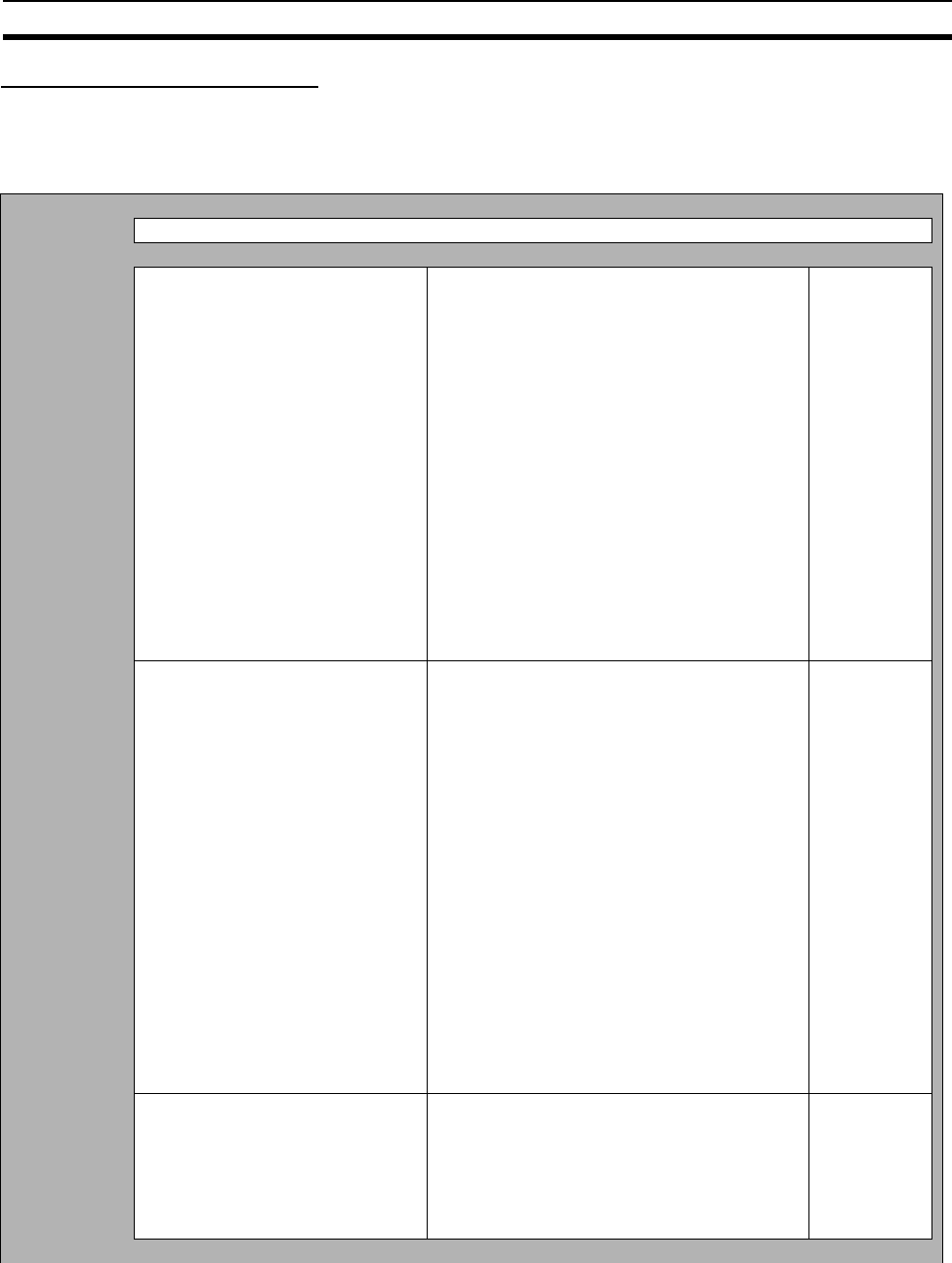
49
Remote Mail Command Details Section 3-4
IOMWrite (I/O Memory Write)
Function Writes the contents of the attached file to the specified data area in the CPU
Unit's I/O memory. The data is written in word units.
Command Format
Subject: IOMWrite
Notation Description Omission
Body: Para1:File format
Example)
Specifying a file of comma-delimited
word data with returns every 16 fields:
Para1:3D
The file format is specified with two digits, as follows:
Para1: AB
A Data format
0: Binary (.IOM)
1: Non-delimited words (.TXT)
2: Non-delimited double words (.TXT)
3: Comma-delimited words (.CSV)
4: Comma-delimited double words (.CSV)
5: Tab-delimited words (.TXT)
6: Tab-delimited double words (.TXT)
B Carriage returns
0: No returns
8: Return every 10 fields
9: Return every 1 field
A: Return every 2 fields
B: Return every 4 fields
C: Return every 5 fields
D: Return every 16 fields
Note If this parameter is omitted, a parameter error
will occur.
Cannot be omit-
ted.
Para2:Starting write address
Example)
Specifying D00100 as the starting
address:
Para2:D_100
Specify the data area and address as follows:
• CIO Area: CH_0 to CH_6143
• Work Area: W_0 to W_511
• Holding Area: H_0 to H_511
• Auxiliary Area: A_0 to A_447
• Timer Area: T_0 to T_4095
• Counter Area: C_0 to C_4095
• DM Area: D_0 to D_32767
• EM Area (current EM bank): E_0 to E_32767
• EM Area (EM bank 0): E0_0 to E0_32767
• EM Area (EM bank 1): E1_0 to E1_32767
• EM Area (EM bank 2): E2_0 to E2_32767
• EM Area (EM bank 3): E3_0 to E3_32767
• EM Area (EM bank 4): E4_0 to E4_32767
• EM Area (EM bank 5): E5_0 to E5_32767
• EM Area (EM bank 6): E6_0 to E6_32767
• EM Area (EM bank 7): E7_0 to E7_32767
• EM Area (EM bank 8): E8_0 to E8_32767
• EM Area (EM bank 9): E9_0 to E9_32767
• EM Area (EM bank A): EA_0 to EA_32767
• EM Area (EM bank B): EB_0 to EB_32767
• EM Area (EM bank C): EC_0 to EC_32767
Note If this parameter is omitted, a parameter error
will occur.
Cannot be omit-
ted.
Para3:Overwrite=OK or NG
Example)
Allowing existing file to be overwritten:
Para3:Overwrite=OK
Specifies whether or not an existing file may be over-
written.
• To allow an existing file with the same filename to be
overwritten, enter "Overwrite=OK".
• To prevent an existing file with the same filename
from being overwritten, enter "Overwrite=NG".
Note If this parameter is omitted, overwriting is pro-
hibited.
Can be omitted.


















