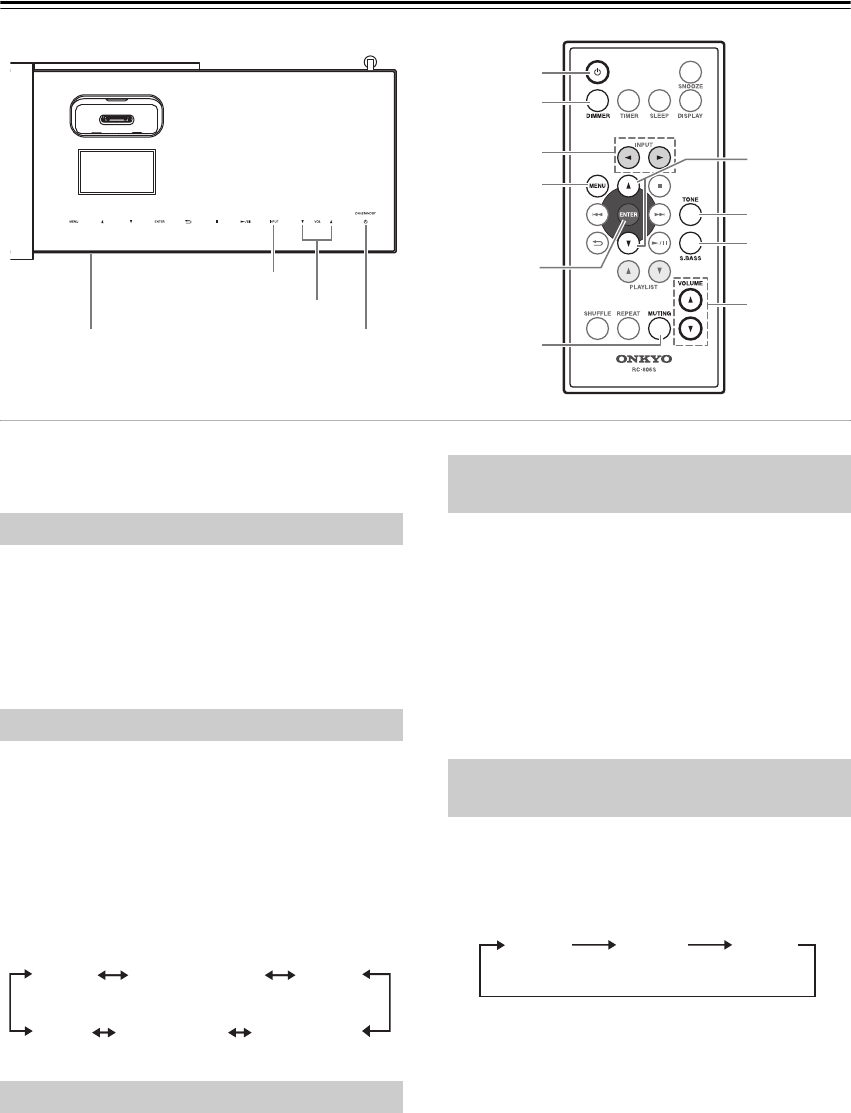
En-14
Basic Operation
Buttons on the top panel can be operated via the touch
screen.
To turn on the ABX-N300, press the [] button on the
ABX-N300 or remote controller.
The power will turn on, and the downlight located in the
lower part of the ABX-N300 will illuminate.
Press the [] button again to set the ABX-N300 to
standby.
Press the ABX-N300’s [INPUT] button or the remote
controller’s INPUT []/[] button to switch the input
source for playback.
You can choose from iPod, Rocketboost™ (North
American models only), LINE (the connected external
device), Internet Radio, Media Server, or AirPlay. Each
time you press the [INPUT] button, the input will cycle
through the following choices.
Press the VOL [] button to increase the volume or the
VOL [] button to decrease it.
You can also use the remote controller’s VOLUME []/
[] buttons.
You can adjust the volume in the range of “0” – “39,” and
“Max.”
To mute the ABX-N300, press the remote controller’s
[MUTING] button.
“Muting” will appear on the display.
To unmute the ABX-N300, press the [MUTING] button
again.
Muting will also be disabled in the following cases.
• When you adjust the volume
• When you enter standby mode, and then turn the
power on again
You can adjust the brightness of the downlight.
Press the remote controller’s [DIMMER] button.
Each time you press the button, the brightness will cycle
through the following settings.
MON/STANDBY
INPUT
VOL H/F
M
DIMMER
MENU
ENTER
INPUT C/U
VOLUME F/H
MUTING
TONE
S.BASS
F
/
H
Downlight (below the speakers)
Turning On the ABX-N300
Selecting the Input Source
Adjusting the Volume
LINE
Media Server
Internet Radio
iPod
AirPlay
Rocketboost
(North American
models only)
Muting the ABX-N300
(remote controller only)
Changing the Downlight Brightness
(remote controller only)
Bright
Dim
Off
(default setting)


















