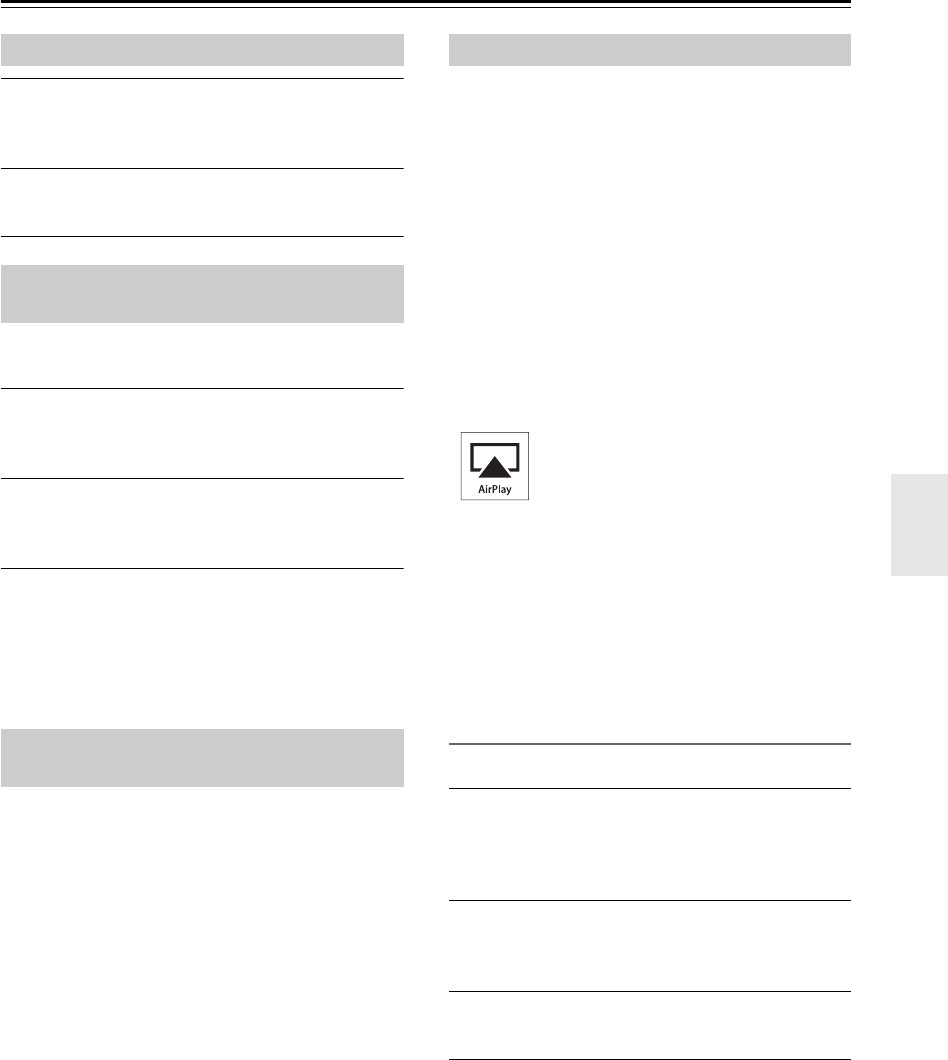
En-17
Playing Your iPod/iPhone—Continued
1
Press the [MENU] button on the ABX-N300
or the remote controller to display the
menu/list on the iPod/iPhone.
2
Use the []/[] buttons to select an item on
the menu, and then press [ENTER].
With random playback, the songs on the iPod/iPhone are
played in random order.
1
Press the [SHUFFLE] button.
The symbol will appear in the screen of the
iPod/iPhone.
2
To start random playback, press the [/]
button.
Random playback will start.
Cancelling Random Playback
To cancel random playback, press the [SHUFFLE]
button.
The symbol will disappear from the screen of the
iPod/iPhone.
If you press the [REPEAT] button, the song on the iPod/
iPhone will play repeatedly. The type of repeat playback
will change as follows each time you press the
[REPEAT] button.
: Repeat one song
: Repeat all songs
Cancelling Repeat Playback
Press the [REPEAT] button several times until the or
symbol disappears from the screen of the iPod/
iPhone.
With this unit, you can enjoy the music of iOS-based
devices or iTunes music library using Apple Inc.’s AirPlay.
Note:
To use AirPlay, you’ll need one of the following
equipments.
• iPod touch, iPhone, iPad with iOS 4.2 or greater
• A personal computer with iTunes 10 (or greater)
installed
Tips:
• Before you use this feature, you must update your
iPod touch/iPhone/iPad to the latest version.
• For optimal performance, we recommend you always
use the latest version of iOS and iTunes.
• For details on AirPlay or how to obtain the latest
version for your software, please visit Apple web site.
AirPlay, the AirPlay logo, iPad, iPhone, iPod,
iPod classic, iPod nano, iPod shuffle, and iPod touch are
trademarks of Apple Inc., registered in the U.S. and other
countries.
Caution
In order to using the AirPlay, the ABX-N300 must be
connected to a network. For details on connecting to a
network, refer to “Network Setup” (see page 26).
Playback
Follow the procedure below to play back.
1
Select “AirPlay” as the input.
Use the ABX-N300’s [INPUT] button or the
remote controller’s INPUT []/[] buttons to
select “AirPlay.”
2
From the AirPlay icon [] of iTunes or your
iPod touch/iPhone/iPad, select “Onkyo
ABX-N300 ******” (default setting).
3
Start playback in iTunes or on your iPod
touch/iPhone/iPad.
Notes:
• If there’s no sound via AirPlay, temporarily select
something other than the ABX-N300 from [], wait
for a while, and then select the ABX-N300 once again.
• Elapsed time or other indicators may not be displayed
correctly.
Navigating the iPod/iPhone Menus
Random Playback
(remote controller only)
Repeat Playback
(remote controller only)
Using the AirPlay


















