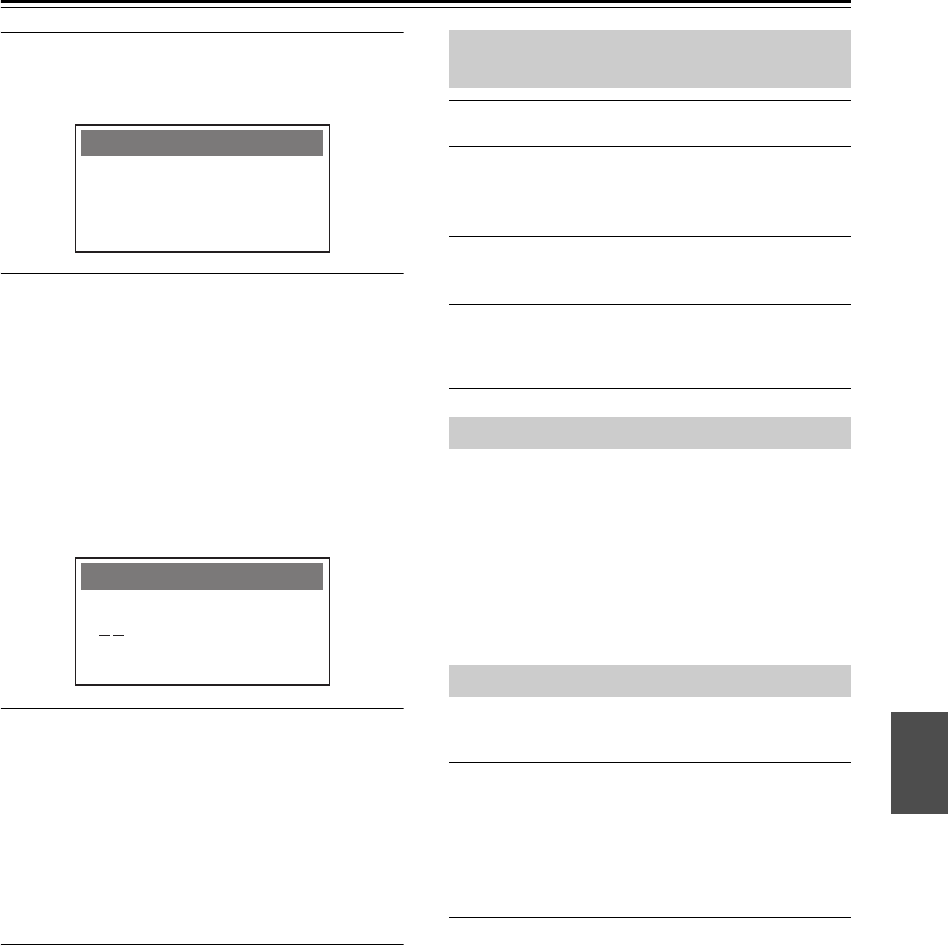
En-25
Using the Timers (remote controller only)—Continued
6
Use the []/[] buttons to select “Everyday”
or “Every,” and press the [ENTER] button.
If you selected “Everyday,” proceed to step
8.
7
If you selected “Every,” use the []/[]
buttons to move to the day of the week that
you don’t want the timer to operate, and use
the []/[] buttons to make an underline
character appear. When you’ve finished
making the desired setting for each day of
the week, press the [ENTER] button.
The timer will not operate on days of the week that
are shown as an underline character. If you want
the timer to operate on a certain day of the week,
use the []/[] buttons to change the underline
character back to the weekday indication.
8
Use the []/[] buttons to specify the
playback volume, and press the [ENTER]
button.
The timer indication and number will appear in the
upper right of the clock display; then after a time,
the ABX-N300 will switch to standby mode.
Caution
In order for the timer to operate, the ABX-N300
must be in standby mode.
Cancelling without setting the timer
Press the [TIMER] button. You’ll return to standby
mode.
Returning to the previous screen
Press the [] button.
Checking the timer setting
Press the [TIMER] button, then select “Timer1 Setup” or
“Timer2 Setup” and press the [ENTER] button
repeatedly to check the settings.
1
Press the [TIMER] button.
2
Use the []/[] buttons to select “Timer1
Setup” or “Timer2 Setup,” and press the
[ENTER] button.
3
Use the []/[] buttons to select “On” or
“Off,” and press the [ENTER] button.
4
Press the [TIMER] button.
The clock will be displayed for a short time, and
then the ABX-N300 will enter standby mode.
When the timer has initiated playback, you can
temporarily stop playback by using the Snooze function;
playback will resume five minutes later.
To use the snooze function
During playback that has been started by the timer, press
the [SNOOZE] button.
Playback will temporarily stop, and will resume five
minutes later.
The sleep timer automatically puts the ABX-N300 in
standby mode after the specified duration has elapsed.
Press the [SLEEP] button.
The display will indicate “Sleep 90 min.” Each time you
press the [SLEEP] button, the setting will change in ten-
minute steps in the range of “Sleep 90 min” - “Sleep
10 min.” When the specified duration has elapsed, the
power will turn off.
Checking the remaining time
When you press the [SLEEP] button, the display will
indicate the time remaining until the power will turn off.
However if the remaining time is less than ten minutes,
pressing the [SLEEP] button once again will cancel the
Sleep timer.
Cancelling the sleep timer
Repeatedly press the [SLEEP] button until the “Sleep
Off” indication appears.
Timer1 Setup
Every
MoTuWeThFrSaSu
Timer1 Setup
Every
TuWeThFrSaSu
Switching the Timer On (active) / Off
(disabled)
Using the Snooze Function
Using the Sleep Timer


















