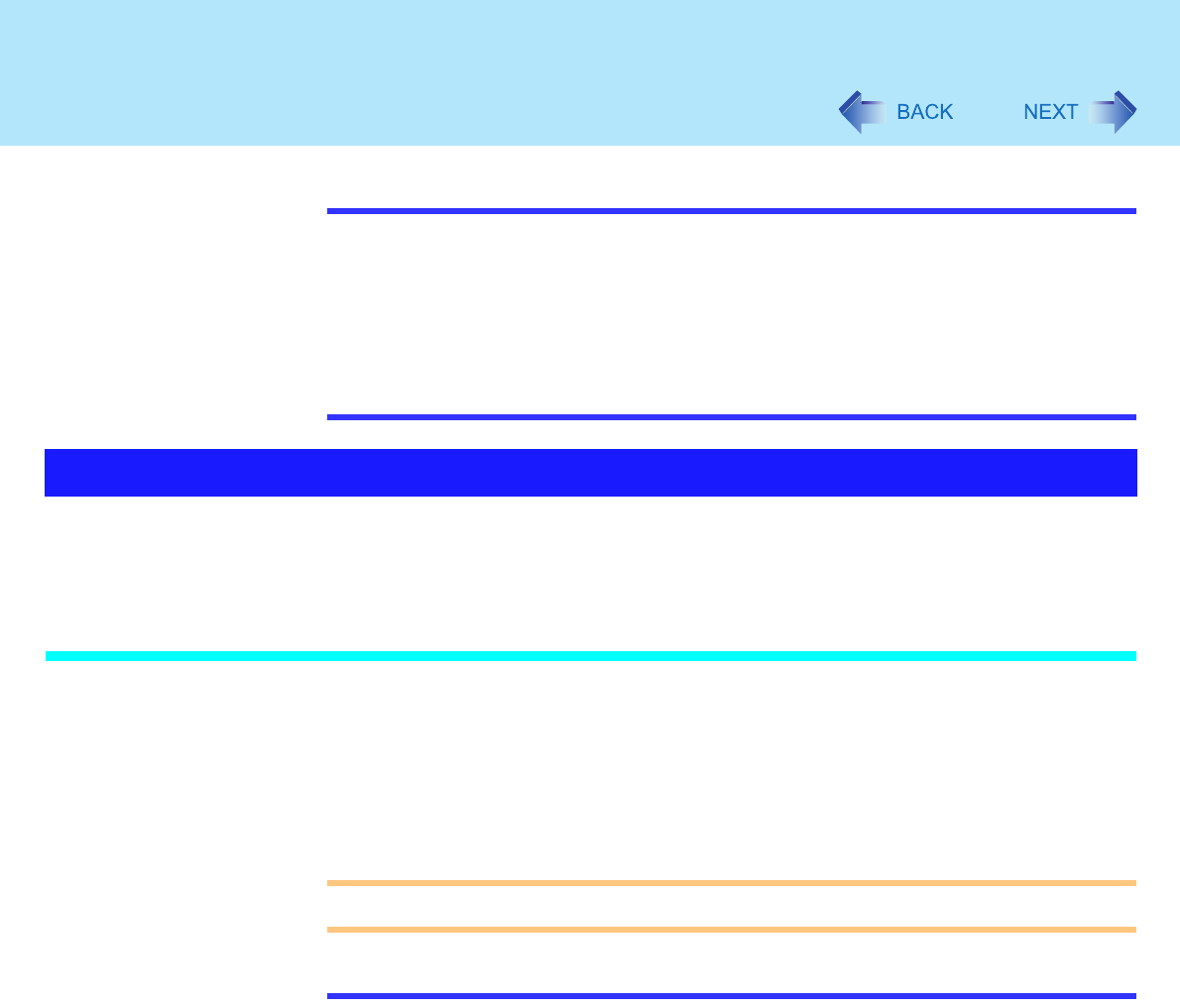
78
LAN
NOTE
If you are unable to connect to the network (when the indicator of your HUB unit does
not light):
A Display [Device Manager] screen.
Select [Device Manager] in [start] - [Control Panel] - [Performance and
Maintenance] - [System] - [Hardware].
B Select the network adaptor you are using from [Network adapters].
C Select [Advanced].
D Confirm the settings of each item.
This is a function of the internal LAN to automatically power the computer on from a network
server when the computer is in the standby or hibernation mode. To use this function, it is
necessary to have a network environment that accommodates Wake up from LAN.
Enabling the Wake up from LAN Function
A Select [Device Manager] in [start] - [Control Panel] - [Performance and
Maintenance] - [System] - [Hardware].
B Select the internal network adaptor from [Network adapters].
C Select [Power Management], add the check mark for [Allow the computer to turn
off this device to save power] and [Allow this device to bring the computer out of
standby], then select [OK].
CAUTION
Be sure to connect the AC adaptor, and enable the supply of power.
NOTE
Even when a password is set in the Setup Utility and [Password on boot] is set to
[Enable], it is not necessary to input the password set in the Setup Utility when the
computer resumes from standby or hibernation mode.
Wake up from LAN


















