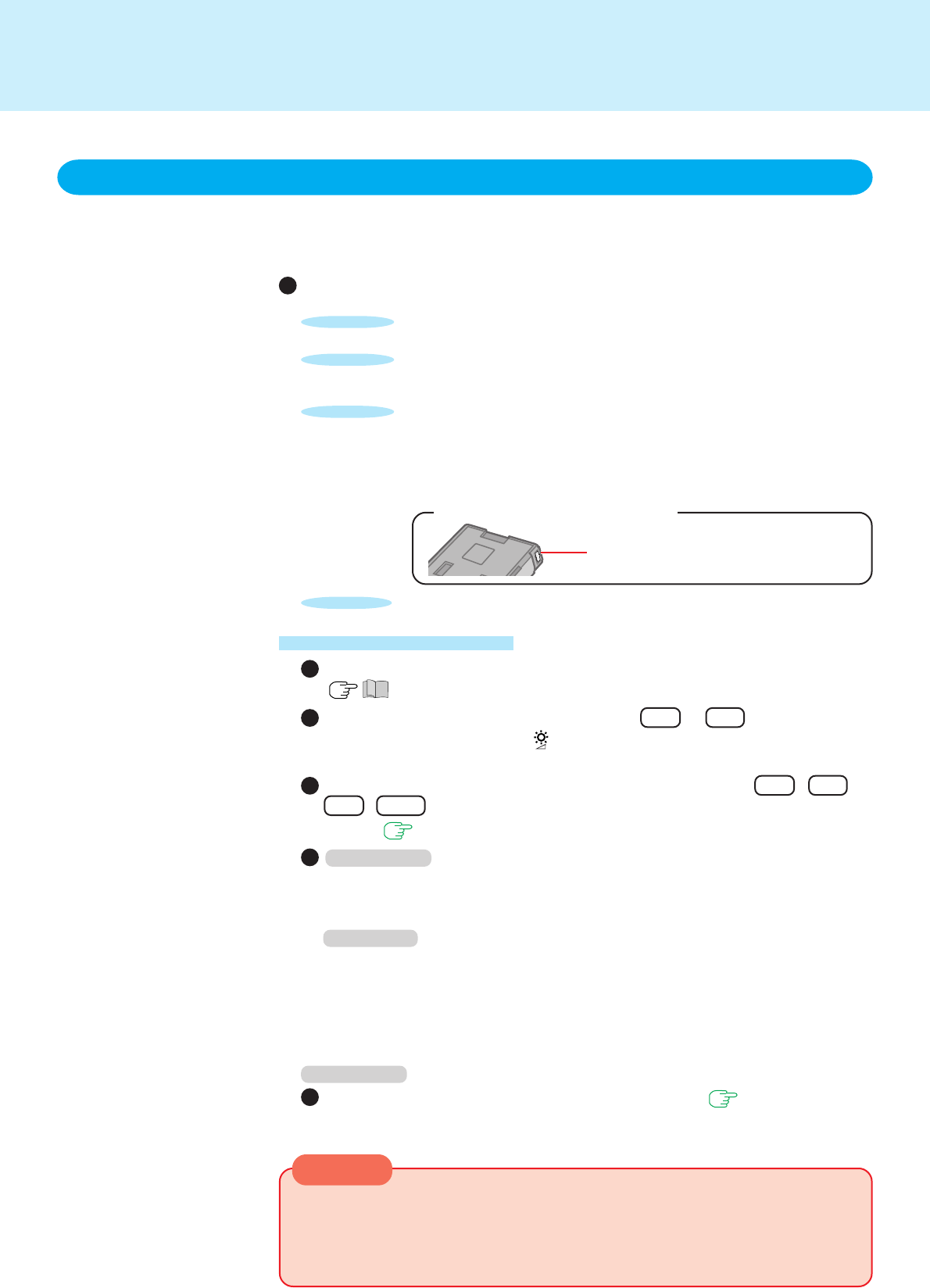
25
Be sure to charge your battery before and after use.
To get the maximum use of your battery, set the power man-
agement mode.
Check to see that you have your AC adaptor with you before
leaving your home or office.
Purchasing a spare battery (CF-VZSU18), the optional battery
charger (CF-VCB371) or the second battery pack (CF-VZSU1428)
is highly recommended.
Always watch your battery level!
Connect to this connector.
(Refer to the Operating Instruction of
the battery charger.)
One of the main features of notebook-type computers is that you have the power of
computing away from your home or office. In the following, information is provided on
how to maximize use of the battery pack which is necessary for such computing.
POINT 1
Four Important Points
POINT 2
Conserving Power
Things to Remember
POINT 3
POINT 4
Leave your computer off when it is not in use
( “Starting Up/Shutting Down”)
Adjust the brightness (darker) with Fn + F1
By holding down on the keys ( will be displayed), the degree of brightness will
be lowered, thereby lowering the power consumption.
Before stepping away from your computer, press Fn + F7 or
Fn + F10 to put your computer in the standby or hibernation
mode
( page 3, page 16)
Windows 2000
In [Control Panel] - [Power Options], make settings in detail
By making settings in detail for the timeout, alarm, etc., it is possible to control
the consumption of power.
Windows XP
In [Control Panel] - [Performance and Maintenance] - [Power Op-
tions], make settings in detail
By making settings in detail for the timeout, alarm, etc., it is possible to control
the consumption of power.
By selecting [Max Battery] in [Power Schemes], the battery’s operating time can
be extended even further.
Windows 2000
Setting the Intel
®
SpeedStep™ technology ( page 26)
By using the Intel
®
SpeedStep™ technology applet, you can set the computer’s per-
formance to optimize power consumption.
Computing on the Road
When using the battery charger
When installed in a network environment (except when the Wake up from LAN
function is in use).
Do not enter either the standby or hibernation mode.
After resuming operation from the standby or hibernation mode, the network con-
nection may be severed or the computer will not work properly.
CAUTION


















