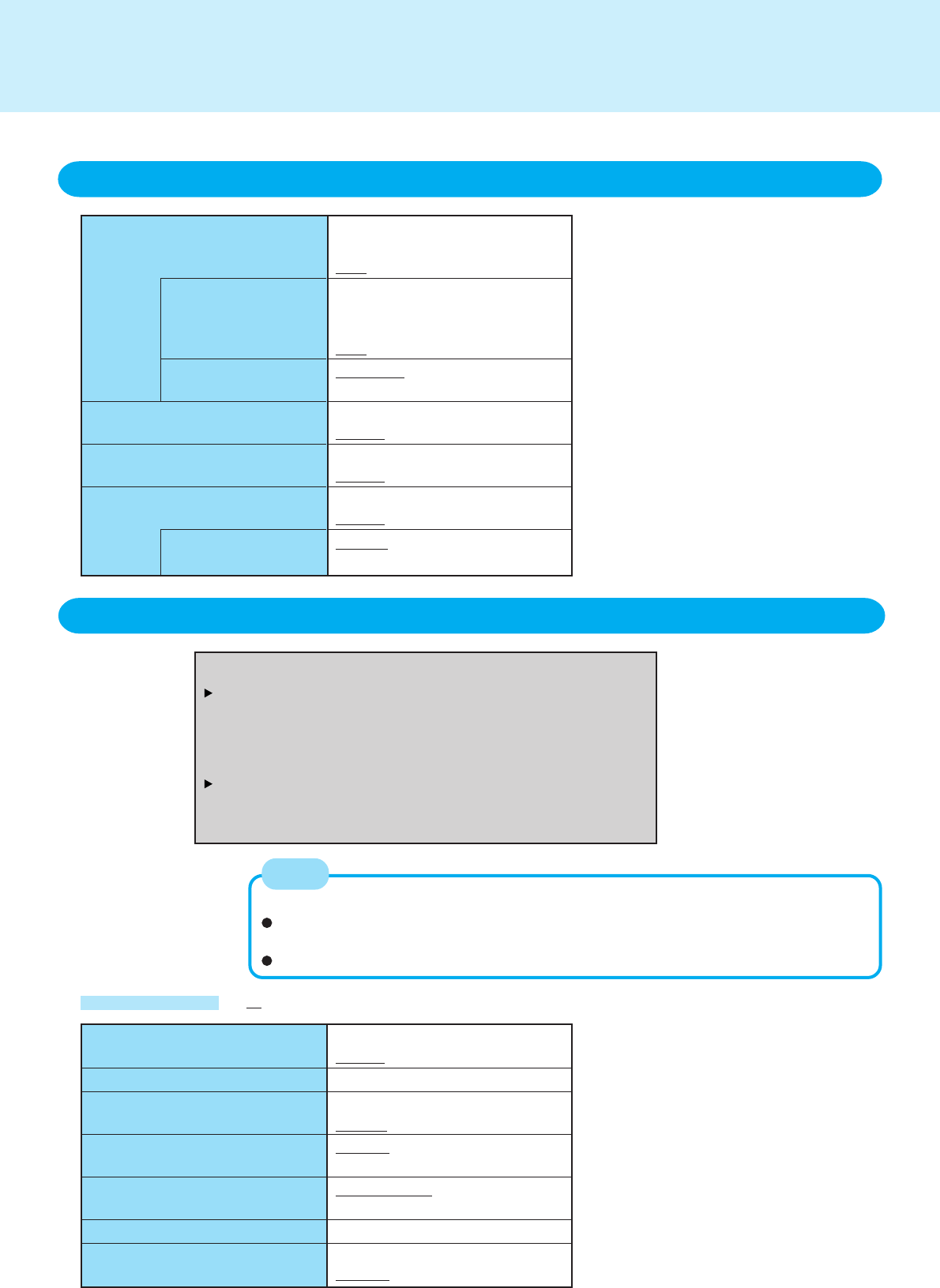
55
Parameters
Disable
Enable
Auto
Uni-directional
Bi-directional
EPP
ECP
378/IRQ7
278/IRQ5
Disable
Enable
Disable
Enable
Disable
Enable
Disable
Enable
Setup Utility
Security Menu
Password on boot: [Enable]
Set Supervisor Password: [Enter]
Display Boot Menu: [Enable]
Hard Disk Lock: [Disable]
User Password Protection: [No Protection]
Set User Password: [Enter]
Floppy Operation: [Enable]
( : Default)
Password on boot
Set Supervisor Password
Display Boot Menu
Hard Disk Lock*
User Password Protection
Set User Password*
Floppy Operation
Disable
Enable
To the sub-menu
Disable
Enable
Disable
Enable
No Protection
Protected
To the sub-menu
Disable
Enable
* Setting impossible when the Supervisor Pass-
word is not set.
NOTE
Parallel Port
Mode*
1
I/O IRQ*
2
CardBus Controller A
Modem
LAN*
3
Boot up from LAN*
4
Advanced Menu
*
1
This item is displayed only when [Parallel Port]
is set to [Enable] or [Auto].
*
2
This item is displayed only when the setting of
each port is [Enable].
In addition, an asterisk (*) displayed in front
denotes competing resources. Change the I/O
IRQ setting.
*
3
This item is displayed only for models with LAN
port.
*
4
[Disable] is automatically set when [LAN] is set
to [Disable].
When the Setup Utility is started up with the User Password:
The User Password can be changed only when [User Password Protection] has been
set to [No Protection]. The User Password cannot be deleted.
Only [Password on boot] and [Set User Password] are displayed.


















