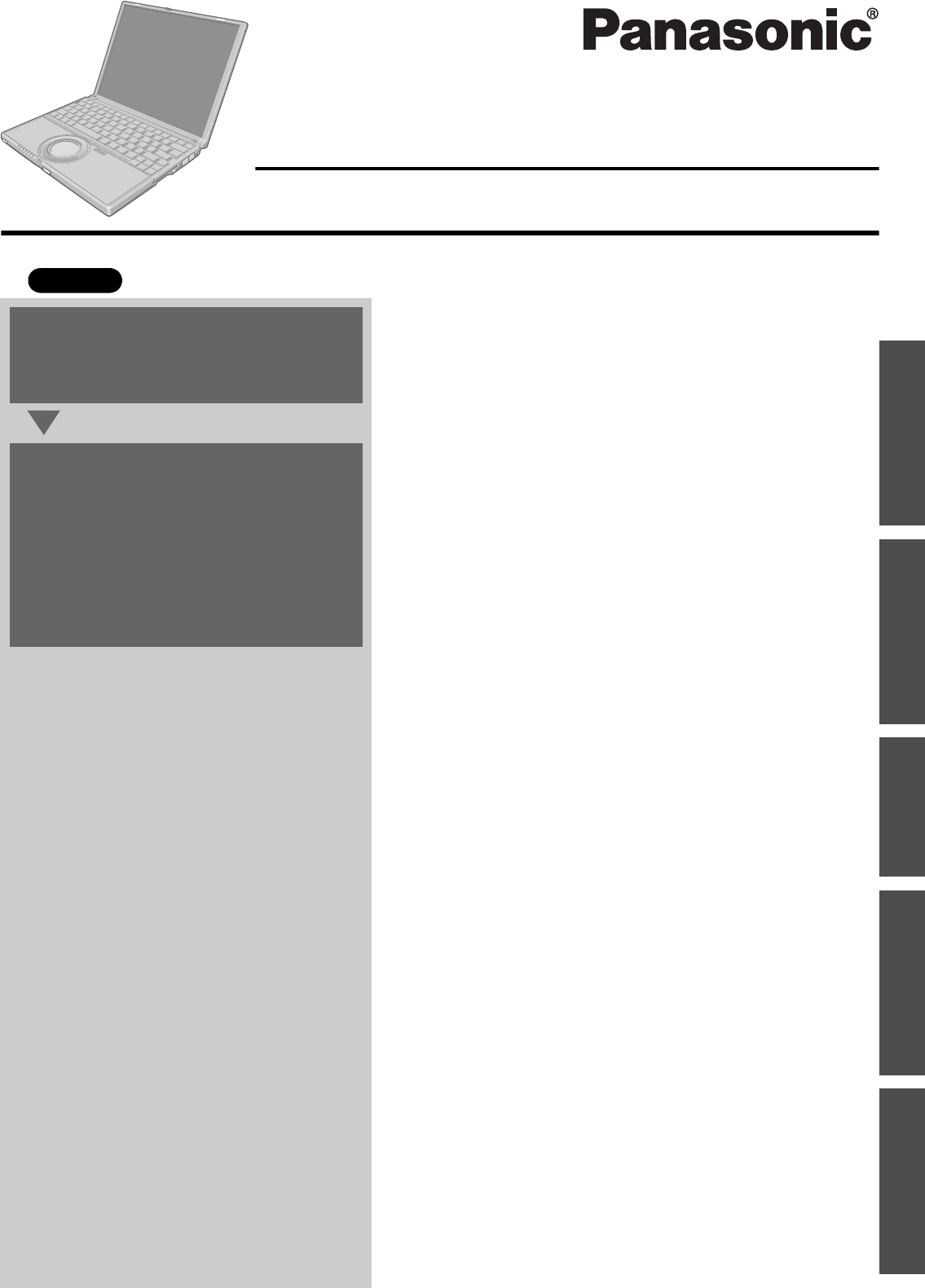
Contents
Preparations
Page
Getting Started (Basic Operations)
Troubleshooting
Useful Information
Important Information
Preparations
Getting Started
Useful Information
Troubleshooting
Important Information
OPERATING INSTRUCTIONS
Personal Computer
Model No. CF-W2 Series
XP
Read Me First ..............................................................
3
Usage Precautions/About Notations......................... 12
How to Use this Manual............................................ 13
Features.................................................................... 14
Names and Functions of Parts ................................. 15
Confirm the Status Using the LEDs.......................... 17
First-time Operation.................................................. 18
Starting Up/Shutting Down ....................................... 24
Using the Touch Pad................................................. 26
Using the Fn key....................................................... 27
Expanding Memory................................................... 28
Setup Utility............................................................... 30
Usage / Handling / Maintenance............................... 37
Wireless LAN............................................................ 39
Windows / Antivirus Measures.................................. 40
Use of Peripheral Devices / Internal Hard Disk......... 42
Using CD/DVD .......................................................... 43
List of Error Codes.................................................... 44
How to Resolve the Problem .................................... 45
Dealing with Problems (Summary) ........................... 46
Information for Installed Applications........................ 53
Reinstalling Software................................................ 54
LIMITED USE LICENSE AGREEMENT ................... 59
Hard Disk Data Erase Utility ..................................... 60
Specifications............................................................ 62
LIMITED WARRANTY .............................................. 65
Index ............................................................. back cover
For first-time and basic opera-
tion, refer to the Operating
Instructions (this manual).
For more information on how
to use this computer, refer to
the onscreen Reference Man-
ual.
Î page 13
For your technical support
office, refer to the Operating
Instructions.
2
1


















