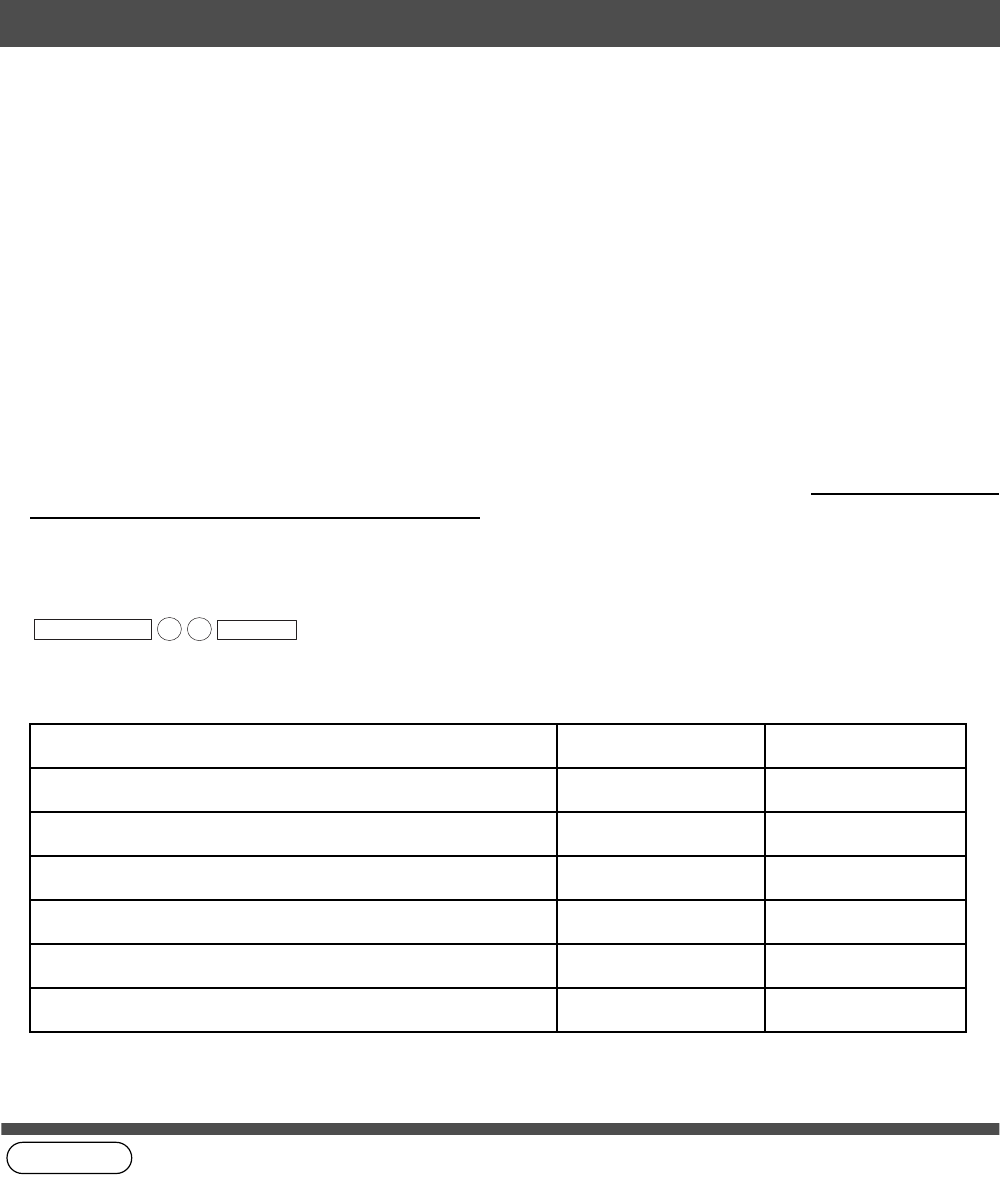
GETTING TO KNOW YOUR MACHINE
12
Pre Installation Information
Before setting up the DP-2000 on your network, please read this entire section to be familiar with its functions.
The DP-2000 is able to perform the following when connected to a 10Base-T/100Base-TX Ethernet LAN (local
area network):
• Send paper-based information as an Internet Email.
• Receive and print an Internet Email automatically.
• Forward received G3 fax message or Email automatically to the preprogrammed Email address or regular G3
fax machine (see "Fax Forward" on pages 99).
• Route received G3 fax message automatically to the sender-specified Email address or G3 fax machine using
ITU-T SUB-Address (see "Inbound Routing" on pages 95 to 98).
• Route received G3 fax messages automatically to the preprogrammed Email address or G3 fax machine using
the sender’s fax ID code (see "Inbound Routing" on pages 95 to 98).
• Relay an Internet Email to a G3 fax machine via regular fax transmission (see "Relayed Transmission" on
pages 103 to 116).
• Network scanning and printing.
To utilize the above functions, the DP-2000 needs to be set up properly on your network. Please contact your
network administrator for actual network setup.
Copy the Pre-installation Information form found at the end of this section on page 15, record the MAC
Address on the form and ask your network administrator to complete the remaining information on the form.
The MAC Address of your DP-2000 can be found on the 2nd page of the Fax Parameter List printout (press
). (see Note 1) (see Note 2) (see Note 3) (see Note 4)
The DP-2000 can be set up as either
SMTP mail server
or
POP3 client
. Dependent on the type of setup,
different functions are available as follows.
NOTE
1. To function as SMTP mail server, the DP-2000’s email address must include its unique Host name within your
company domain. This unique Host name must be registered within your network’s DNS (Domain Name System)
server. Example: DP-2000@fax01.panasonic.com
2. Automatically refers to immediate SMTP transfer or immediate POP3 retrieval. Manually refers to manual
retrieval of mail when configured as POP3 client.
3. The DP-2000 will receive, print, forward or relay emails in text message format and TIFF-F image file attachment
only.
4. Dynamic Host Configuration Protocol (DHCP) is not supported.
Function SMTP Server Setup POP3 Client Setup
Sending paper-based information as an Internet Email Yes Yes
Receive and print an Internet Email automatically Yes Yes
Receive and print an Internet Email manually No Yes
Forward received G3 fax message or Email automatically Yes Yes
Route received G3 fax message automatically Yes Yes
Relay an Internet Email to G3 fax machine Yes No
FUNCTION
6 4
SET


















