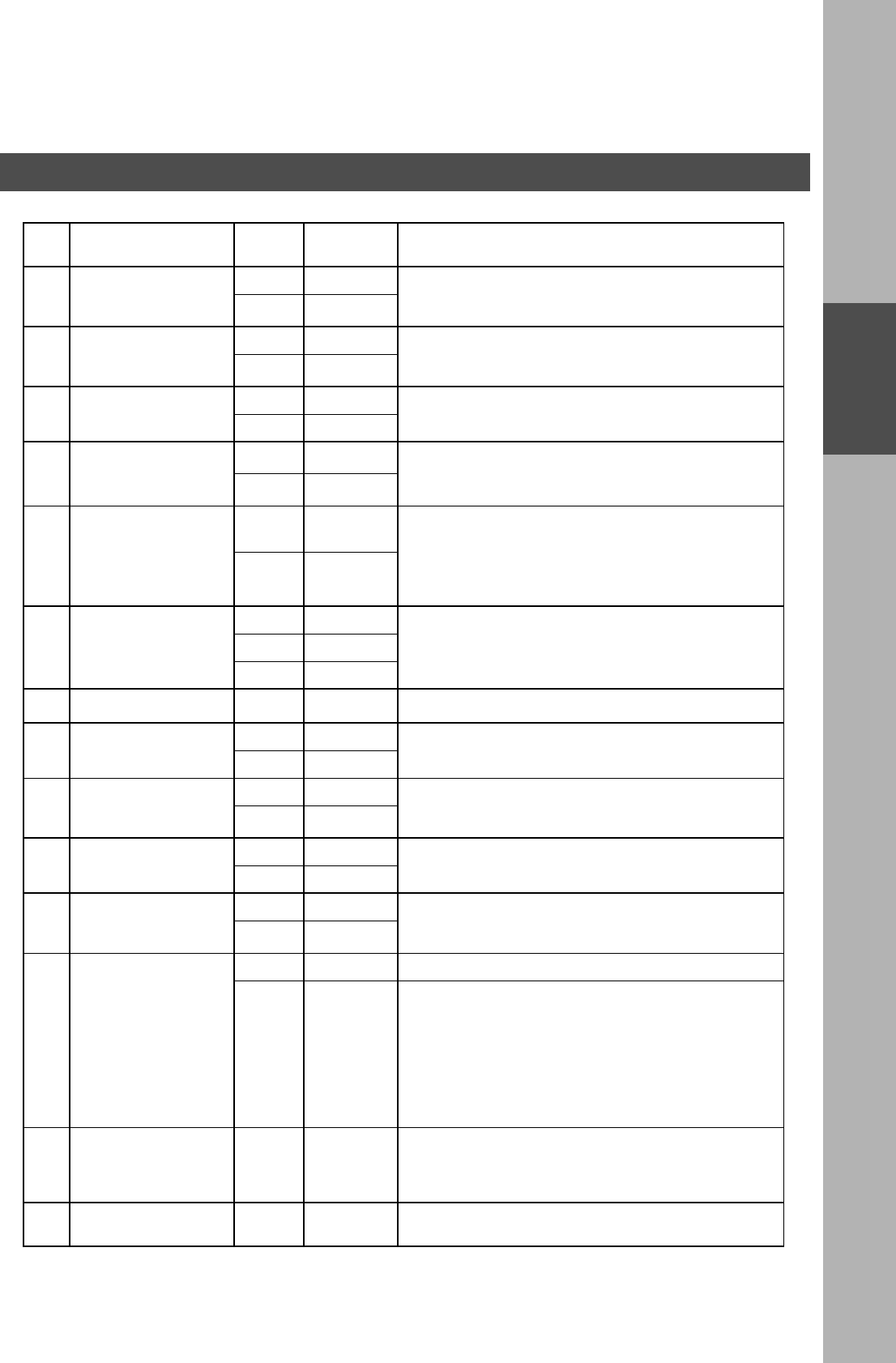
PROGRAMMING YOUR MACHINE
PROGRAMMING
YOUR MACHINE
55
013 AUTO JOURNAL PRINT 1 Invalid Selecting whether the machine prints the journal automatically
after every 100 transactions.
*2 Valid
014 FILE ACCEPTANCE
REPORT
*1 Invalid Selecting whether the machine prints the file acceptance journal.
If you set this parameter to valid, a report will print after the
document is stored into memory.
2Valid
017
RECEIVE MODE
1 Manual Setting the reception mode to automatic or manual.
*2 Auto
022 SUBSTITUTE RCV 1 Invalid Selecting whether the machine receives to memory when the
recording paper runs out, toner runs out or the recording paper is
jammed.
*2 Valid
024 PRINT REDUCTION 1 Fixed Selecting the print reduction mode.
Fixed
: Reduce received document according to setting of
Parameter No. 25.
Auto
: Reduce received document according to the length of
received originals.
*2 Auto
025 REDUCTION RATIO 70 70% Selecting the fixed print reduction ratio from 70% to 100%. This
parameter functions only when the fixed print reduction is selected
on Fax Parameter No. 24.
---- ----
100 100%
026
POLLING PASSWORD
(----) Setting a 4-digit password for secured polling.
027 POLLED FILE SAVE *1 Invalid Selecting whether the machine retains the polled document(s) in
memory even after the document(s) is polled once.
2Valid
028
STAMP AT MEM. XMT
1 Invalid Selecting whether the machine stamps the originals when storing
into memory.
(depending on the Stamp setting on the Control Panel)
*2 Valid
031 INCOMPLETE FILE
SAVE
*1 Invalid Selecting whether the machine retains the document in memory if
it is not successfully transmitted.
2Valid
033 XMT REDUCTION 1 Invalid Selecting whether the machine performs reduction when the
transmitting original is wider than the recording paper used at the
receiving machine.
*2 Valid
036 RING PATTERN
DETECT (DRD)
(See Note 2)
*1 Invalid All ring patterns.
2 Valid Select a ring pattern for automatic answering.
(Select Line-1 or Line-2 first, if you have the 2nd G3 Fax
Communication Port Kit installed)
1: A
Standard ring pattern.
2: B
Double ring pattern.
3: C
Triple ring pattern (Short-Short-Long).
4: D
All other triple ring patterns, except the type C
described above.
037 RCV TO MEMORY
(----)
Enter a 4-digit password for printing the received document(s) in
memory by using F8-5 (RCV TO MEMORY).
When F8-5 (RCV TO MEMORY) is set to ON, this parameter is not
selectable on the LCD display.
038 ACCESS CODE
(----)
Enter a 4-digit Access Code to secure the machine from
unauthorized use.
Continued on the next page...
No. Parameter
Setting
Number
Setting Comments
Customizing Your Machine


















