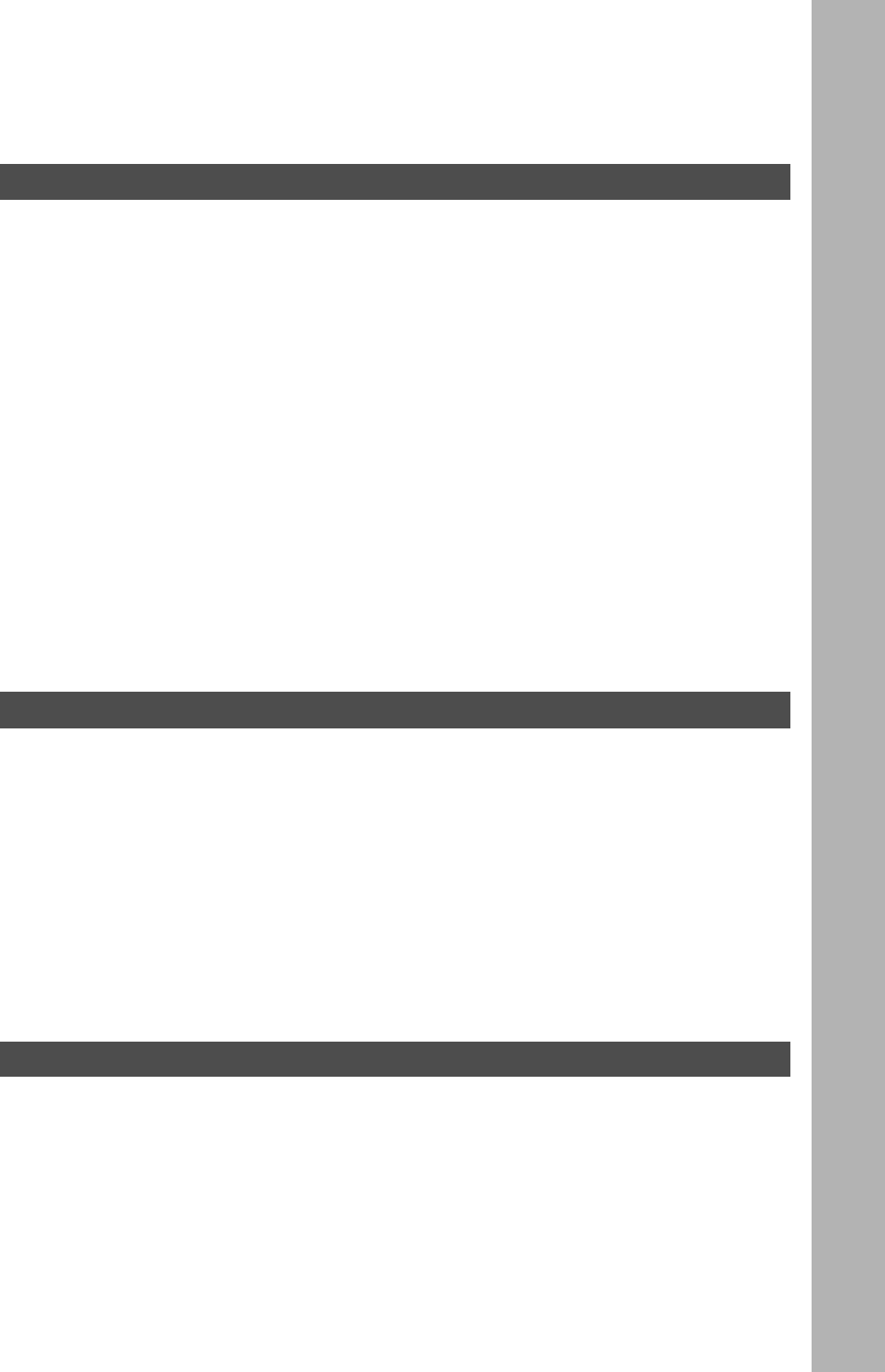
3
Table of Contents
Safety Information
..................................................................................................................................... 6
Function Key
.............................................................................................................................................. 9
Control Panel
............................................................................................................................................. 10
Pre Installation Information
...................................................................................................................... 12
■
Setup as SMTP mail server ........................................................................... 13
■
Setup as POP3 Client .................................................................................... 14
Internet Communication Features
........................................................................................................... 17
■
Internet Fax Transmission ............................................................................. 17
■
Internet Mail Reception .................................................................................. 17
■
Inbound Routing ............................................................................................ 18
■
Fax Forward ................................................................................................... 19
■
Network Scanner ........................................................................................... 19
■
Network Printer .............................................................................................. 20
■
Relayed Transmission ................................................................................... 21
Important Information
............................................................................................................................... 22
■
Differences between Internet Fax and Regular Fax ...................................... 22
■
Transmitted Document Confirmation ............................................................. 22
■
DP-2000 Cannot Make a Phone Call via LAN ............................................... 22
■
Dual Port Communication .............................................................................. 22
■
Transmission Resolution ............................................................................... 22
■
Internet Mail Reception .................................................................................. 22
■
Sending Document Size via LAN ................................................................... 23
■
Sending a Document to a PC via LAN ........................................................... 23
■
Internet Relayed Transmission ...................................................................... 23
Connecting the LAN Cables
..................................................................................................................... 24
User Parameters
........................................................................................................................................ 25
■
Setting the User (Internet) Parameters .......................................................... 25
Setting the Internet Parameters
............................................................................................................... 26
■
Setting the User Parameters for the LAN Interface ....................................... 26
Programming or Retrieving Parameters via Email
................................................................................. 27
■
Using Email to Program or Retrieve Parameters ........................................... 27
■
Using a PC to Input the Internet Parameters Remotely ................................. 27
■
To Input the Internet Parameters for the First Time ....................................... 28
■
To Retrieve the Internet Parameters for Backup ........................................... 30
■
To Edit the Retrieved or Backup Internet Parameters File ............................ 32
■
Using a PC to Update the Auto Dialer Remotely ........................................... 35
■
Deleting the Entire Auto Dialer ...................................................................... 36
■
To Program One-Touch/ABBR. No. for the First Time .................................. 37
■
To Retrieve One-Touch/ABBR. No. Data for Backup .................................... 39
■
To Edit the Retrieved or Backup One-Touch/ABBR. No. Data File ............... 41
■
Using Email to Retrieve the Journal .............................................................. 43
Programming Email Address and Telephone Numbers
......................................................................... 45
■
Programming the Auto Dialer ........................................................................ 45
■
Editing or Erasing the Auto Dialing Number / Email Address ........................ 49
Programming Email Address and Telephone Numbers
......................................................................... 52
■
Printing a Directory Sheet .............................................................................. 52
Customizing Your Machine
....................................................................................................................... 53
■
Setting the Fax Parameters ........................................................................... 53
■
Fax Parameter Table .................................................................................... 54
Getting to Know Your Machine
Installing Your Machine
Programming Your Machine


















