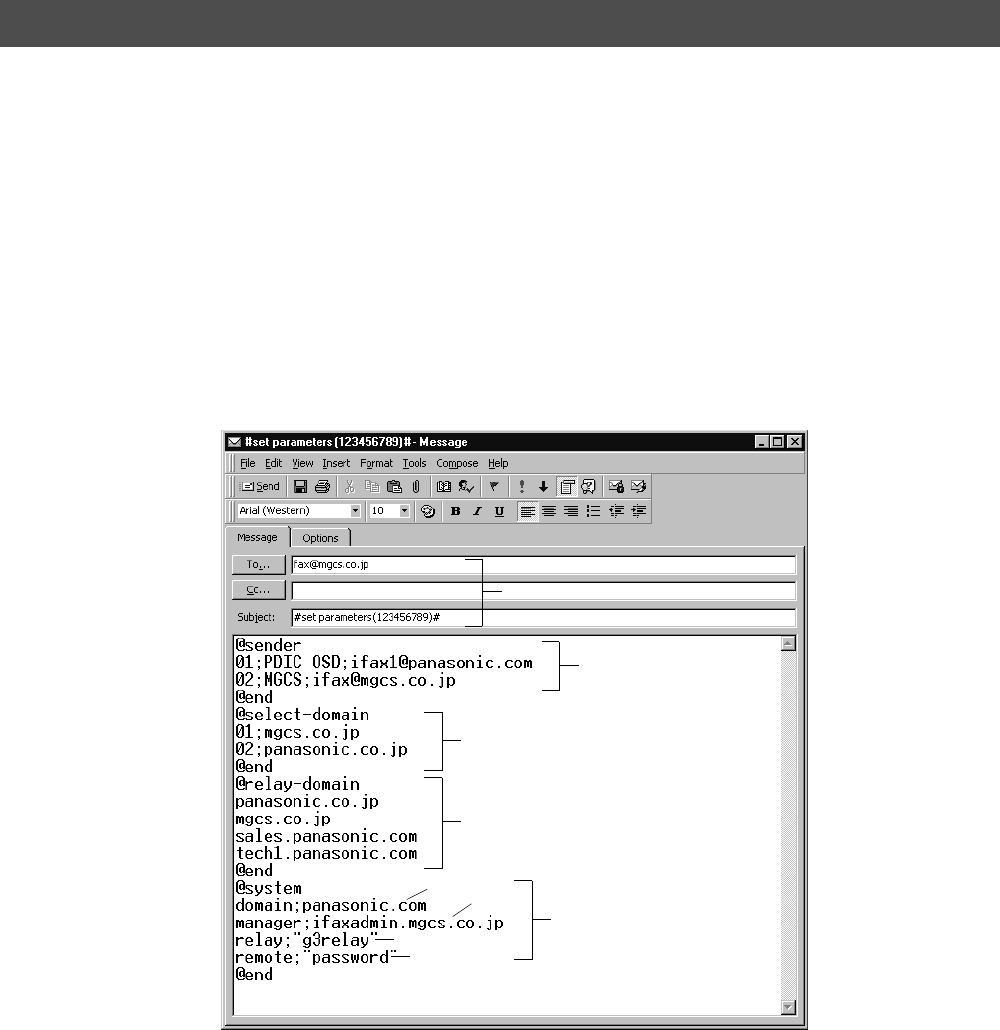
INSTALLING YOUR MACHINE
28
To Input the Internet Parameters for the First Time
Create a script in the message body of a plain text email and send it to the DP-2000’s email address. The
"Subject" line of the email must be as follows:
#set parameters(password)#
: where the "password" is the Remote Password programmed in the DP-2000’s
User Parameters. For security, always input a Remote Password in the User
Parameters. [If it was not programmed, signify with "()" (i.e. #set parameters()#)
and assign one now].
Important
: Do not use the above command if these fields already contain data, the
existing information will be deleted and overwritten. Retrieve and backup the
existing data onto your PC first by following the procedures for Retrieving and
Editing the Internet Parameters on pages 30 to 34.
The script sample to input the Internet Parameters is shown below.
(1)
(2)
(3)
(5)
(a)
(b)
(c)
(d)
(4)
Programming or Retrieving Parameters via Email


















