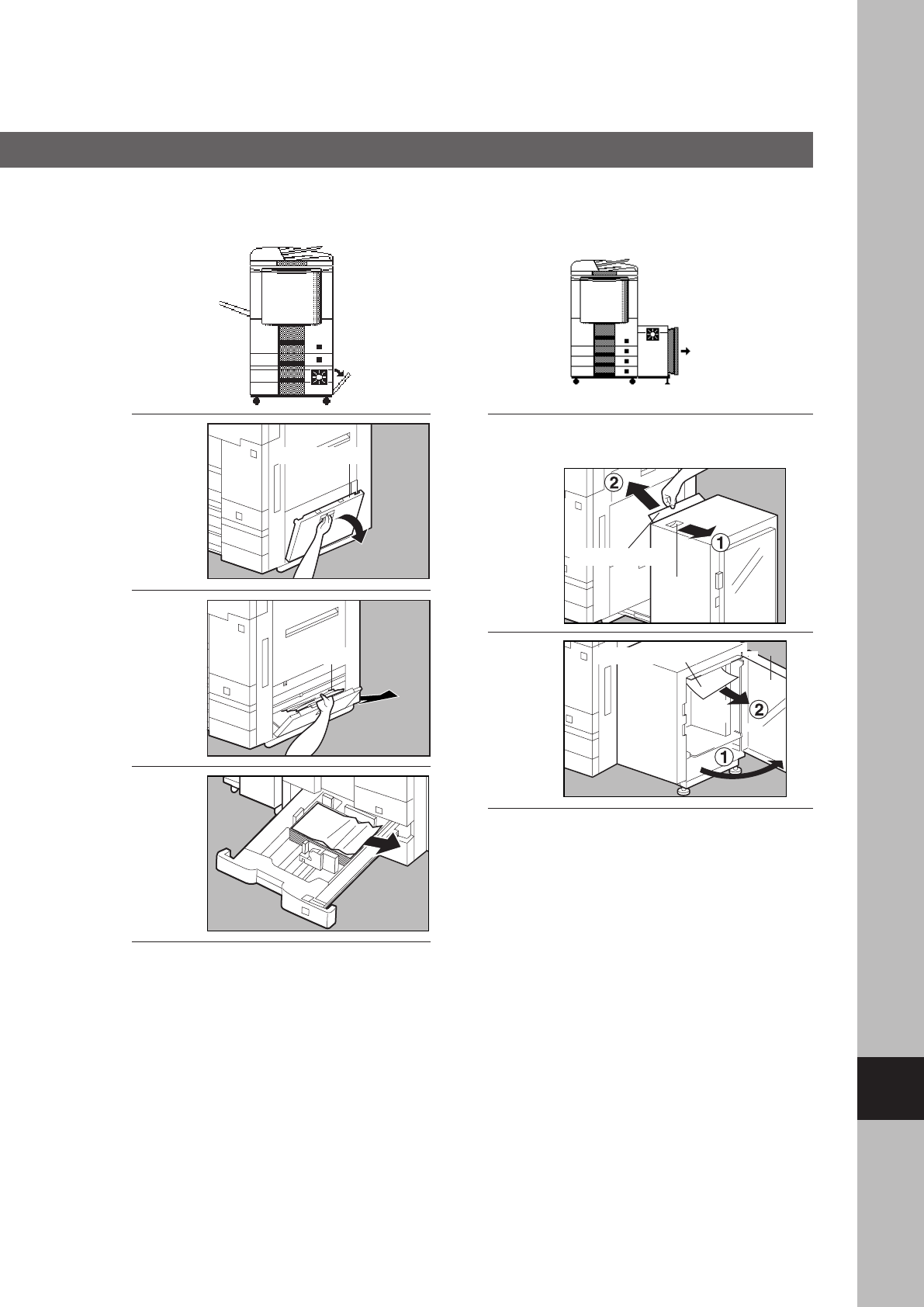
117
I
Problem Solving
1
2
■ System Console
(DA-DS601/DS602)
3
4
Push back the Paper Tray 3 or 4.
Close the Right Cover Lower.
Right Cover Lower
Misfed Paper
■■
■■
■ Large Capacity Paper Tray
(DA-MA301)
1
#Hold the latch and slide the large
capacity paper tray to the right.
Misfed Paper
Latch
2
Misfed Paper
Door
#Close the door.
$Return the large capacity paper
tray to original position.
3
P117_dp4510(pb).P65 7/31/02, 10:50 AM117


















