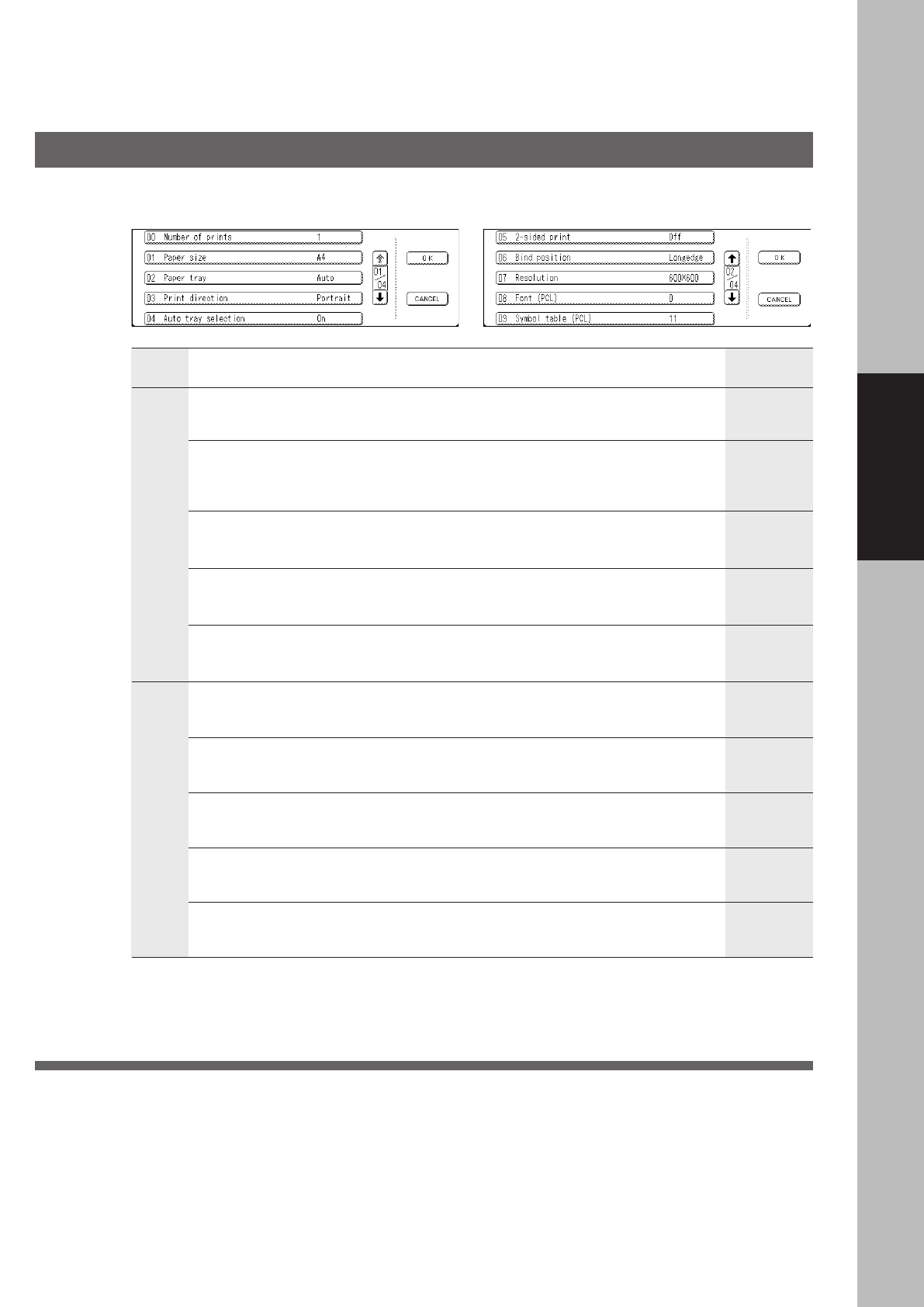
65
Sets the paper size setting.
CA3, B4, A4, B5, A5, LEDGER, LEGAL,
LETTER, INVOICE, 8 × 13, 8.5 × 13
Function
PRINTER SETTINGS
■■
■■
■ Using Function Modes to change the Initial Printer Modes
Screen
No.
Modes
Initial
Setting
Function
01/04
00 Number of prints
Sets the original setting.
C1 ~ 999
1
Making Copies
01 Paper Size
A4
02 Paper Tray
Sets the paper tray setting.
CAuto, Bypass, Tray 1, Tray 2, Tray 3, Tray 4
Auto
03 Print direction
Sets the print direction setting.
CPortrait, Landscape
Portrait
04 Auto tray selection
Sets the
auto tray
setting.
COff, On
On
05 2-sided print
Sets the 2-sided print setting.
COff, On
Off
02/04
06 Bind position
Sets the bind position.
CLongedge, Shortedge
Longedge
07 Resolution
Sets the resolution setting.
C1200 × 600, 600 × 600, 300 × 300
600 × 600
08 Font (PCL)
Sets the font of PCL.
C0 ~ 99
0
09 Symbol table (PCL)
Sets symbol table (PCL).
C0 ~ 35
11(PC-8)
P064-065_4510(pb).p65 7/31/02, 10:49 AM65


















