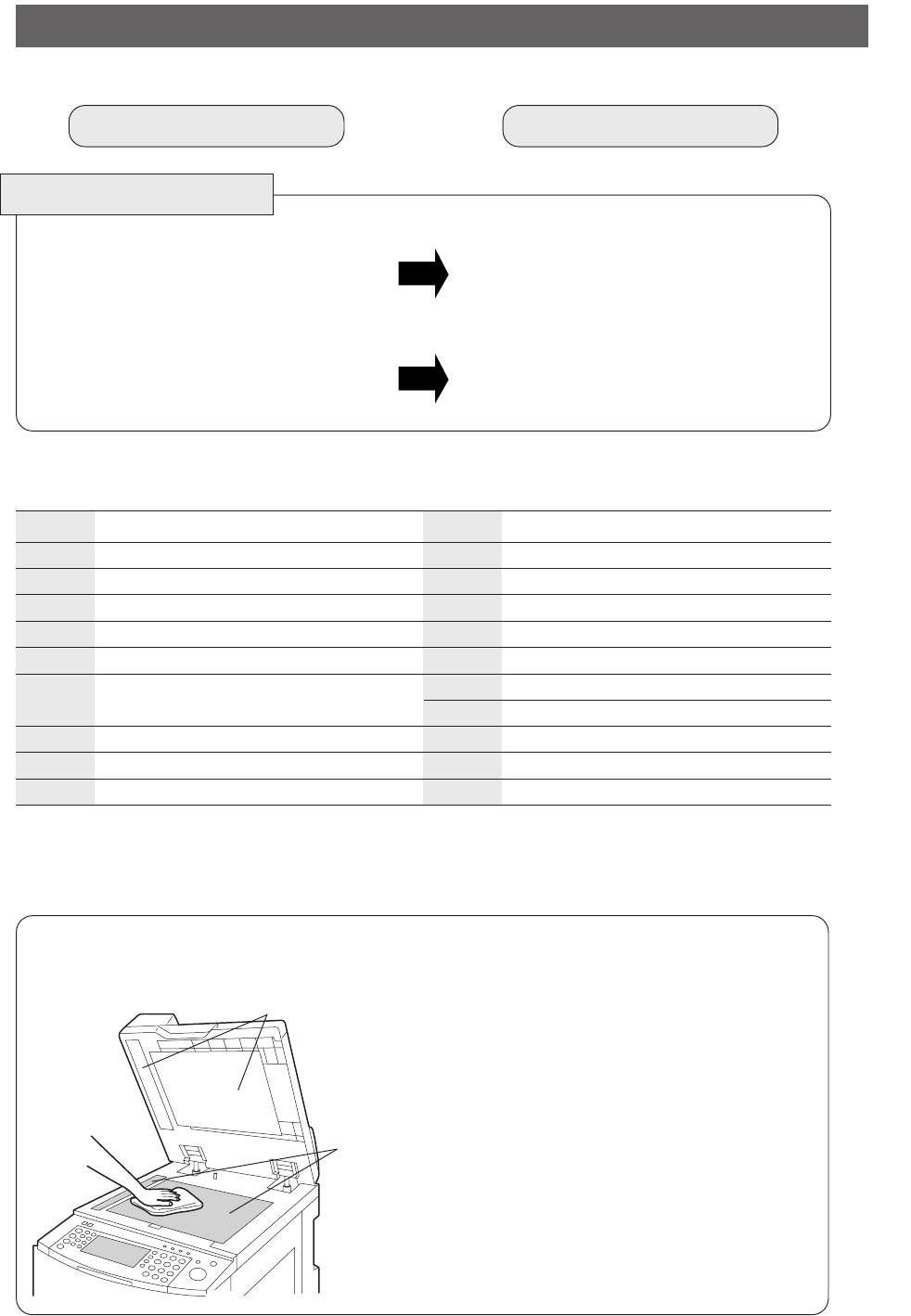
120
Troubleshooting
Check Action
Marked Copies
Is the copier Platen Glass or Platen Sheet
dirty?
Clean the Platen Glass or Sheet.
(See below)
■ If the measures outlined above do not solve the problem, call your Service provider.
Copier Care
■ As a rule, clean weekly.
Platen Glass/Platen Sheet
#Wipe marks off with a cloth and a neutral
detergent.
$Wipe again with a dry cloth.
Platen Sheet
Platen (glass)
Is the original an OHP film or a dark
original?
Cover the original with a sheet of white
paper before copying or lighten the
exposure setting.
■ User Error Codes (U Code)
U1 Front Cover is open.
U18
Code Check Points Code
U4 Finisher is pull out. U20
U6 Right Cover is open.
U21
U7 Right Cover Lower is open.
U30
Total Copy Count is limit, consult your Key Operator
.
Check Points
ADF is open.
ADF is opened while scanning from ADF.
Punch Dust Cover is open.
U9 Left Cover is open.
U31
Paper is remained in the Saddle-Stitcher Unit.
U12
Finisher Staple Cover/Upper Cover is open.
Trash Box is not installed. (DA-FS330)
U32
Finsher Infeed/Inner Cover is open. (DA-FS605/FS355)
U13 Low Toner.
U33
Stapler of Saddle Stitcher Unit is incorrectly (DA-FS605/FS355)
U15 Call your Service provider.
U34
Finisher Lower Front Cover is open. (DA-FS605)
U16 Call your Service provider.
U35
Saddle Exit Cover is open. (DA-FS605)
U90 Need to replace the battery.
Before Calling Service
P120_dp4510(pb).p65 7/31/02, 10:51 AM120


















