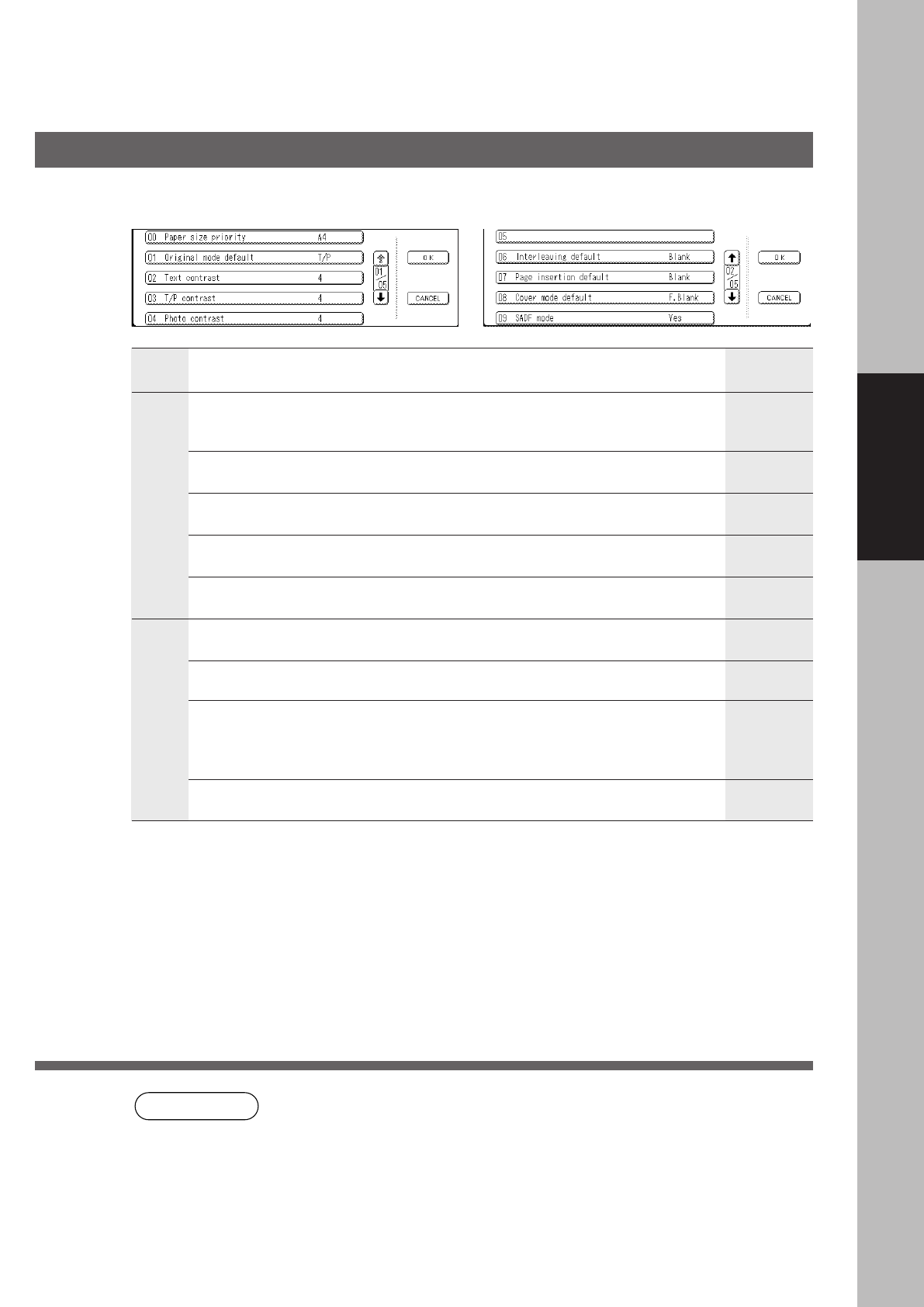
71
Making Copies
NOTE
Function
Copier Settings for Key Operator
■■
■■
■ Input the Key Operator ID Code to change Settings
Screen
No.
Modes
Initial
Setting
Function
01/05
01 Original mode default
Selects contrast for Text/Photo mode
C1 ~ 7
03 T/P contrast 4
04 Photo contrast Selects contrast for Photo mode
C1 ~ 7
T/PSelects original setting
CText, T/P (Text/Photo), Photo
4Selects contrast for Text mode
C1 ~ 7
02 Text contrast
02/05
4
06 Interleaving default Selects OHP interleaving paper
CBlank, Copy
Blank
09 SADF mode Enables or disables the use of SADF function.
CNo, Yes
Ye s
CIt is necessary to input the Key Operator ID code before changing items on
this page.
07 Page insertion default Selects page insertion
CBlank, Copy
Blank
08 Cover mode default Selects cover paper
CF, Blank, F, Copy
FB, Blank, FB, Copy
(F: Front, FB: Front + Back)
F, Blank
00 Paper size priority A4Selects paper size priority
CA3, B4, A4, B5, A5, LEDGER, LEGAL,
LETTER, INVOICE, 8 × 13, 8.5 × 13
P070-071_4510(pb).p65 7/31/02, 10:50 AM71


















