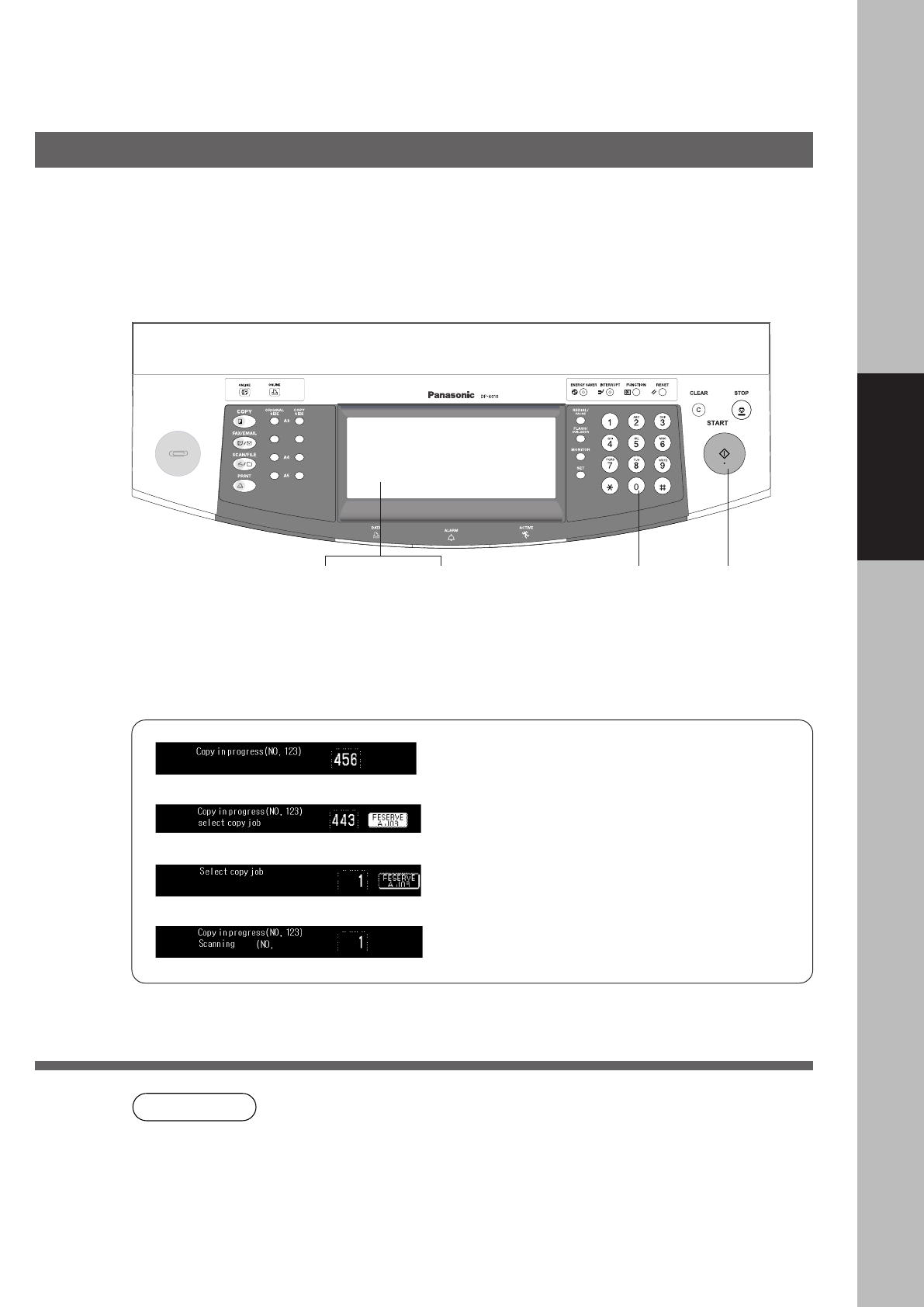
55
NOTE
B4·FLS
Concurrent Copying
Other Features
■■
■■
■ Concurrent Copying (Requires the optional Hard Disk Drive/DA-HD60 to
be installed)
Next copy job can be reserved even if the current copy job is not completed, as long as the
scanning was completed.
5
Press
START
2
Place the
Original
3
Select
Function
1
Touch RESERVE A
JOB button
4
Number
of Copies
■■
■■
■ Procedure
Making Copies
&Job set and press START.
$Complete scanning of current copying.
%Touch Reserve a Job button.
#Start Current copy.
CPrinting Jog Waiting List can be confirmed with Job Queue.
(See page 25)
CCompletion notice setting can be made with Completion Notice function.
(See page 26)
P054-055_4510(pb).p65 7/31/02, 10:45 AM55


















