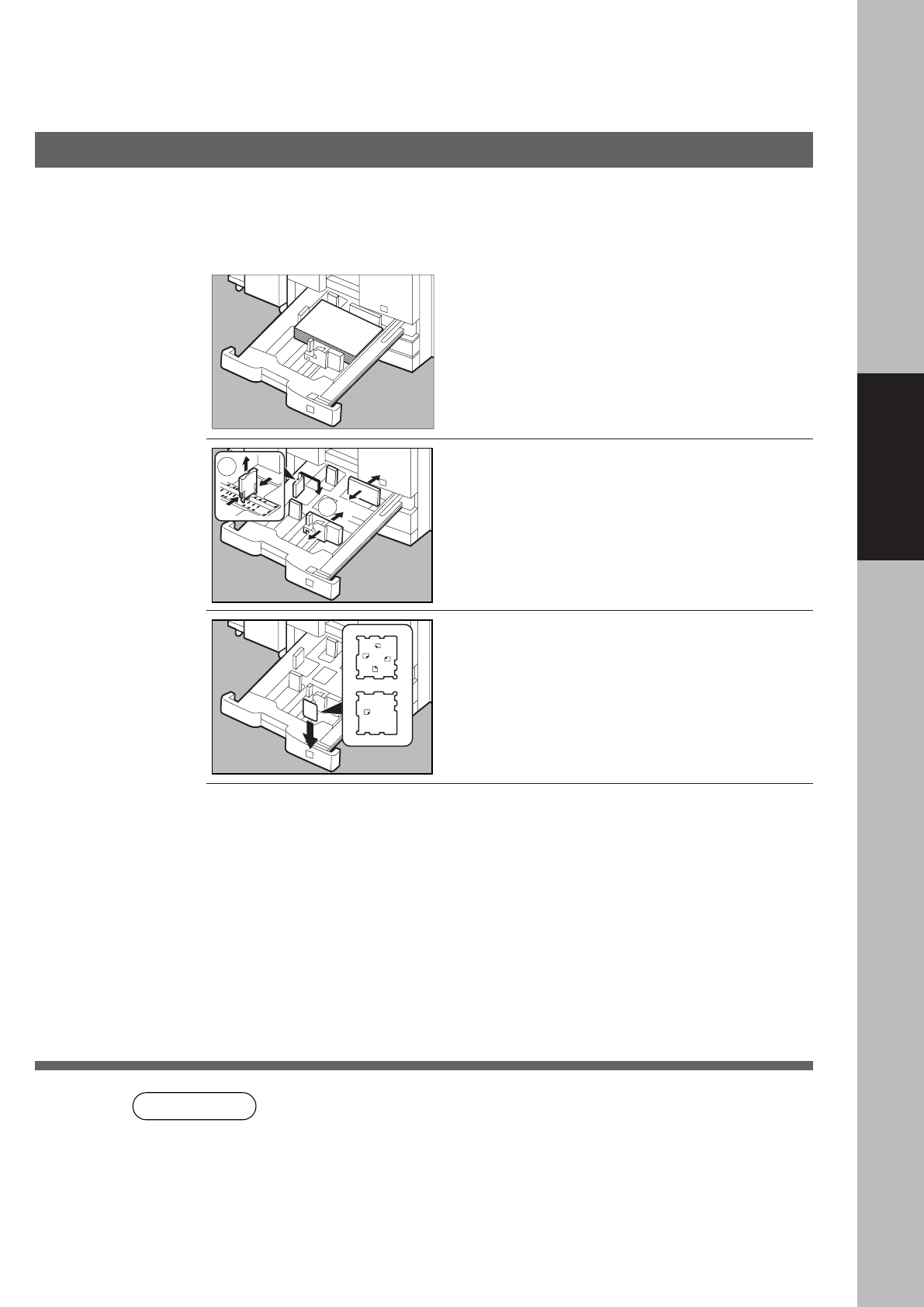
77
NOTE
Function
Changing the Paper Guide and Paper Size Indicator in the Paper Tray
#Pull out paper tray and remove the
paper.
$Move the paper guide a to the
required paper length.
%Move the paper guide b to the
required paper width.
Pinch the stopper to move the paper
guide b.
&Change the paper size indicator.
For Tray 2:Insert the paper size indicator
which showing the same
paper size selected at $ &
%, then the paper size will be
automatically selected.
(Close the paper tray.
3
CIt is recommended that the paper guide b be fixed in place with screws.
Consult an authorised servicing dealer for details on how to fasten using
screws.
Making Copies
a
b
A5
A4
A4
B4
.
FLS
A3
P076-077_4510(pb).p65 7/31/02, 10:50 AM77


















