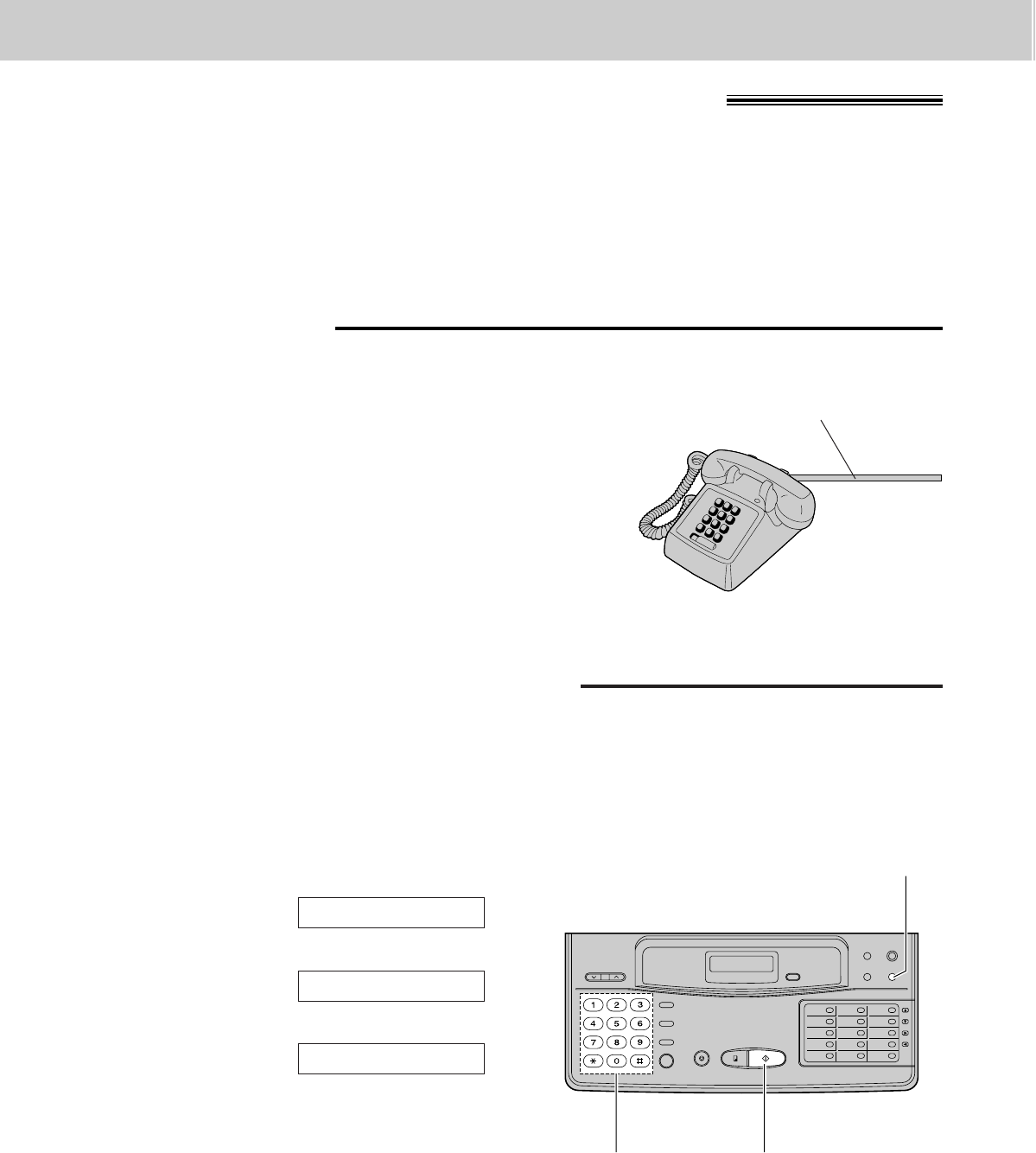
42
Remote fax receiving using an extension
Using an extension
8. Advanced Operations
If you have an extension phone on the same line, it is possible to receive a fax message to your facsimile unit.
Using the extension phone, dial the remote fax activation code.
This saves you from going to the facsimile unit and pressing (START/SET).
Important:
¡To activate this feature, use a touch tone telephone as the extension phone.
¡The remote fax activation code is set to “U9” as a preselected setting.
1
When a call is received, lift the handset of the
extension phone.
2
When:
—document reception is required, or
—a slow beep is heard, or
—no sound is heard,
press *9 (remote fax activation code).
3
Replace the handset.
¡The facsimile unit will activate the fax
function to receive documents.
1
Press (MENU).
2
Press K, then DA.
3
Press (START/SET).
4
Enter the new code number.
5
Press (START/SET).
6
Press (MENU).
CODE=U9
REMOTE FAX ACT.
SYSTEM SET UP
Note:
Some special telephone company services will
require you to press a service access code. If you
subscribe to such services, the whole or part of
the remote fax activation code must be different
from the service access code.
This code can be from 2 to 4 digits in length using the numbers 0 through 9 and the character *.
Important
¡This code should not be set to “0000”.
¡The remote fax activation code must be different from the first 2 digits of a remote ANS ID (page 57), a
mailbox password (page 53), a remote TAM activation ID (page 25) and a junk mail prhibitor ID (page 43).
Changing the remote fax activation code
To the same line
Extension phone
(MENU)
(START/SET)Dial keypad


















