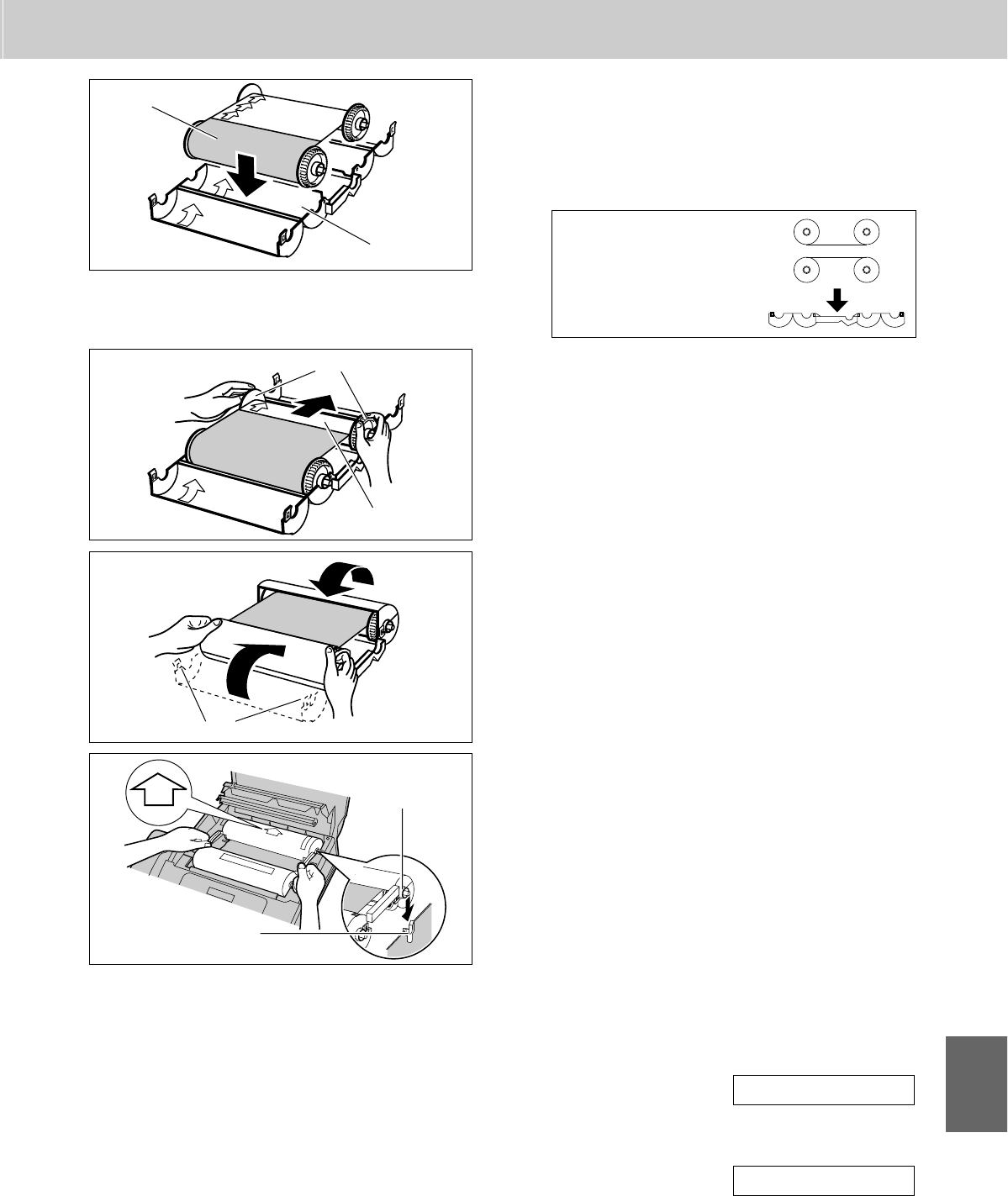
79
9
9. Troubleshooting and Routine Care
18
Insert the film into the cartridge so that the
arrow on the open cartridge points in the
same direction as the arrows on the film.
¡If you insert a film which was used halfway,
insert the unused spool of the film on the
“FILM SUPPLY” mark of the cartridge.
19
Roll the blue leader of the film by winding the
gears of the core until the leader is no longer
visible.
10
Close the covers of the cartridge by locking
the four tabs.
11
Turn over the cartridge and referring to the
illustration on the left, place the “BACK” side
of the cartridge into the unit, by inserting the
pins on the sides of the green gears into the
green holders. Then lower the front of the
cartridge into place.
12
Press the head unit down firmly until it clicks
into place.
13
Close the top cover securely by pushing
down on both sides.
¡If the blue leader of the film is not wound
completely, the unit will automatically
advance it and the following message will
be displayed.
¡If the following message is displayed, the
film is not inserted in the cartridge correctly.
¡Reinsert it correctly by referring to step 8 on
this page.
CHECK FILM
LOADING FILM
BACK
BACK
Unused spool
FILM SUPPLY
Gears
Blue leader
Tabs
Green gear
Green holder
¡Insert the film
cores correctly
referring to the
illustration to the
right.
Incorrect
Correct


















