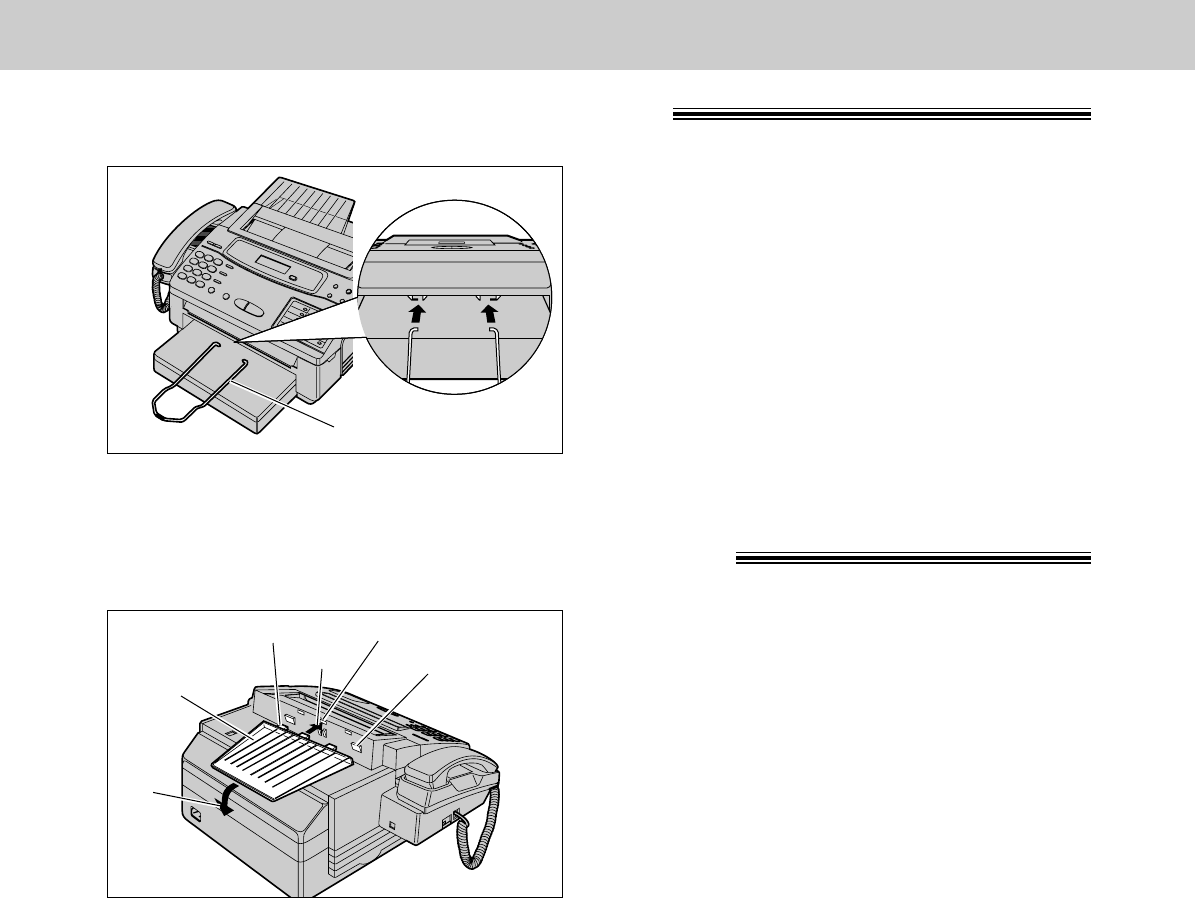
6
1. Installation and Connection
Insert the document stacker with the bent side
facing up until it clicks into place.
Helpful hint:
To extend the document stacker, pull it towards
you until it clicks into place.
To save space, slide the document stacker into the
unit until it clicks into place.
1
Insert the three tray fins into the slots of the
unit (A).
2
Press down the tray to place it on the two
holders (B).
Document stacker
Holder
SlotTray fin
Document
feeder tray
Installing the document stacker
Installing the document feeder tray
B
A


















