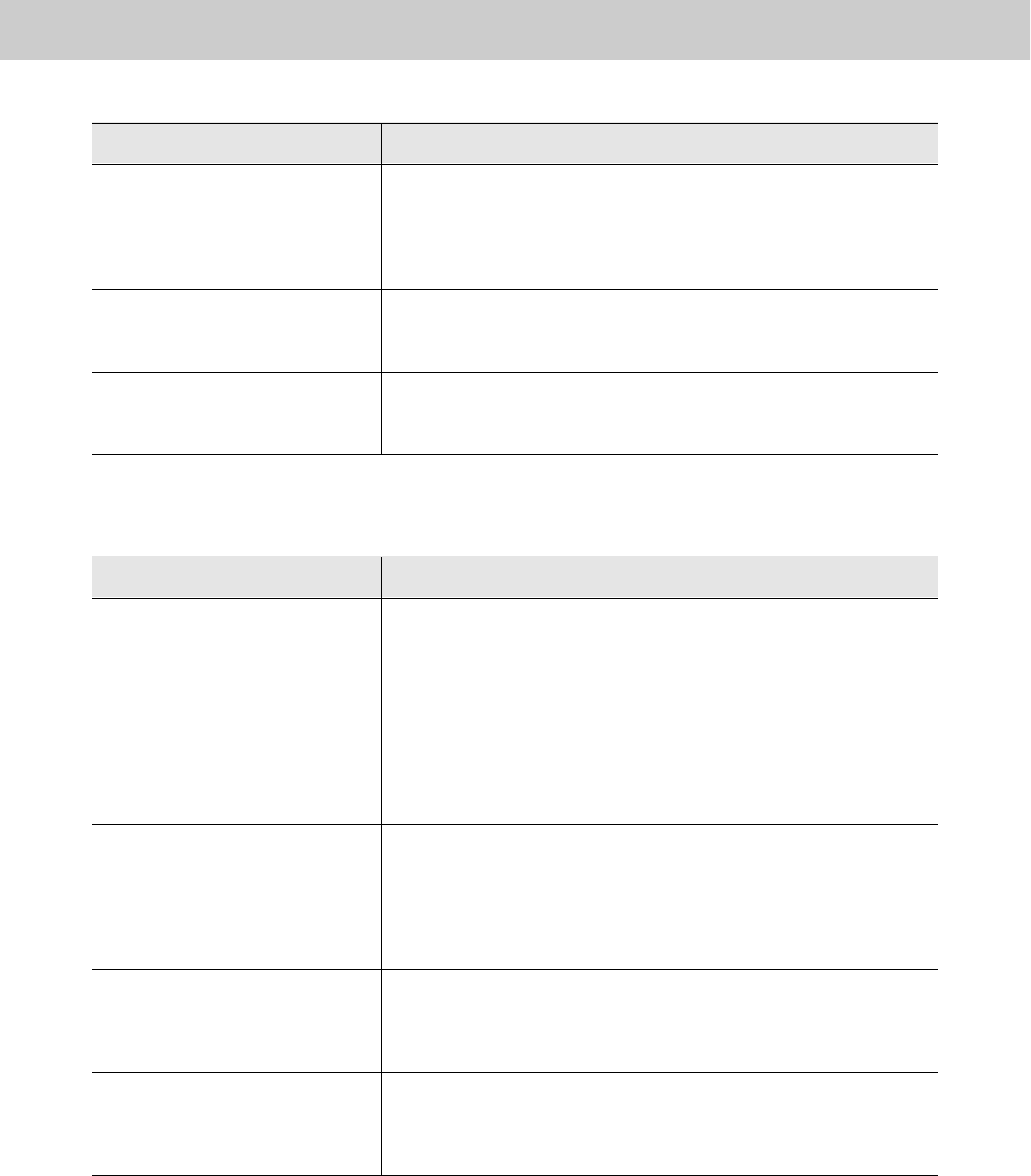
72
9. Troubleshooting and Routine Care
Operation in EXT. TAM mode (For KX-F1000AL only)
I cannot receive documents
automatically
I cannot receive voice messages.
I cannot retrieve voice messages
recorded on the answering
machine from a remote location.
The greeting message on your
answering machine is interrupted
halfway and the caller cannot
leave a voice message.
I pressed the remote access code
to access the answering machine
remotely, but the line was
disconnected.
¡Your greeting message on the answering machine is too long.
Shorten the message (up to 10 seconds).
¡There are too many rings on the answering machine. Set to 1 or 2
rings.
¡The silent detection feature is deactivated. Activate this feature (see
page 26).
¡Check that the answering machine is turned on and connected to the
facsimile unit properly (see page 24).
¡Set the number of rings on the answering machine to 1 or 2.
¡The remote access code on your answering machine is the same as
your remote fax activation code or junk mail prohibitor ID. Set a
different number for each code/ID.
¡You did not program your remote TAM activation code in your
facsimile unit correctly. Program the same code that is programmed
on the answering machine (see page 25).
¡The greeting message has silent pause longer than 4 seconds.
Shorten the silent pause in the greeting message.
¡The code may include “#” which is used for certain features provided
by the telephone company. Change the code on the answering
machine to another number which does not include “#”, then program
the same code into the facsimile unit (see page 25).
CAUSE & REMEDYPROBLEM
Fax Reception
I cannot receive documents
automatically.
Recording image is faint.
A blank sheet is ejected after the
received documents are printed
out.
¡The receive mode is set to TEL. Set to the other modes.
¡The time to answer the call may be too long. Decrease the number of
rings (see pages 22, 23 and 27).
¡The greeting message may be too long. Shorten the message (see
page 15).
¡The sender transmitted a faint document. Request them to transmit a
clearer copy of the document.
¡The thermal head is dirty. Clean it (see page 77).
¡The receiving reduction rate is not programmed correctly. Program
the proper reduction rate (see page 47).
CAUSE & REMEDYPROBLEM


















