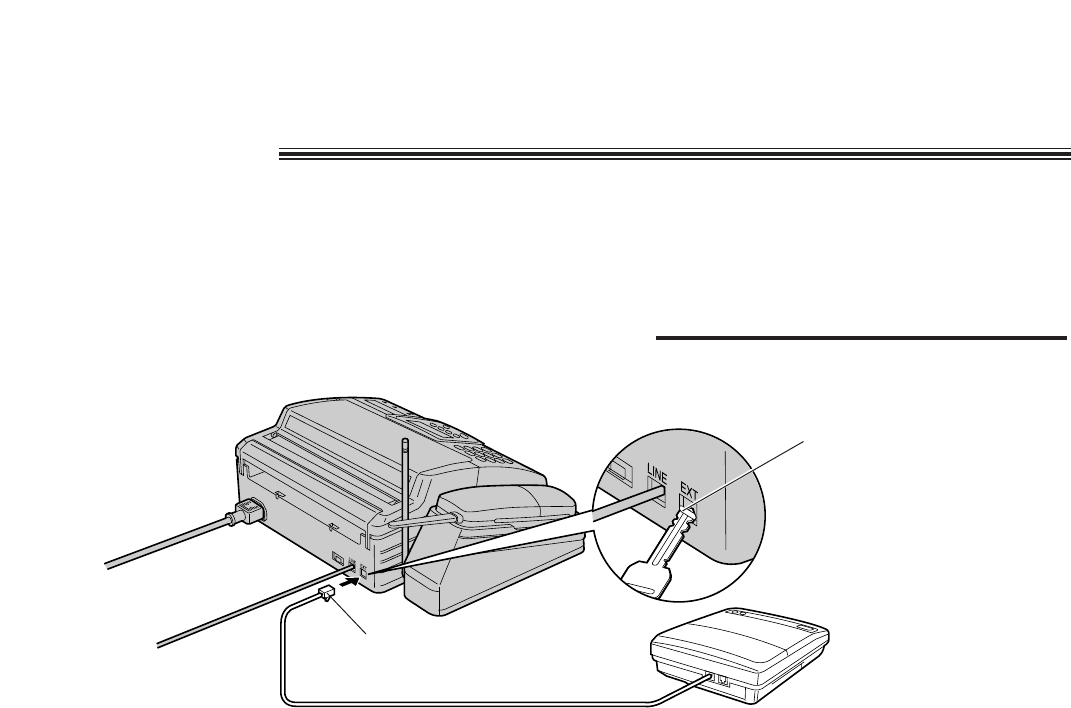
46
1. Connect the telephone answering machine to the EXT jack.
2. Set the number of rings on the telephone answering machine to less than 4.
3. Record a greeting message referring to the example below.
“This is (your name, business and/or telephone number). We are unable to answer the phone right now.
Please leave a message after the long beep. To send a fax, dial my remote fax activation code and start
transmission. Thank you.”
Notice for recording a greeting message:
¡Do not pause for more than 4 seconds in the message.
¡Your message can be 8 to 16 seconds long. We recommend you to keep it around 10 seconds in length.
¡Inform the fax caller of your remote fax activation code beforehand (see page 41).
Using an external telephone answering
machine
This unit can be connected to an external telephone answering machine (TAM). When the EXT.TAM mode is
selected, incoming voice messages will be recorded on the telephone answering machine and fax messages
will be received by the main unit.
Setting up the answering machine
Remove the tab with a
key, pen or similar object.
Telephone answering
machine
Connect to EXT jack.


















