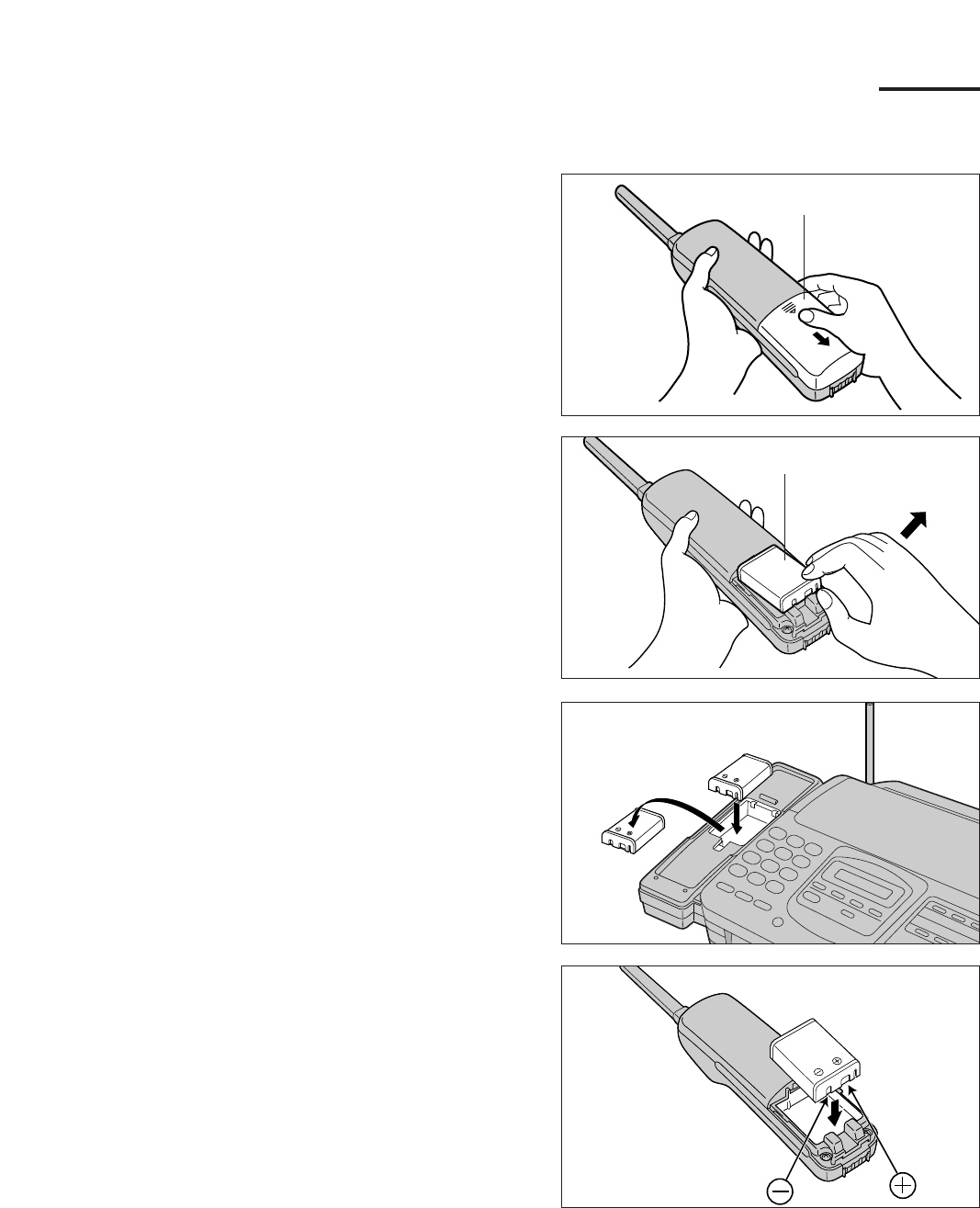
62
Replacing the handset battery with the spare battery
To prevent memory loss, replace within 5 minutes.
1
Remove the battery cover.
2
Remove the battery.
3
Replace the handset battery with the spare
battery in the main unit.
A Remove the spare battery.
B Insert the handset battery in the main unit
observing the proper polarity.
4
Install the spare battery in the handset
observing the proper polarity.
When finished, replace the battery cover.
Note:
¡If the TALK/BATT LOW indicator flashes slowly even when the handset battery has been fully charged, it is
time to replace the battery with a new one. Remember to fully charge the new battery after battery
replacement.
¡Please use only a Panasonic P-P592 (KX-A92) battery. To order, call toll free 1-800-332-5368.
A
B
Battery cover
Battery


















