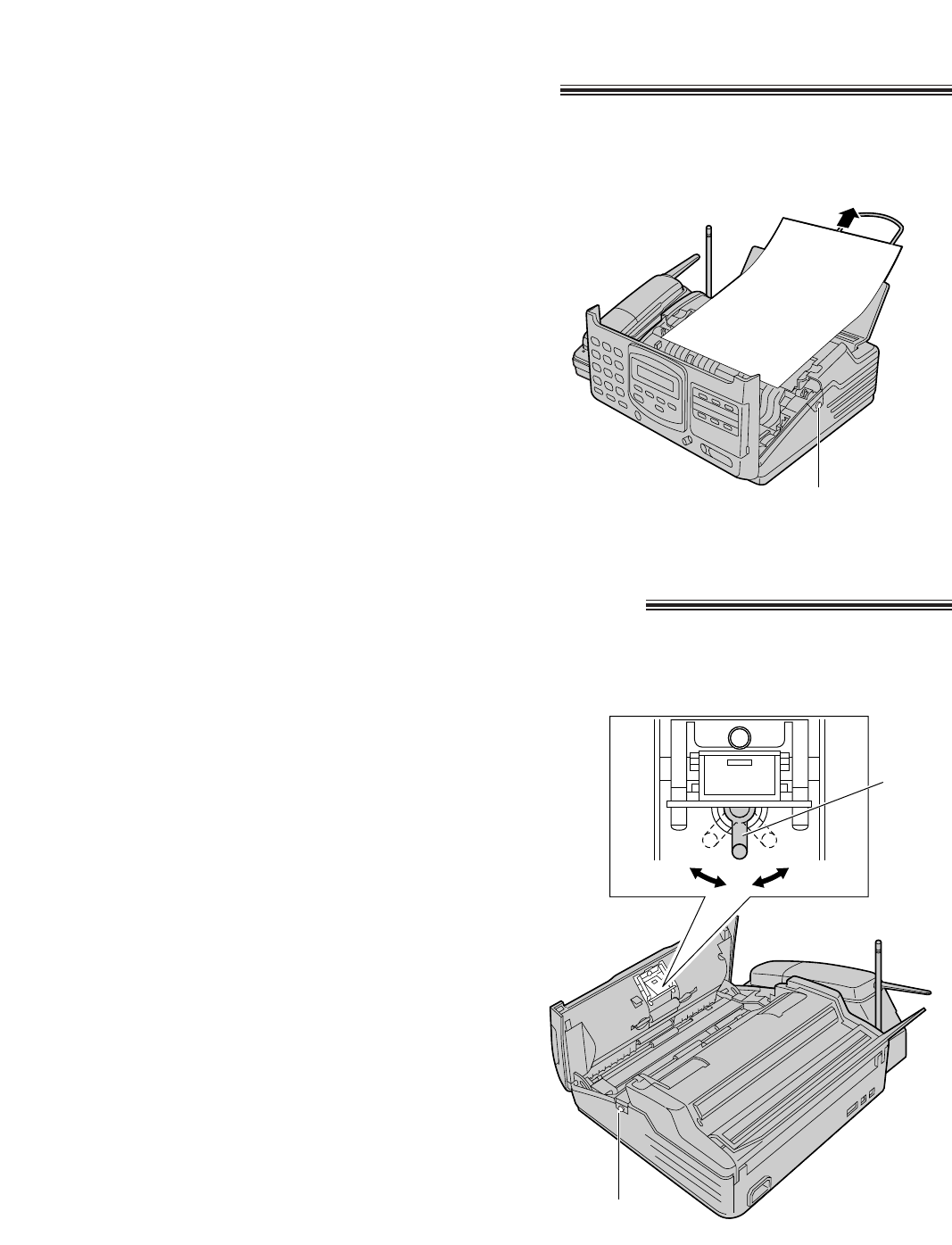
60
A C
B
Adjusting the feeder pressure
When no feeding or multiple feeding of documents occurs frequently, adjust the feeder pressure.
1
Open the front lid by pressing the front lid
open button.
2
Shift the position of the lever by using an
instrument with a pointed end, like a clip or
ball-point pen.
Position A: Select this when documents do
not feed.
Position B: Standard position (pre-selected)
Position C: Select this when documents
multiple feed.
3
Close the front lid by gently pressing down on
both ends.
Lever
Front lid open
button
Clearing a document jam
If the unit does not release an original document during feeding, remove it as shown below.
1
Open the front lid by pressing the front lid
open button.
2
Remove the jammed document.
3
Close the front lid by gently pressing down on
both ends.
Front lid
open button


















