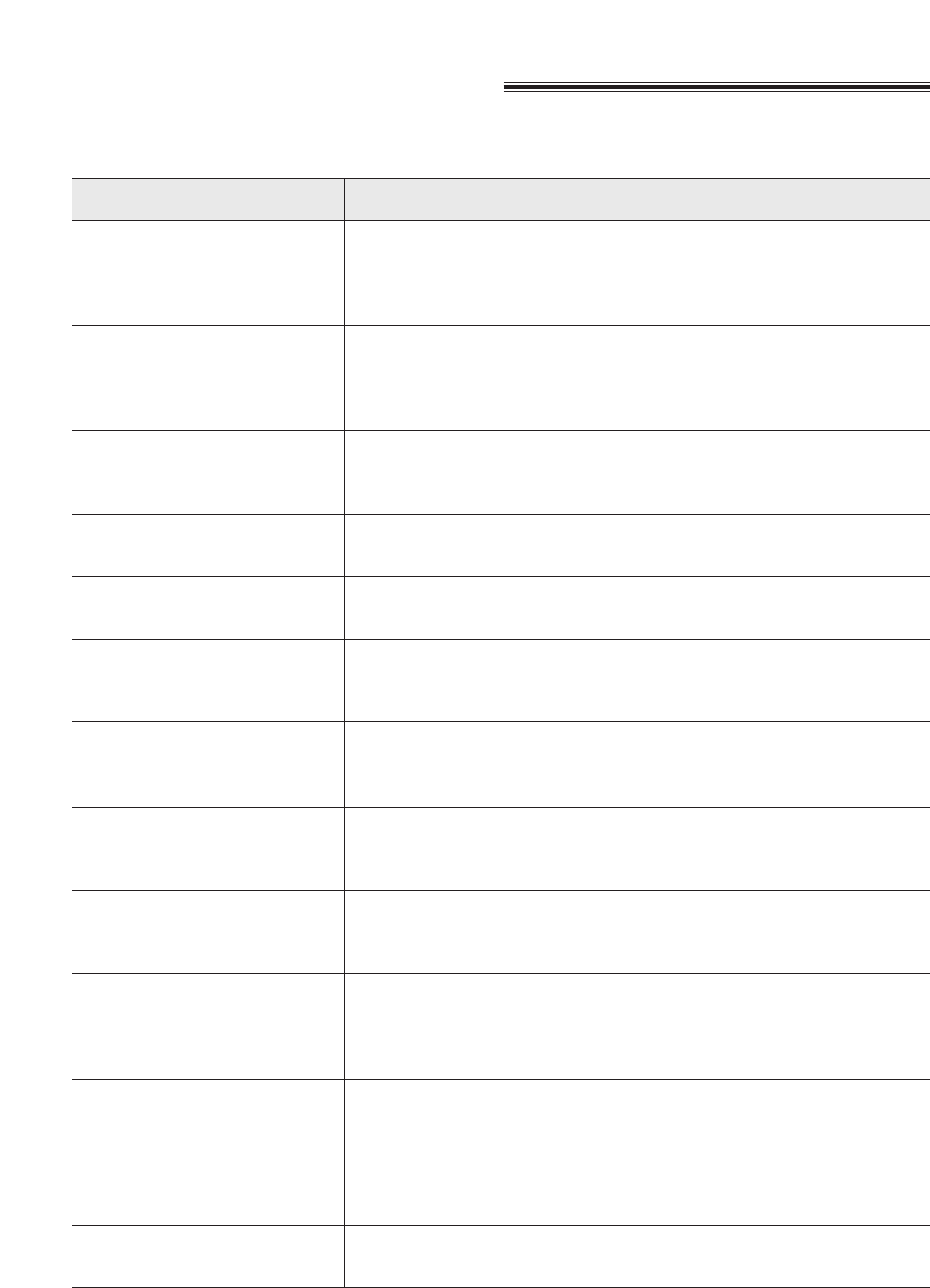
56
CAUSE & REMEDYPROBLEM
Before requesting help
I cannot make and receive
calls.
I cannot make calls.
The main unit does not work.
The handset does not work.
The main unit does not ring.
The handset does not ring.
The REDIAL/PAUSE button
does not function properly.
During programming, I cannot
enter the activation code or the
prohibitor ID.
An alarm tone sounds when
you press (TALK) or
(INTERCOM).
An alarm tone sounds
continuously while using the
handset.
Static, sound cuts in/out,
fades. Interference from other
electrical units.
The unit stops working during
operation.
You cannot store a phone
number in memory.
While storing a phone number,
the unit starts to ring.
¡The power cord or telephone line cord is not connected. Check the
connections (see page 12).
¡The dialing mode setting is wrong. Check the selector (see page 12).
¡Disconnect the unit from the telephone line and connect to a known
working phone. If the working phone operates properly, call your service
center to have the unit repaired. If the working phone does not operate
properly, contact your telephone company.
¡Check the setting (see pages 11 and 13).
¡Charge the battery fully (see page 13).
¡Clean the charge contacts and charge again (see page 63).
¡The ringer volume is set to OFF. Press (VOLUME) (Y) when the main
unit is idle.
¡The ringer volume is set to OFF. Press (VOLUME/RINGER) when the
TALK/BATT LOW indicator light is off.
¡If this button is pressed during dialing, a pause will be inserted. If this
button is pressed immediately after obtaining a dial tone, the last
number dialed will be redialed.
¡Whole or part of the number is the same as another code or ID. Change
the number (see pages 41, 42 and 48).
¡You are too far from the main unit. Move closer and try again.
¡Place the handset on the main unit and try again.
¡The power cord is disconnected. Plug in the power cord.
¡Move closer to the main unit quickly, or the call will be terminated within
60 seconds.
¡The power cord is disconnected. Plug in the power cord.
¡Set the handset and the main unit away from electrical appliances.
¡Move closer to the main unit.
¡Raise the main unit antenna.
¡Press (CH) to change the channel.
¡Place the handset on the main unit and disconnect the power cord to
reset. Connect the power cord, then try again.
¡You cannot store a number while the unit is in the talk, speakerphone or
intercom mode.
¡Do not pause for over 30 seconds while storing.
¡To answer a call, press (TALK) or (SP-PHONE). The program will be
canceled; store the number again.
General


















