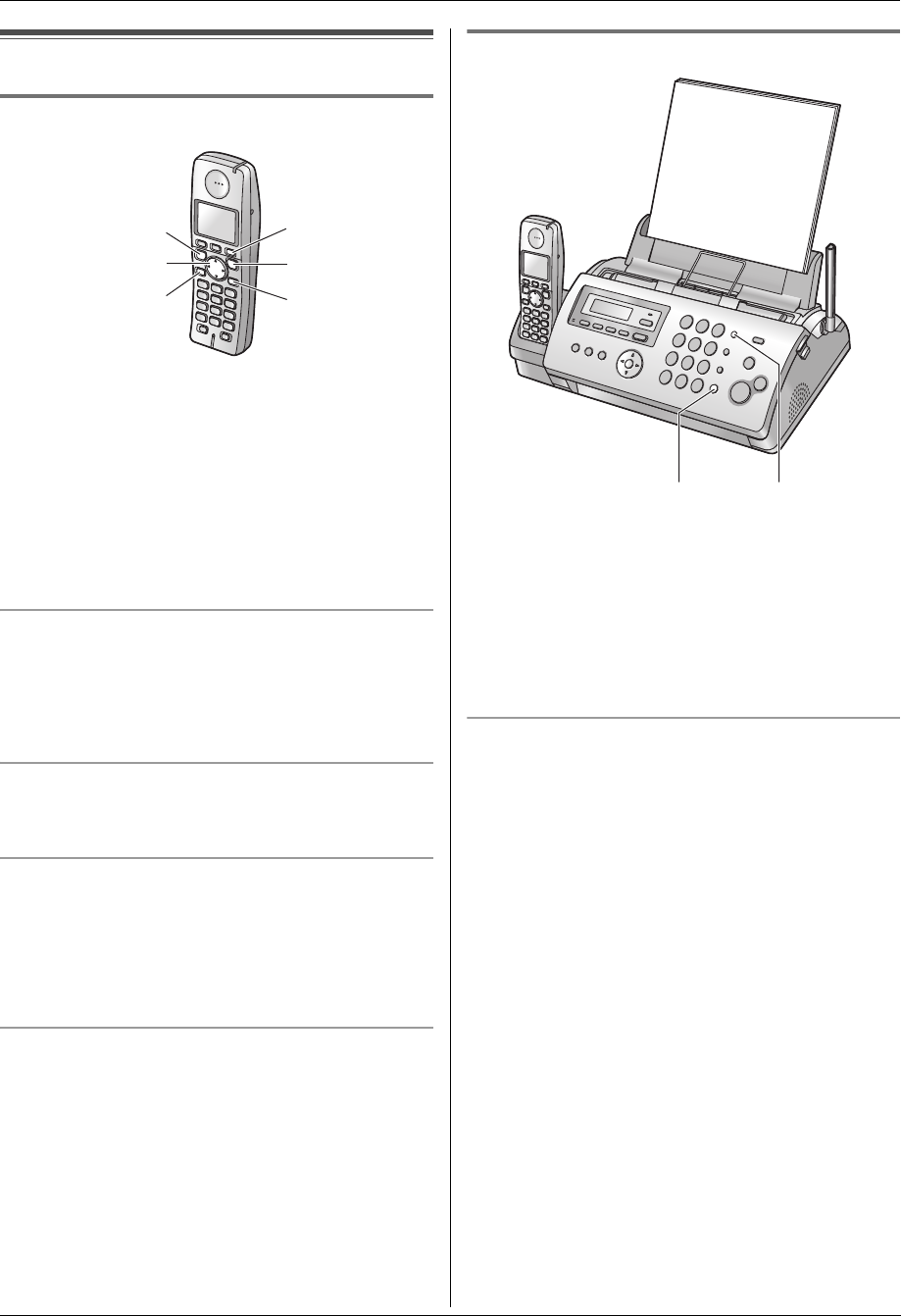
3. Telephone
19
3 TelephoneMaking and Answering Calls
3.1 Making phone calls
3.1.1 With the cordless handset
1
Lift the cordless handset and press {C}.
L To make hands-free phone calls, press {s}.
2 Dial the telephone number.
3 To hang up, press {ih} or place the cordless
handset on the base unit.
Note:
L While talking using {C}, you can switch to a hands-
free phone conversation by pressing {s}. To switch
back, press {C}.
To mute your conversation
When the call is muted, you will be able to hear the other
party but the other party will not be able to hear you.
Press {C/T}.
L To release the mute, press {C/T}.
To redial the last number dialled from the cordless
handset
Press {C} or {s}. i {R}
To redial using the redial list (Memory redial)
The last 10 phone numbers dialled from the cordless
handset are stored in the redial list.
1. {R}
2. Press {^} or {V} to select the desired number.
3. {C} or {s}
To erase numbers in the redial list
1. {R}
2. Press {^} or {V} repeatedly to select the desired
number. i {>}
3. “Erase” i {>}
4. “Yes” i {>} i {ih}
3.1.2 With the base unit
1
{SP-PHONE}
2 Dial the telephone number.
3 To hang up, press {SP-PHONE}.
Note:
L To switch to the cordless handset while using the
base unit speakerphone:
– If on the base unit, just lift up.
To redial the last number dialled from the base unit
Press {SP-PHONE}. i {REDIAL}
{^}{V}{>}
{C}
{s}
{ih}
{R}
{C/T}
{REDIAL}
{SP-PHONE}
FC228HK-PFQX2656ZA-en.book Page 19 Thursday, August 31, 2006 11:35 AM


















