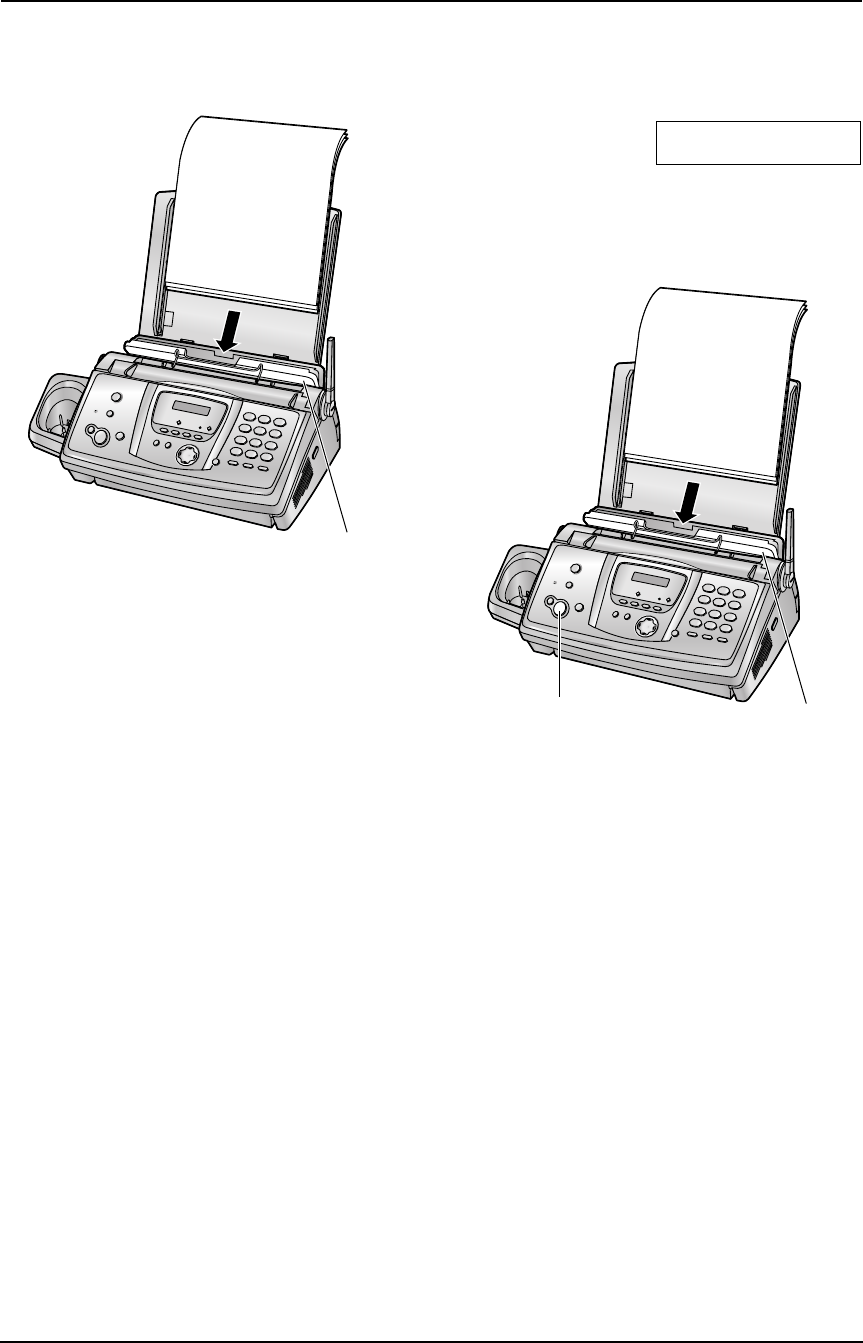
13. Help
100
8 Remove the recording paper and straighten.
Pull the tension plate forward (1) and insert
the paper. Then push the tension plate back.
13.4.2 When the recording paper
was not fed into the unit properly
The base unit display will show the following.
CHECK PAPER
Remove the recording paper and straighten. Pull
the tension plate forward (1) and insert the
paper. Push the tension plate back, then press
{START} to clear the message.
1
1
{START}
FC235AL-PFQX2248ZA_en.book Page 100 Monday, June 20, 2005 2:19 PM


















