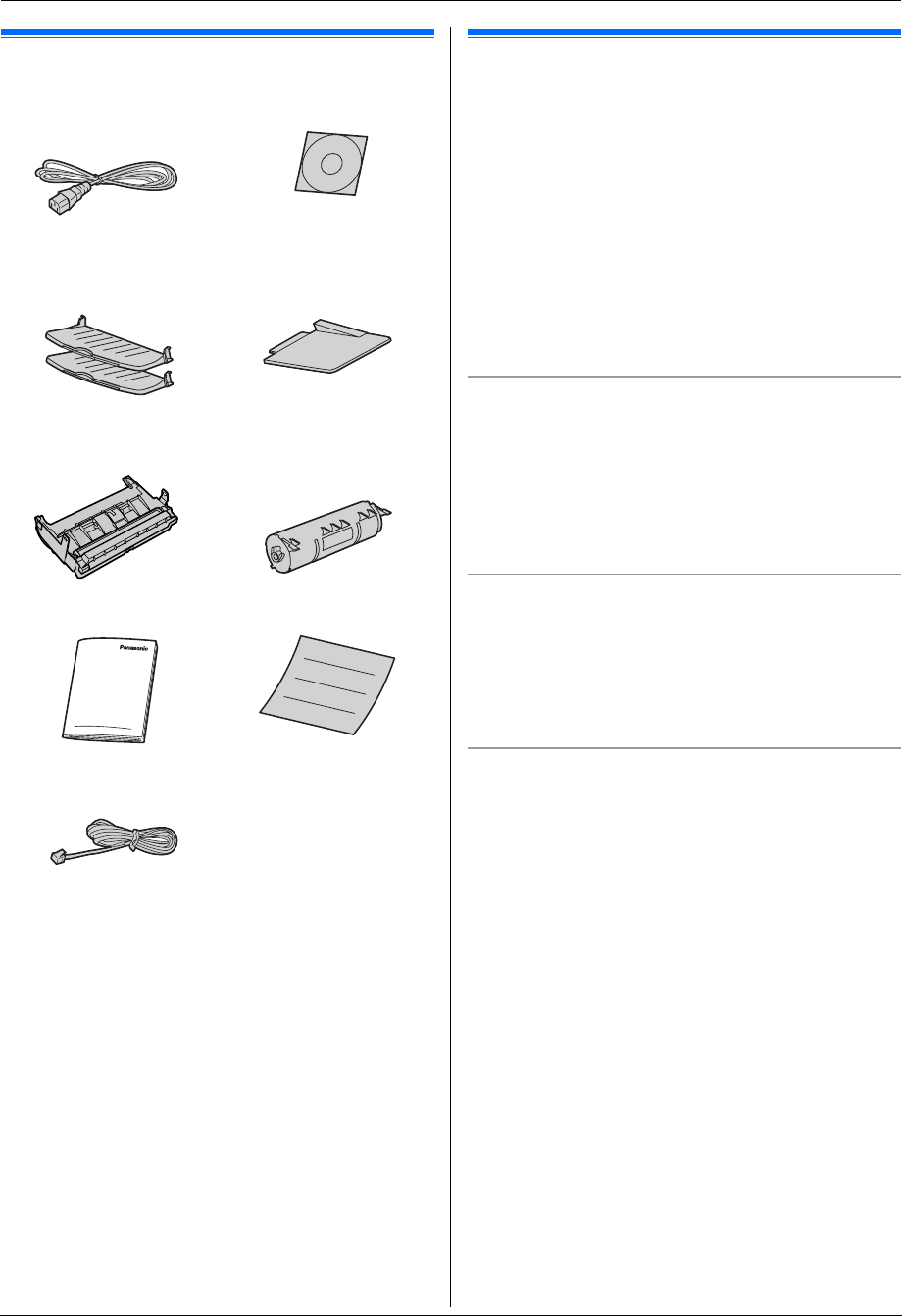
1. Introduction and Installation
6
For assistance, please visit http://www.panasonic.com/help
1 Introduction and Installation1For assistance, please visit http://www.panasonic.com/helpAccess ories
1.1 Supplied accessories
*1 Prints about 800 letter-sized pages with a 5 % image
area (page 90).
Note:
L Save the original carton and packing materials for
future shipping and transportation of the unit.
1.2 Accessory information
Accessories for this unit can be ordered online, by fax, or
by telephone.
– Replacement toner cartridge
*1
L Model No. (Part No.): KX-FA87/KX-FA85
– Replacement drum unit
*1
L Model No. (Part No.): KX-FA86
– Optional handset unit
L Model No. (Part No.): KX-FA103
*1 Approx. 2,500 sheets of letter size paper can be
printed with KX-FA87 and approx. 5,000 sheets
with KX-FA85. To ensure that the unit operates
properly, we recommend the use of Panasonic
toner cartridge and drum unit.
To place an order online (for customers in the U.S.A.
ONLY)
Visit our web site:
http://www.panasonic.com/mfpsupplies
L For questions regarding online orders:
E-mail:
customerservice@shop.us.panasonic.com
Telephone: (800) 405-0652
To place an order by fax
Fax: (800) 237-9080
Include:
– your name, shipping address and telephone number
– credit card type, number, expiration date and your
signature
– part number and quantity
To place an order by telephone
Telephone: (800) 332-5368
(Monday - Friday 9 am to 9 pm, EST.)
1 Power cord 2 CD-ROM
3 Output tray 4 Document tray
5 Drum unit 6 Starter toner
cartridge
*1
7 Quick reference guide 8 Quick installation guide
9 Telephone line cord
FLB881-PFQX2732ZA-OI-en.book Page 6 Wednesday, July 18, 2007 11:22 PM


















