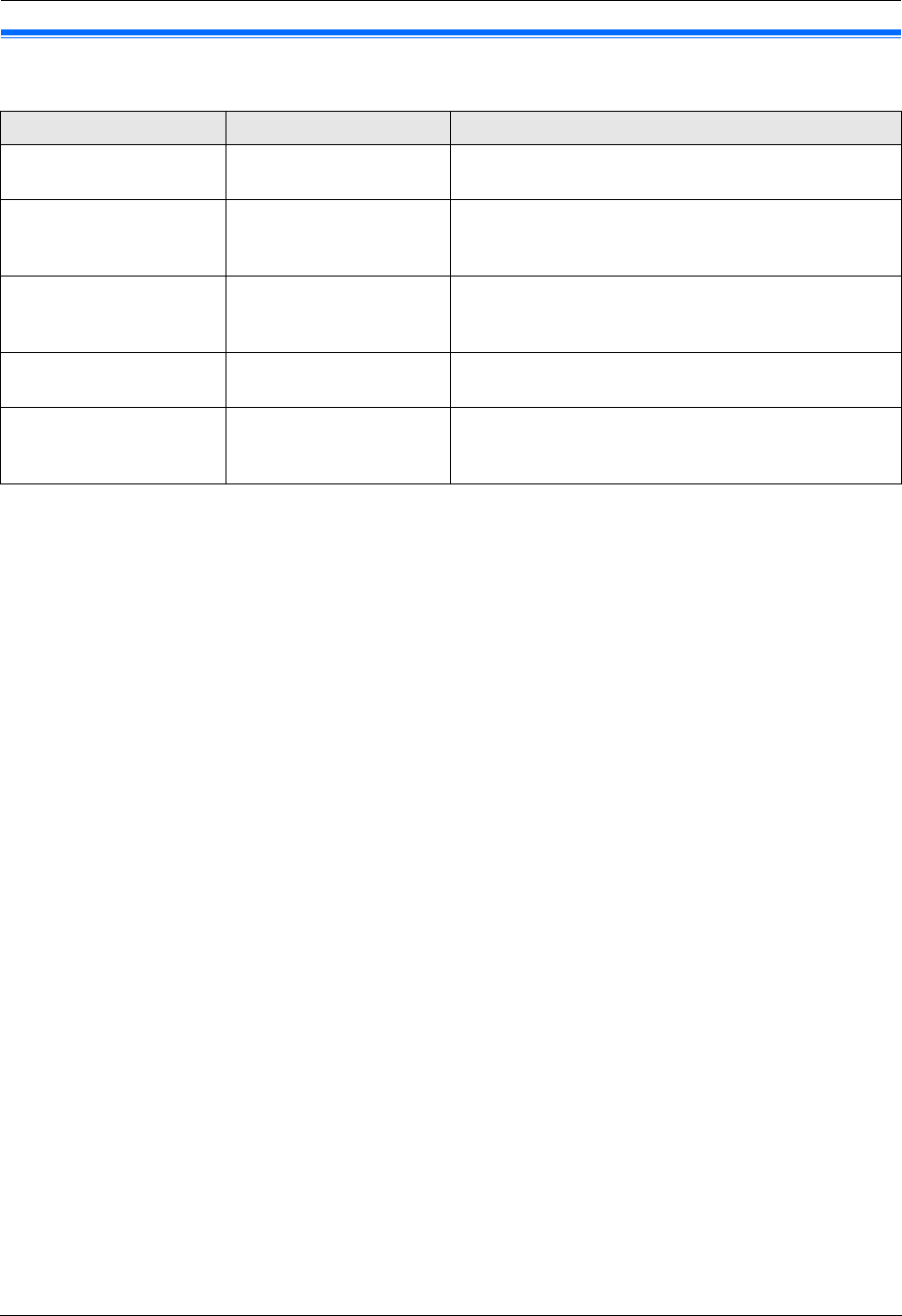
9. Programmable Features
63
9.8 Network features (LAN connection only)
These features can be programmed only by using the web browser.
Note:
L See the following sections for details on these related features:
– Change password (feature #155 on page 52)
– DHCP mode (feature #500 on page 61)
– IP address (feature #501 on page 61)
– Subnet mask (feature #502 on page 61)
– Default gateway (feature #503 on page 61)
– DNS server #1 (feature #504 on page 61)
– DNS server #2 (feature # 505 on page 61)
– Machine name (feature #507 on page 61)
– Approved users (feature #532 on page 61)
– Auto IP (feature #533 on page 61)
– HTTPD (feature #534 on page 62)
Feature Tab Selection
Setting the location
where you use this unit
[LAN FEATURE] Enter the location information of the unit.
SMTP setting for scan to
e-mail (via e-mail
server)
[E-MAIL FEATURE] Enter the SMTP server information to send scanned
image from the unit via e-mail server. Consult your
service provider or network administrator for details.
Setting the error notify
feature
[ERROR NOTIFY][ENABLED]: The unit will send an e-mail to registered
destinations when the printing problem occurs.
[DISABLED] (default): Deactivates this feature.
SMTP setting for error
notify feature
[ERROR NOTIFY] Enter the SMTP server information to send an error
notify e-mail.
Registering
destinations for error
notify feature
[ERROR NOTIFY] Enter the e-mail address to which error notify will be
sent, and select the type of problems.
FLB881-PFQX2732ZA-OI-en.book Page 63 Wednesday, July 18, 2007 11:22 PM


















