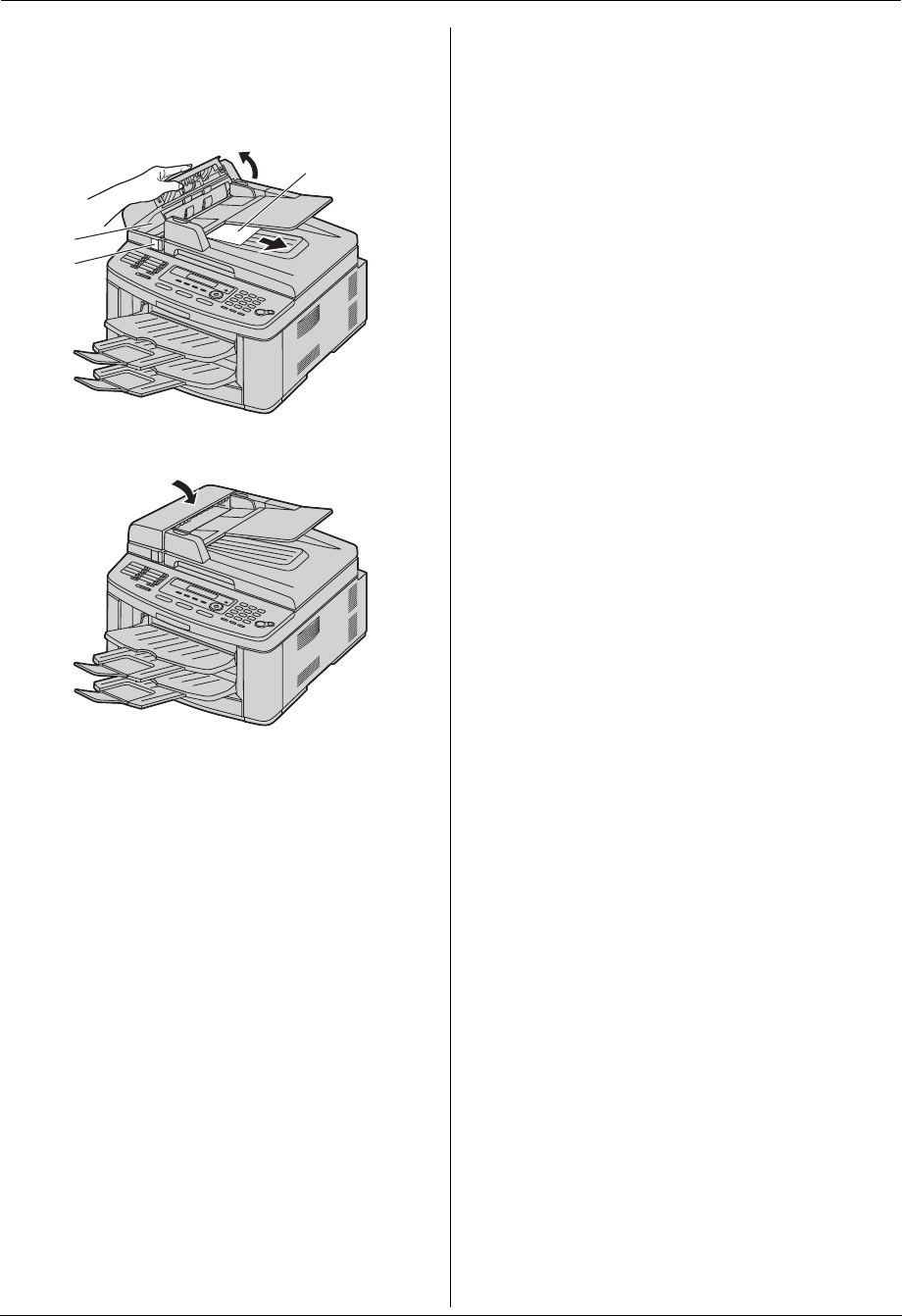
12. Paper Jams
82
When the document has jammed near the
document exit:
Press the ADF cover release button (1) and open
the middle part (2) of the ADF cover.
Remove the jammed document (3) carefully.
3 Close the ADF cover.
1
3
2
FLB881-PFQX2732ZA-OI-en.book Page 82 Wednesday, July 18, 2007 11:22 PM


















