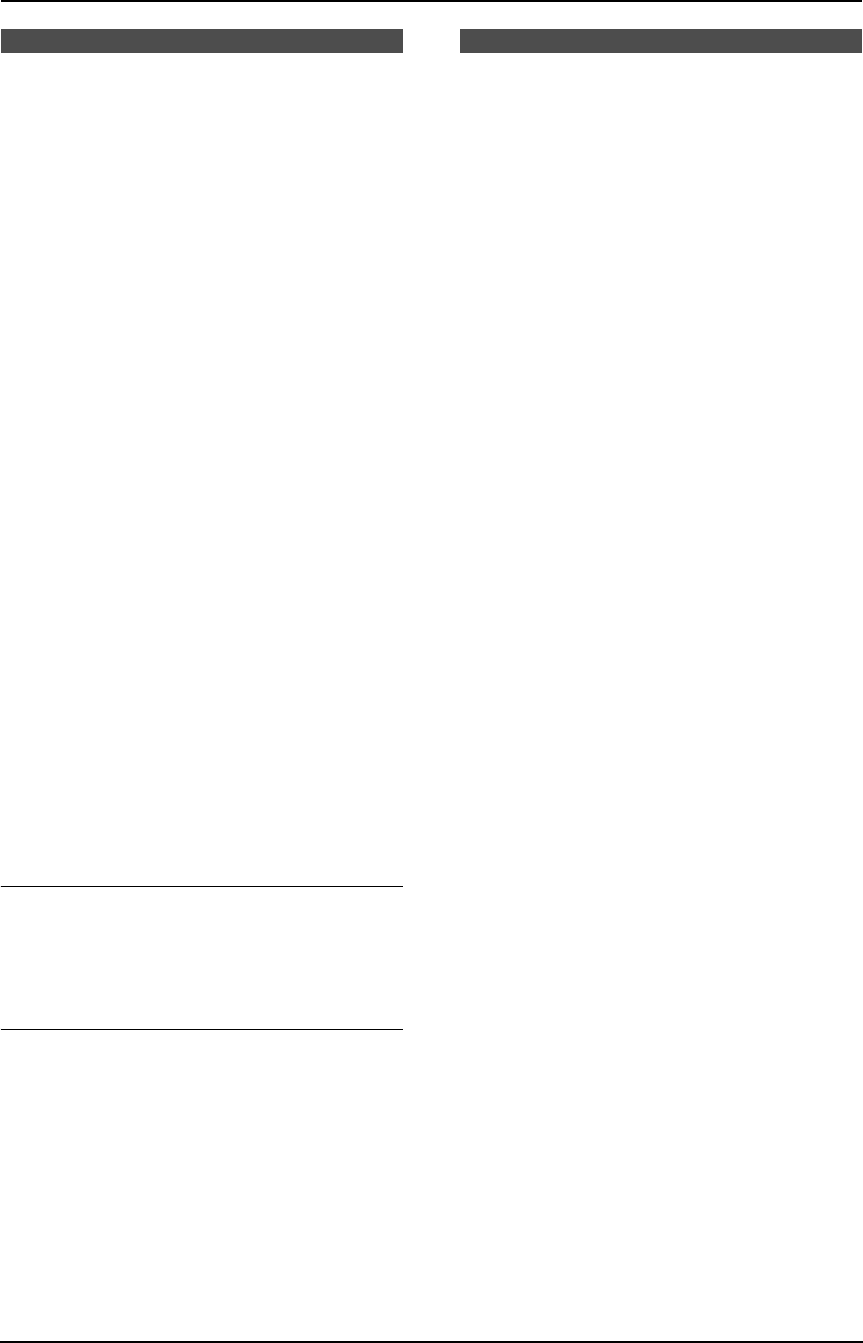
4. Fax
32
4.3 Sending a fax using
one-touch dial feature and
navigator directory
Before using this feature, store the desired
names and telephone numbers into one-touch
dial feature and navigator directory (page 25).
L Keep the front cover page open for button
locations.
1 Adjust the width of the document guides to fit
the actual size of the document.
2 Insert the document (up to 20 pages) FACE
DOWN until a single beep is heard and the
unit grasps the document.
L If the document guides are not adjusted
to fit the document, re-adjust them.
3 If necessary, press {RESOLUTION}
repeatedly to select the desired resolution
(page 30).
4 Enter the fax number.
Using stations 1–11:
Press the desired station key.
Using stations 12–22:
Press {LOWER}, then press the desired
station key.
Using navigator directory:
Press {<} or {>}, then press {A} or {B}
repeatedly to display the desired item.
5 Press {FAX START}.
Fax auto redial
If the line is busy or if there is no answer, the unit
will automatically redial the number 1 time.
L To cancel redialing, press {STOP}, then
press {SET}.
If your unit does not send a fax
L Confirm that you have entered the number
correctly, and that the number is a fax
number.
L Confirm that the other party’s fax machine is
answering by turning ON the connecting tone
feature (feature #416, page 56).
4.4 Broadcast
transmission
By storing one-touch dial and navigator directory
items (page 25) into the broadcast memory, you
can send the same document to multiple parties
(up to 20). Your programmed items will remain in
the broadcast memory, allowing frequent re-use.
L The broadcast function utilizes stations 1–3.
The one-touch dial function will be canceled.
L Keep the front cover page open for button
locations.
4.4.1 Programming items into
the broadcast memory
1 Press {DIRECTORY PROGRAM}.
2 Select the desired broadcast key.
For BROADCAST 1-2:
1. Press the desired {BROADCAST} key.
2. Press {A} or {B} repeatedly to select
“BROADCAST”.
For MANUAL BROADCAST:
1. Press {MANUAL BROAD}.
2. Press {A} or {B} repeatedly to select
“MANUAL BROAD”.
3 Press {SET}.
4 Program items.
Using stations 1–11:
Press the desired station key.
Using stations 12–22:
Press {LOWER}, then press the desired
station key.
Using navigator directory:
Press {A} or {B} repeatedly to display the
desired item, and press {SET}.
Using the dial keypad (only for MANUAL
BROAD):
Enter the fax number and press {SET}.
L If you program the wrong item, press
{STOP} to erase the item.
L To program other items, repeat this step
(up to 20 items).
5 Press {SET} after programming all of the
desired items.
L To program another broadcast key,
repeat steps 2 to 5.
FLM651-PFQX2292ZA-en.book Page 32 Monday, September 12, 2005 2:22 PM


















