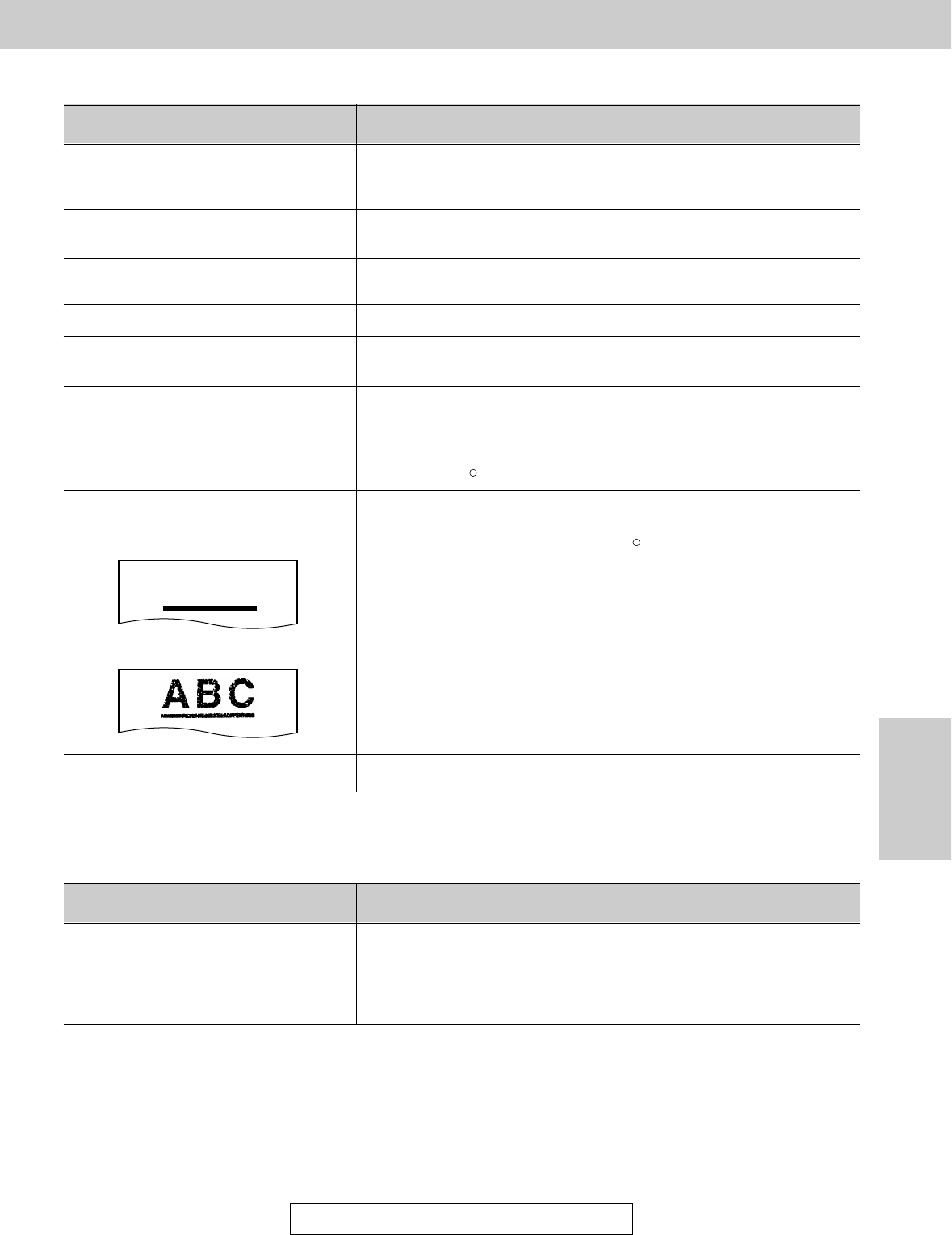
113
Operations
For assistance, call 1-800-435-7329.
Help
Copying
●
Pull the recording paper set lever forward, make sure the paper is
inserted correctly and push the recording paper set lever back.
●
You cannot make a copy during programming. Try to make a copy
after programming or stop the programming.
●
The glass or rollers are dirty. Clean them (p. 120).
●
The thermal head is dirty. Clean it (p. 120).
●
The film is not inserted correctly. Insert it correctly (p. 118, 119).
●
The film is not inserted correctly. Insert it correctly (p. 118, 119).
●
Some paper has instructions recommending which side to print on.
Try turning the paper over. We recommend smooth paper such as
Hammermill Jet Print for clearer printing.
●
You may have used paper with a cotton and/or fiber content that is
over 20%, such as letterhead or resume paper. We recommend
smooth paper such as Hammermill Jet Print for clearer printing.
●
The film is not inserted correctly. Insert it correctly (p. 118, 119).
R
R
Cause & RemedyProblem
When you try to make a copy, the
unit beeps and the display shows
“CHECK PAPER”.
The unit does not make a copy.
A dirty pattern or a black line
appears on the copied documents.
The copied image is distorted.
The document is not copied
properly.
The copied document is blank.
The printing quality is poor.
The printing is faint.
A paper jam occurs during copying.
ABC
Original
Copy
Answering device
●
The memory is full. Erase some or all the messages (p. 94, 100).
●
Make sure that you use the remote operation ID correctly (p. 98).
Cause & RemedyProblem
No voice messages have been
recorded in the TAD/FAX mode.
I cannot retrieve recorded messages
from a remote telephone.


















