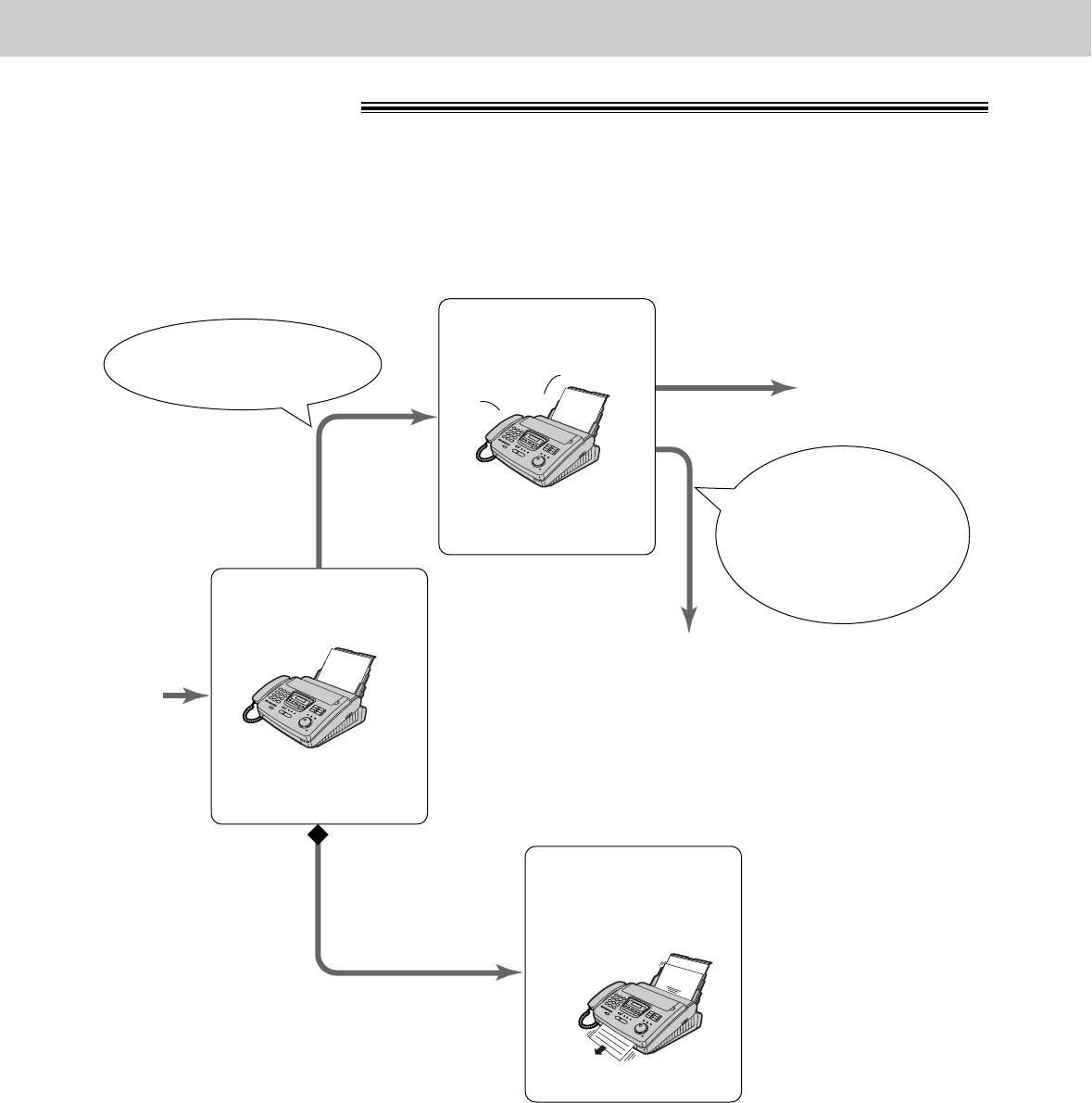
78
Receiving Faxes
TEL/FAX mode
(receiving voice calls with rings and fax calls without
rings when you are near the unit)
Use this mode when you are always near the unit and want the fax machine to detect faxes without ringing.
When a call is received, the unit will work as follows. If you connected an extension telephone, see the next
page.
Note:
●
Some fax messages that are transmitted manually may not send a fax calling tone. These calls must be
received manually.
●
You must set the ringer to ON.
The unit will not ring.*
Voice call
Fax calling tone**
TEL/FAX delayed
ring count
Silent fax recognition
ring count
If the call is not answered, the
unit will automatically activate the
fax function for fax machines that
do not send a fax calling tone.
OR
A call is
received.
The unit will ring up to
3 times.***
Ring
Ring
Ring
Answer the
call using
the handset.
The unit will
automatically receive
documents without
ringing.
The first greeting message
will be played (see page 90).
The second greeting
message will be played
(see page 90).
You can record your
own greeting message
(see page 91).
***
A telephone fee will be charged to the caller from this point.
***
A fax calling tone is automatically generated by the sending fax machine. Some fax machines do not have
this capability.
***
While ringing, the unit will emit a different ring back tone to the calling party.


















