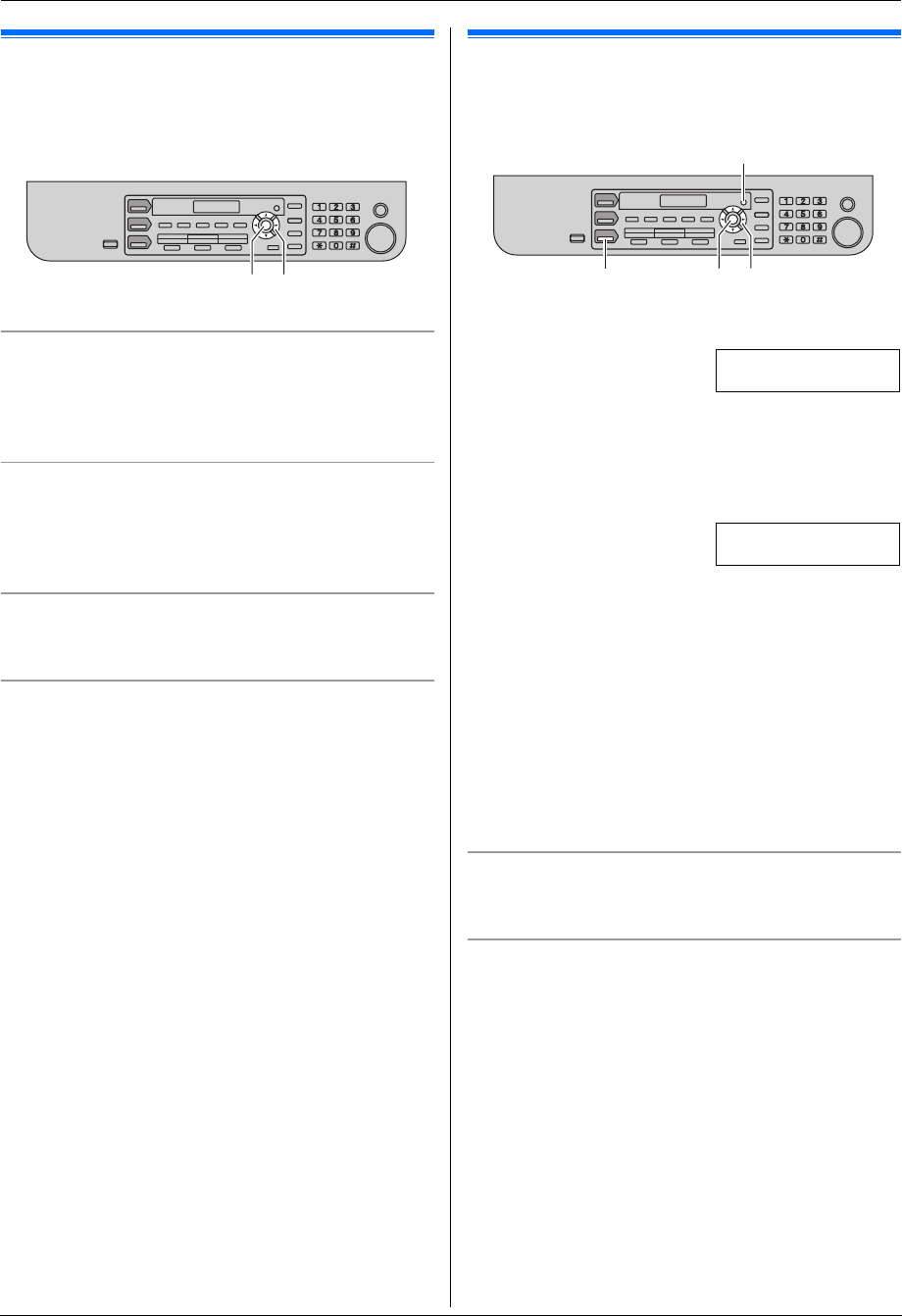
2. Preparation
19
For assistance, please visit http://www.panasonic.com/help
Volu me
2.6 Adjusting volume (KX-MB781
only)
Before adjusting volume, set the operation mode to fax
mode (page 16).
Ringer volume
While the unit is idle, press {V} or {^}.
L If there are any documents in the document
entrance, you cannot adjust the volume. Confirm that
there are no documents in the entrance.
To turn the ringer OFF
Press {V} repeatedly to display “RINGER OFF= OK?”.
i {SET}
L The unit will not ring.
L To turn the ringer back ON, press {^}.
Ringer pattern
L You can select one of 3 ringer patterns (feature #161
on page 50).
Monitor volume
While using the monitor, press {V} or {^}.
Initial Programming
2.7 Date and time (KX-MB781
only)
1 {MENU} i {#}{1}{0}{1} i {SET}
M:|01/D:01/Y:07
TIME: 12:00AM
2 Enter the current month/date/year/hour/minute by
selecting 2 digits for each.
Example: August 10, 2007 10:15 PM (12 hour
clock format)
1. Press {0}{8} {1}{0} {0}{7} {1}{0} {1}{5}.
M:|08/D:10/Y:07
TIME: 10:15AM
2. Press {*} repeatedly to select “PM”.
3 {SET}
4 Press {MENU} to exit.
Note:
L The other party’s fax machine will print the date and
time on the top of each page you send according to
your unit’s date and time setting.
L After setting the date and time, if the unit is in the
copy mode, change it to the fax mode by pressing
{FAX}. You can check your unit’s date and time
setting on the display.
To correct a mistake
Press {<} or {>} to move the cursor to the incorrect
number, and make the correction.
If you have subscribed to a Caller ID service
The date and time will be automatically set according to
the received caller information.
L If the time has not previously been set, Caller ID will
not adjust the clock.
L You can turn this feature OFF (feature #226 on page
50).
{V}{^}{SET}
{<}{>}{SET}{FAX}
{MENU}
MB271-781-PFQX2722ZA-OI-en.book Page 19 Tuesday, May 22, 2007 5:20 PM


















