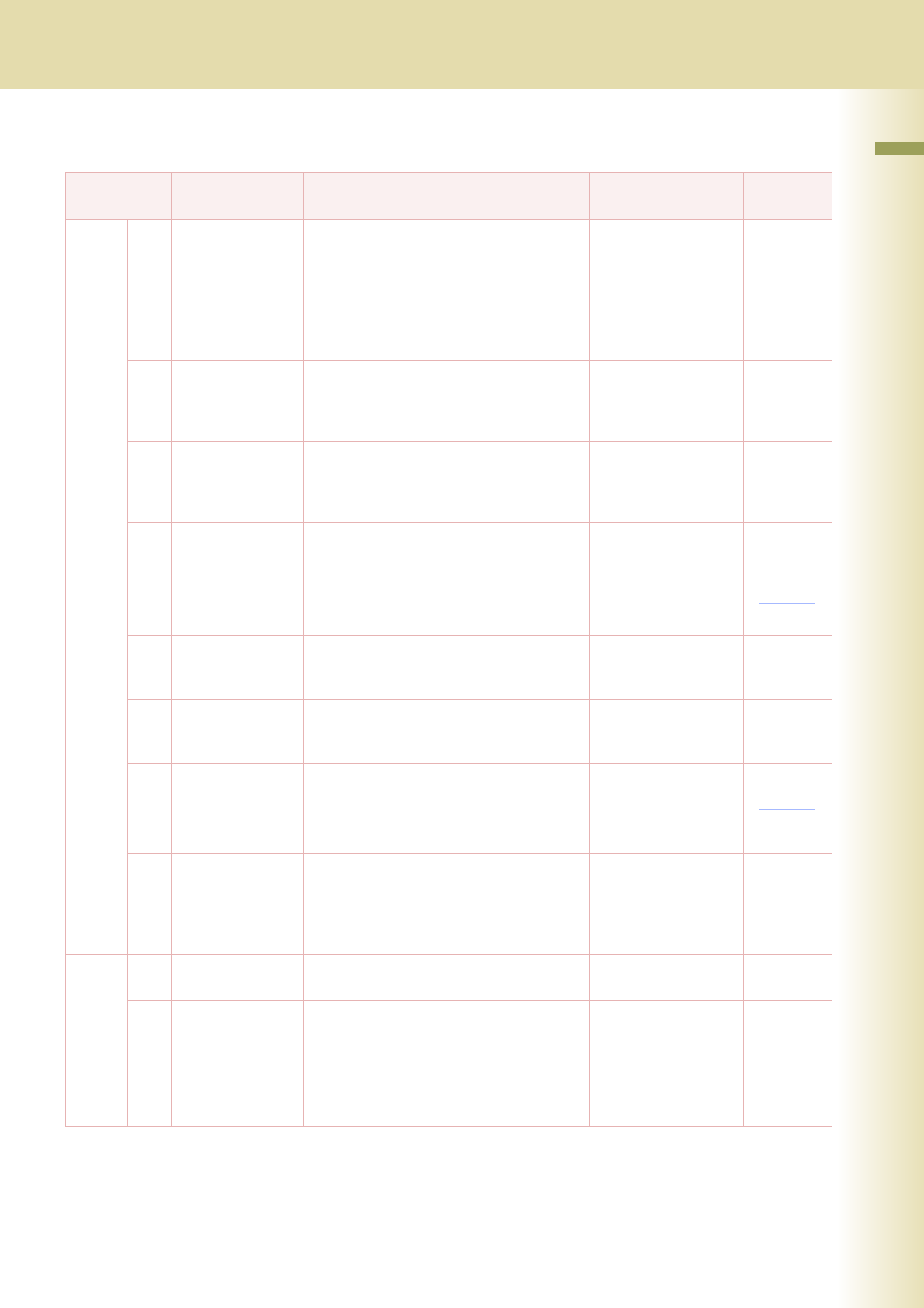
19
Chapter 2 General Settings
60 - 79 70 Auto Tone Adjust If the colored image tone has deviated, set
the automatic tone adjustment.
<Procedure>
1. Execute this mode to print the calibration
sheet.
2. Place the calibration sheet on the platen,
and execute this mode again.
Stop, Start Stop
71 Tone Adjust Reset If “70 Auto Tone Adjust” has made the
original image tone indistinguishable,
execute this mode to reset the machine to
the original factory default setting.
Stop, Start Stop
73 Administrator
Name
When “75 User Authentication” is set to
“On”, and a Local Machine is selected as
domain, set administrator’s name and,
password for authentication.
Up to 40 characters
74 Authentication
Method
When “75 User Authentication” is set to
“On”, set the authentication method.
NTLM, Clr Text NTLM
75 User
Authentication
Set whether to use User Authentication,
and then select for which functions.
Copy, Fax, Print,
Scan
(Off, On)
76 ID Timeout When “75 User Authentication” is set to
“On”, set at what phase the machine will
require the authentication.
Auto Rst, EveryJob Auto Rst
77 Logon Attempts When “75 User Authentication” is set to
“On”, set the number of permitted logon
attempts. (Set “0” for unlimited attempts.)
0 to 9 0
78
User Auth. Domain
When “75 User Authentication” is set to
“On”, set the domain for authentication.
The default Port Number is changed by the
SSL setting.
No. 00 to 09
“SSL”
Off:389
On:636
79 Lockout Time When “75 User Authentication” is set to
“On”, set the lockout time.
If you failed to logon during specified times,
you cannot logon again during the lockout
time.
1 to 60 min. 5 min.
80 - 89 85 Key Operator
Password
Set the 8-digit key operator password. Up to 8 characters
86 HD Drive Lock
Settings
Set the 32-digit HD Drive Lock password.
z When the Set Drive Lock is selected.
The machine requires rebooting, and the
“Change Lock Password”, and “Release
Drive Lock Password” tasks must be
carried out.
Set Hard Drive Lock Set Hard
Drive Lock
Key Operator
No. Parameter Comments Selective Item
Standard
Setting


















