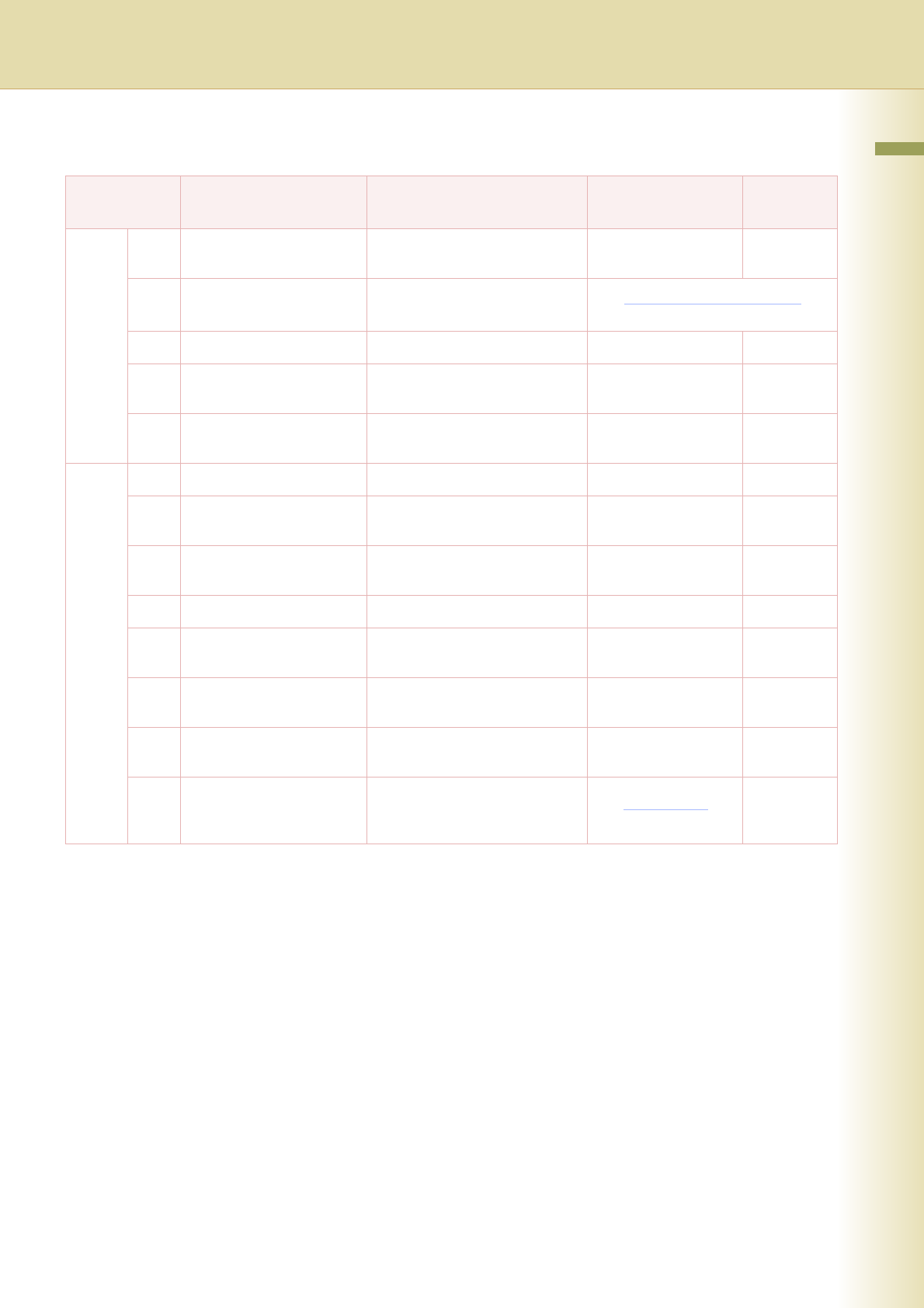
85
Chapter 6 Printer Settings
10 - 19 14 Mutual A4/LTR Set A4 and LTR substitute
printing.
Off, On Off
15 Mailbox Memory Status Display the status of remaining
memory and remaining mailbox.
16 Print Data Print the specified data. Stop, Start Stop
17 PDF Password Input Set value to “On” to add a PDF
password.
Off, On Off
18 SD Print Color Mode Set color mode for SD card
printing.
Color, Black Color
20 - 29 20 Custom Size Unit Set the user-defined unit. mm, inch inch
21 Custom X Size Set the user-defined size in the
X direction.
03.94 to 12.00* 12.00
22 Custom Y Size Set the user-defined size in the
Y direction.
05.83 to 18.00* 18.00
23 Wide A4 Set whether to use Wide A4. Off, On Off
25 Mono Page Detect Set whether to use Mono Page
Detect.
Off, On On
26 Toner Save Set whether to use Toner Save
mode.
Off, On Off
27 Auto Contrast Mode Set whether to use auto contrast
mode.
Off, On Off
29 Key Operator Mode Enter the key operator password
to display the Key Operator
Menu (see page 86).
00000000
*Select “Input”, and then enter the
desired value.
Printer User
No. Parameter Comments Selective Item Standard
Setting


















