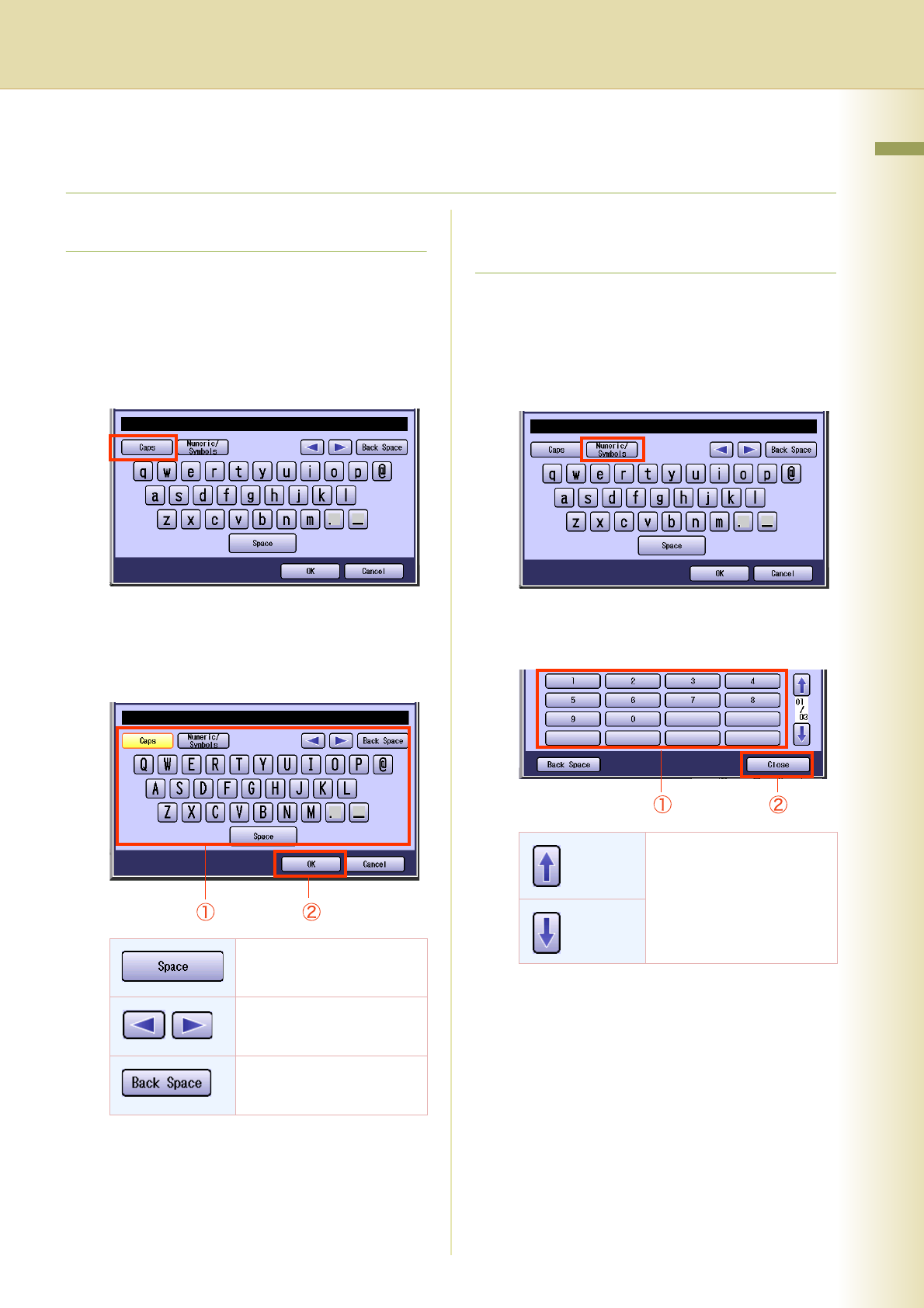
7
Chapter 1 Before Starting
Using the Keyboard
Entering Uppercase / Lowercase Letters
1
Select “Caps” to change the
characters between uppercase /
lowercase.
Ex: When setting “15 LDAP Server Name” in
Fax/Email Settings (see pages 44, 62, and
63).
zIn the Standard Setting, lowercase is
selected.
2
Enter the characters, and then select
“OK”.
Entering Numeric Characters, and
Symbols
1
Select “Numeric/Symbols” to input
the numbers / symbols.
Ex: When setting “15 LDAP Server Name” in
Fax/Email Settings (see pages 44, 62, and
63).
2
Enter the numbers or symbols, and
then select “Close”.
To input a space between
characters.
To move the cursor ( | ) to
the left or right side.
To erase the character
before the cursor.
To change the entry screen
between numbers /
symbols.


















