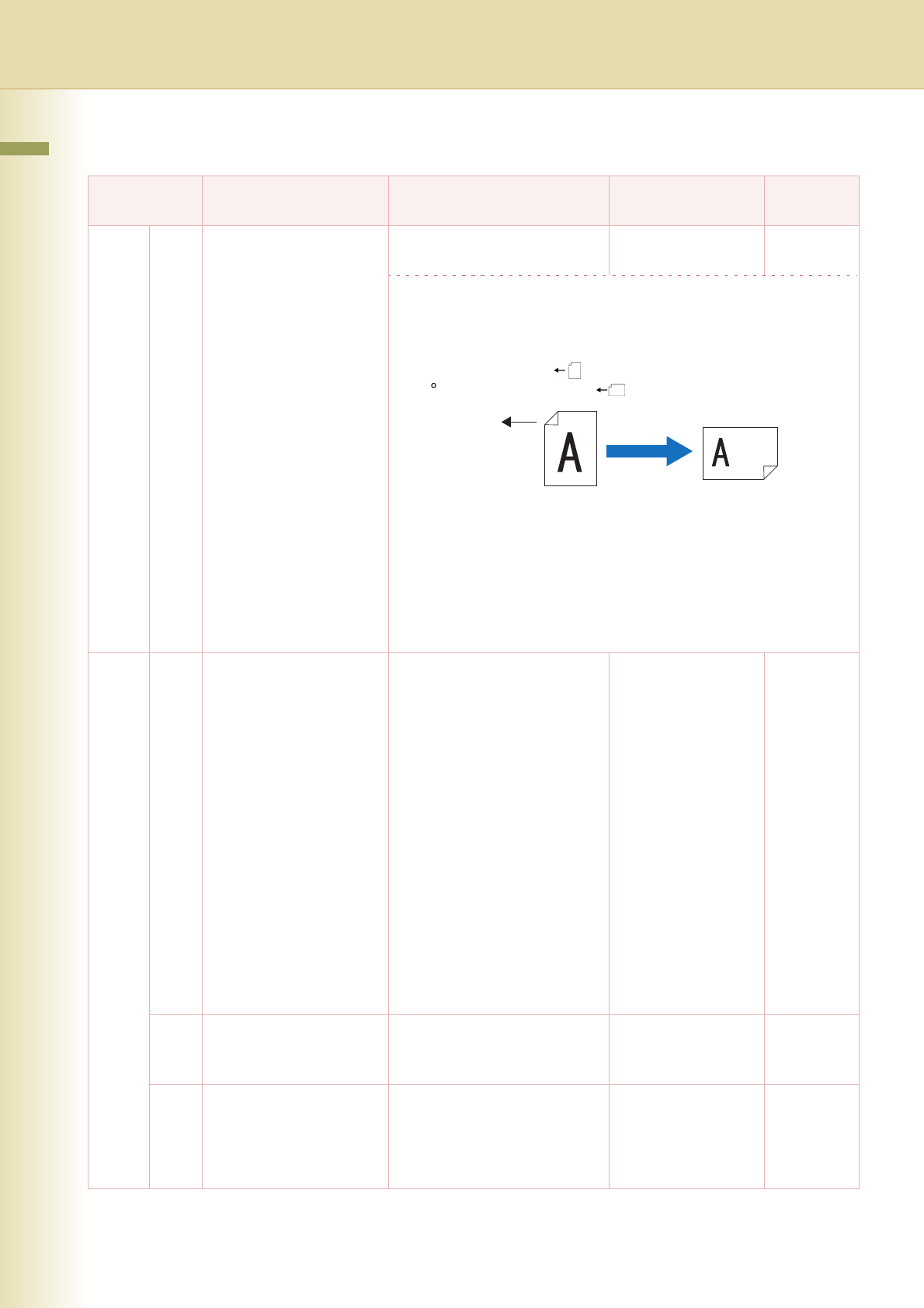
52
Chapter 4 Fax/Email Settings
40 - 79 78 Rotation XMT Enable or disable the
transmission rotation function.
Invalid, Valid Valid
• Invalid
An A4/Letter sized portrait original is transmitted as it
is. The received original will be reduced or printed on
A3 sized paper.
The original is set as ( ), the image is rotated by
90 and then transmitted as ( ).
• Valid
A4/Letter sized portrait original is rotated and
transmitted as an A4-size landscape original.
z For details about rotational transmission, refer to
Rotated Transmission in the Operating Instructions
(For Facsimile and Internet Fax) on the provided CD-
ROM.
80 - 119
82 Quick Memory XMT Enable or disable the quick
memory transmission function.
• Invalid
Transmission starts after all
originals are scanned.
• Valid
Transmission starts when the first
page has been scanned from the
ADF into memory. If there is
more than one destination,
however, quick memory
transmission will not work.
z For details about quick
memory transmission, refer to
Transmitting a Document
Stored in Memory in the
Operating Instructions (For
Facsimile and Internet Fax) on
the provided CD-ROM.
Invalid, Valid Valid
86 Ringer Volume Set the ringer volume.
Setting it to “Off” puts the ringer
on mute
Off, Soft, Medium,
Loud
Soft
89 List Output Tray Select an output tray for a
printed list.
z Outer is available when the
optional Paper Transport Unit
is installed.
Inner, Outer Inner
Fax Parameters
No. Parameter Comments Selective Item
Standard
Setting
Letter or
A4 Original
Sends with
70% Reduction
Receiving
Station
Letter or
A4 Paper


















