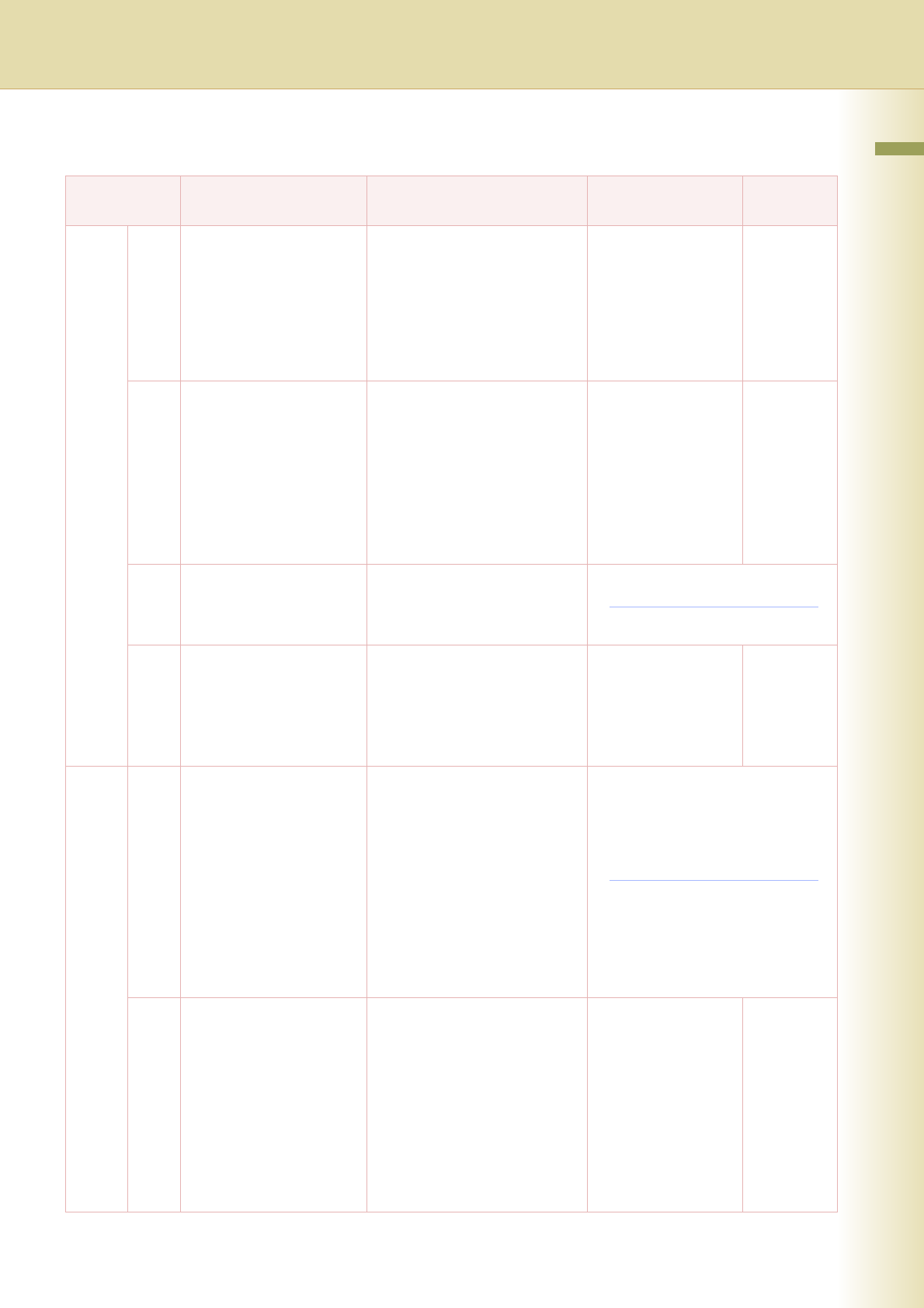
53
Chapter 4 Fax/Email Settings
80 - 119
95 Duplex Print Enable or disable the duplex
printing of a received original.
z For details about the duplex
printing of a received original,
refer to Print Reduction in the
Operating Instructions (For
Facsimile and Internet Fax) on
the provided CD-ROM.
Invalid, Valid Invalid
97 Special Tray
Select a Special Tray that will not be
used for printing received faxes
(Tray 1 - 4). One Tray must always
be available for receiving Faxes.
z
You can specify one Tray (1 - 4) for
each selection No.1, 2 and/or 3.
Ex:
Exclude Tray 1 if color paper
is loaded on Tray 1.
NO. 1, NO. 2, NO. 3,
(None, Tray1, Tray2,
Tray3, Tray4)
None
99 Memory Size Display the status of optional
memory card.
(Base Memory + Optional Memory)
118 Fax Function Detect Enable the machine to switch
automatically to Fax Mode by
detecting fax number input on
the copy screen.
Set the number of digits to
interpret it as a fax number.
Invalid, 4-digits,
5-Digits, 6-Digits,
7-Digits, 8-Digits
6-Digits
120 - 159
122 Dial Prefix Set the Dial Prefix number (up to
4-digit).
z When the machine detects a
10-digit telephone number
(excluding any characters
such as “-”) being dialed, it will
automatically append the
preset Dial Prefix number.
z When the telephone number
is Less or more than 10-digit
in length, the Dial Prefix
number is not appended.
131 Job Tracking Set the Job Tracking under the
following conditions.
z When the optional Internet
Fax or Network Scanner is
installed.
z When “75 User
Authentication” in General
Settings is set to “On”
(Copy,Fax,Scan or Print) and
“54 Fax Forward” in Fax
Parameters is set to “Invalid”.
None, Tx (Send), Rx
(Receive), Tx&Rx
(Send&Receive)
None
Fax Parameters
No. Parameter Comments Selective Item
Standard
Setting


















