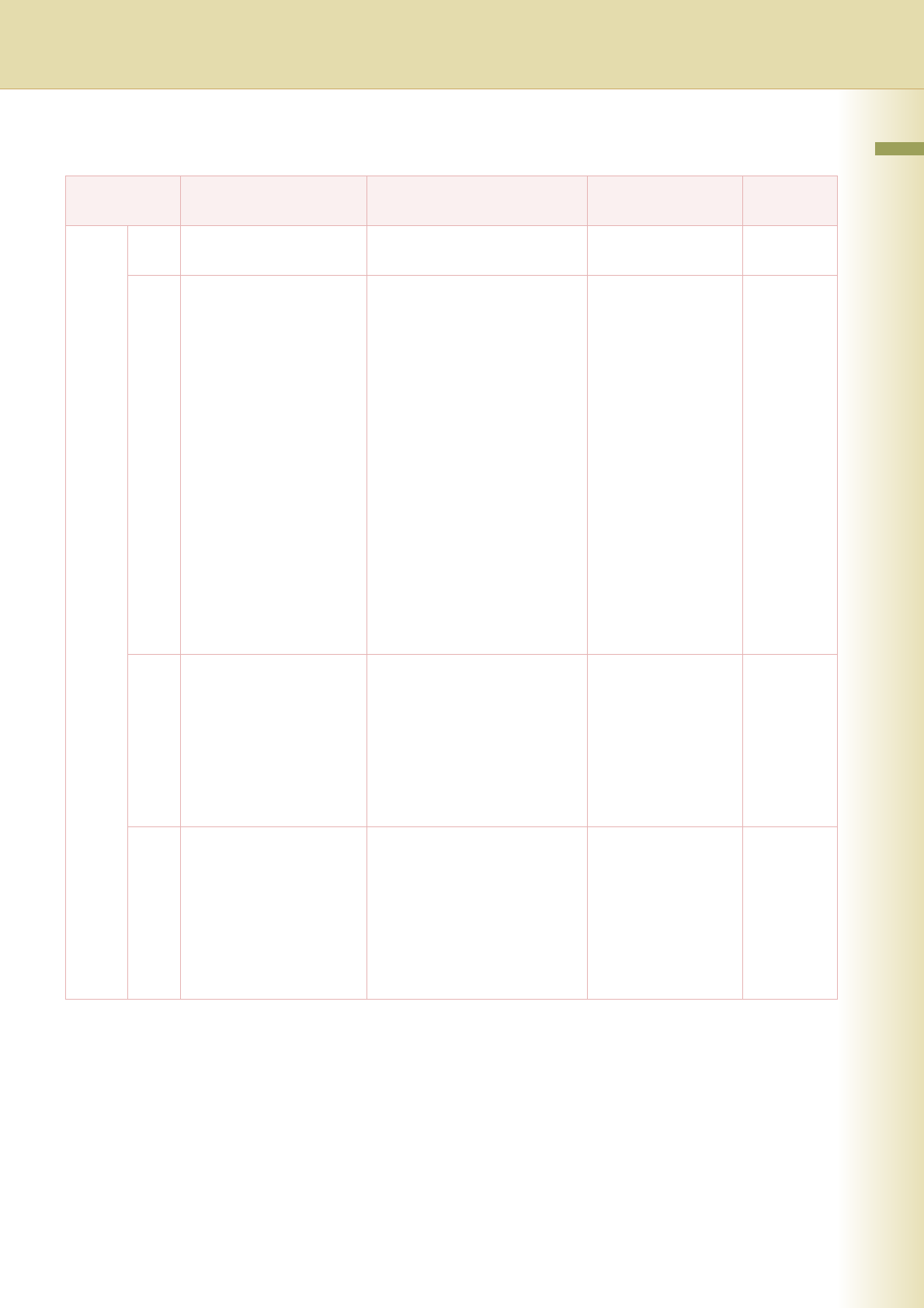
55
Chapter 4 Fax/Email Settings
120 - 159
144 Email Character Set Set the language when sending /
receiving Email.
Japanese, English English
145 Sender Selection Set whether to select a pre-
programmed sender’s name and
Email address before each
transmission.
• Invalid
Sender’s information can not
be selected. The Email
address of the machine is
used as sender’s address.
• Valid
Up to 25 user’s names (up to
25 characters) and addresses
(up to 60 digits) can be
selected.
z For details about the From
field, refer to Using Cc, Bcc
and From in the Operating
Instructions (For Facsimile
and Internet Fax) on the
provided CD-ROM.
Invalid, Valid Invalid
146 POP Timer Set the time interval for the
machine to check Email on the
POP Server.
z For details about POP
reception, refer to Receiving
an Email in the Operating
Instructions (For Facsimile
and Internet Fax) on the
provided CD-ROM.
0 - 60 (min.) 3 (min.)
147 Auto POP Receive Set whether to retrieve Email
automatically from the POP
Server.
z For details about POP
reception, refer to Receiving
an Email in the Operating
Instructions (For Facsimile
and Internet Fax) on the
provided CD-ROM.
Invalid, Valid Valid
Fax Parameters
No. Parameter Comments Selective Item
Standard
Setting


















