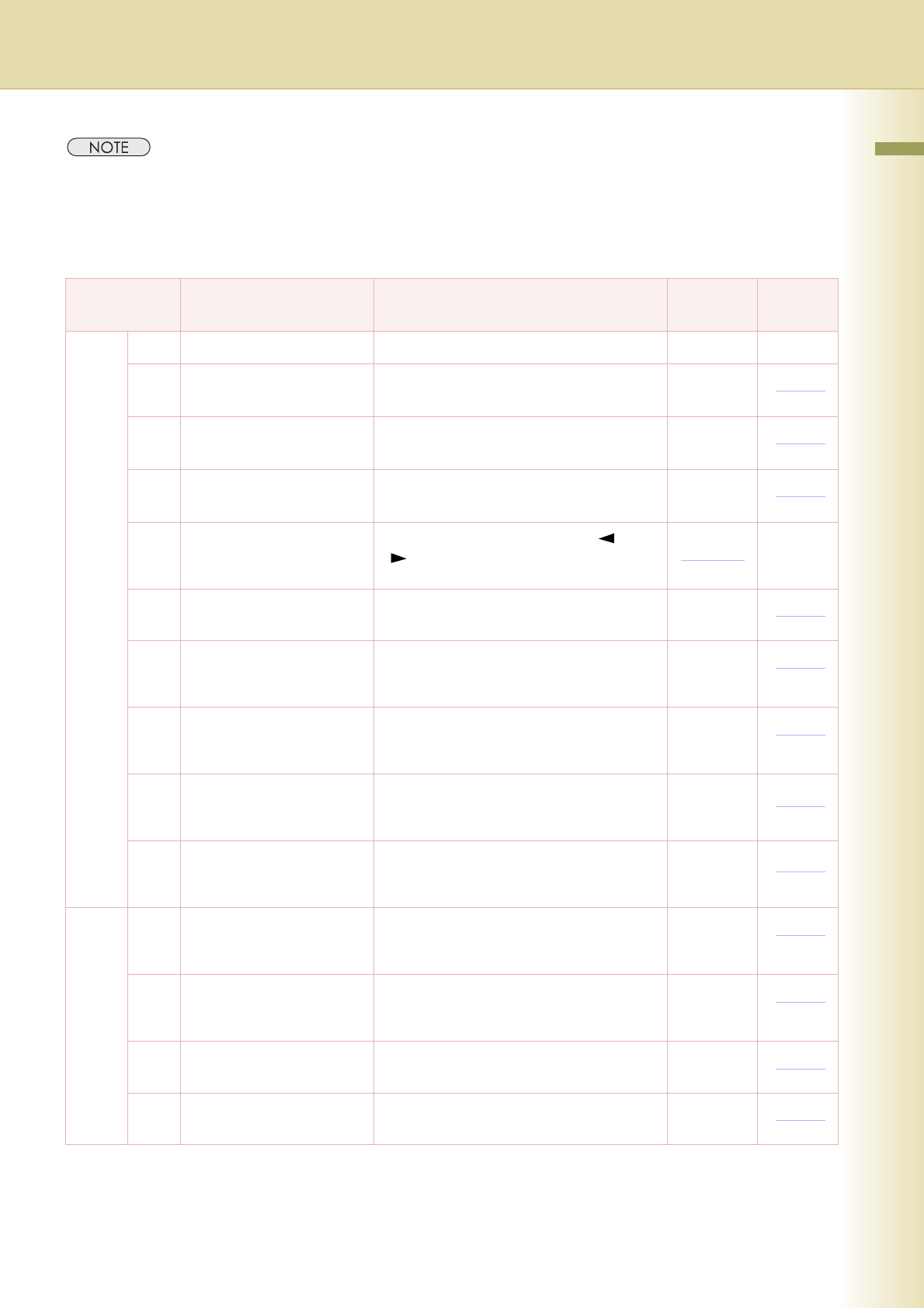
43
Chapter 4 Fax/Email Settings
zFor user parameter settings, refer to Facsimile Settings (Option) in the Operating Instructions (For Setting
Up) of provided booklet.
zNetwork Configuration should be setup by the System Administrator.
User Parameters
No. Parameter Comments Selective
Item
Standard
Setting
0 - 9 00 Print User Parameter List Print a User Parameter List. Stop, Start Start
01 Logo Set the Logo.
Ex: Panasonic
Up to 25
characters
02 Character ID Set the Character ID.
Ex: HEAD OFFICE
Up to 16
characters
03 ID No. Set the Numeric ID.
Ex: 555 1212
Up to 20
digits
04 Time Zone
Set the current Time by selecting “ ” or
“”.
GMT-5
Eastern
US&CN
05 Email Address Set the Email Address of the machine. Up to 60
characters
06 SMTP Server Name When “29 DNS Server Address” in General
Settings is set to “Yes”, set the SMTP Server
Name.
Up to 60
characters
07 SMTP Server IP When “29 DNS Server Address” in General
Settings is set to “No”, set the SMTP IP
Address.
3 digits x 4
08 SMTP AUTH Name When “170 SMTP Authentication” in Fax
Parameters is set to “Valid”, set the name of
SMTP authentication.
Up to 40
characters
09 SMTP AUTH Password When “170 SMTP Authentication” in Fax
Parameters is set to “Valid”, set the
password for SMTP authentication.
Up to 10
characters
10 - 19 10 POP Server Name When “29 DNS Server Address” in General
Settings is set to “Yes”, set the POP Server
Name.
Up to 60
characters
11 POP Server IP When “29 DNS Server Address” in General
Settings is set to “No”, set the POP Server
IP Address.
3 digits x 4
12 POP User Name Set the POP User Name. Up to 40
characters
13 POP Password Set the POP Password. Up to 10
characters


















