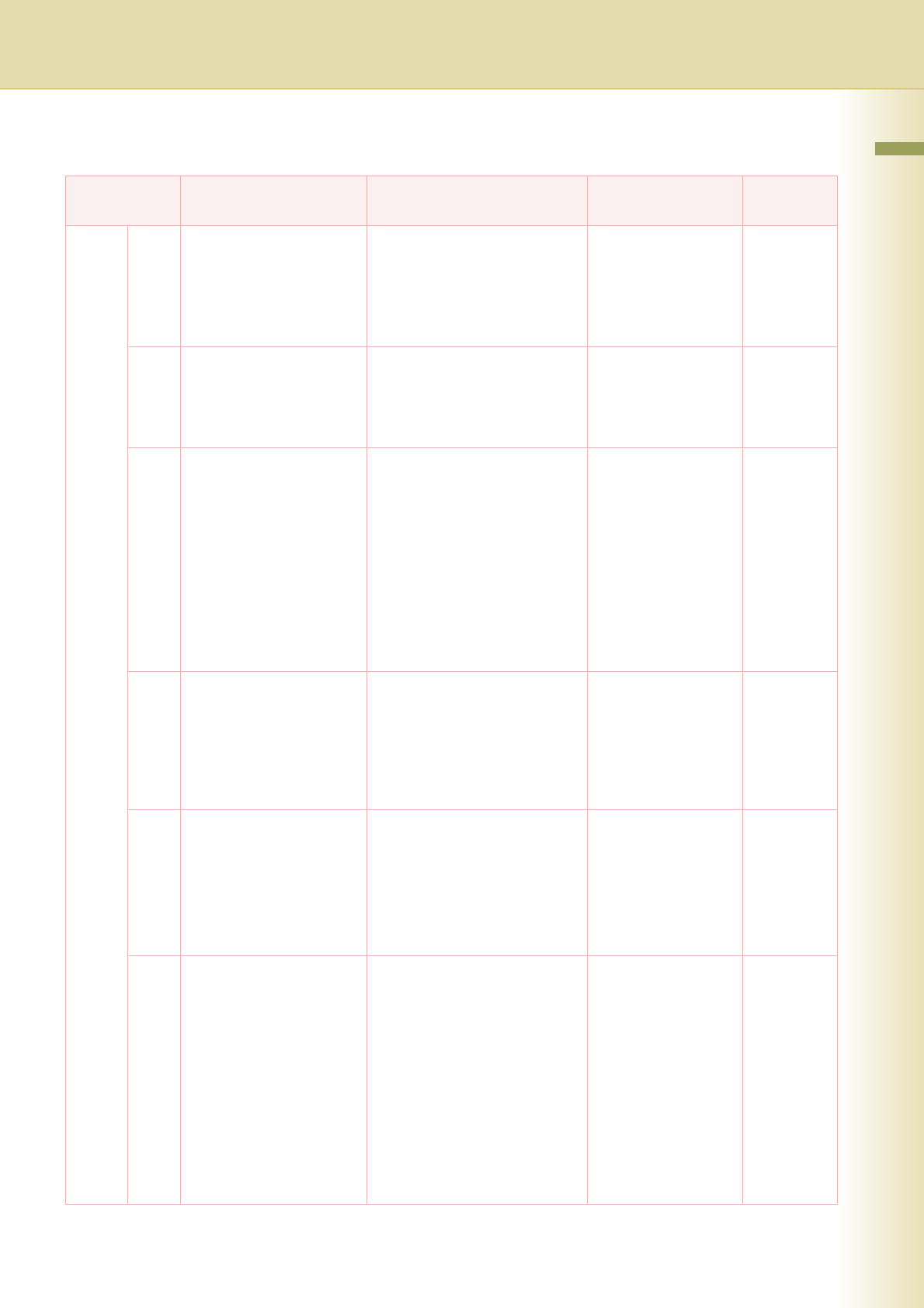
59
Chapter 4 Fax/Email Settings
160 - 184
171 POP before SMTP If you transmit to the SMTP
Server, POP User Name and
POP Password are used for
authentication.
(For details, consult with the
network manager.)
Invalid, Valid Invalid
172 Direct IFax XMT
Set whether to be prompted during
Phone Book registration if the
station you are programming is to
receive Internet Fax directly without
going through a Mail Server.
Invalid, Valid Invalid
173 Delivery Notice Set whether to request a
Message Disposition Notification
(MDN) for a delivery processing
confirmation indicating that the
transmitted original (Email/
Internet Fax) was read.
This notice can be set at every
transmission. When this notice
is returned from the recipient,
the communication result is
recorded in the communication
journal.
Off, On Off
174 APOP Authentication Set whether to encrypt the
protocol for the POP Password
security when connecting with
the POP Server.
(This setting depends on the
server. Consult with the network
manager.)
Invalid, Valid Invalid
177 XMT File Type Set the default file format for
Internet Fax / Email
transmission.
z TIFF must be selected when
sending to Internet Fax.
z PDF can be selected only
when sending to computer.
TIFF, PDF TIFF
182 Send Comm. JNL Select a communication journal
output method.
•Print
A communication journal is
printed.
•Email
A communication journal is
transmitted by Email.
•Both
A communication journal is
printed and also transmitted
by Email.
Print, Email, Both Print
Fax Parameters
No. Parameter Comments Selective Item
Standard
Setting


















