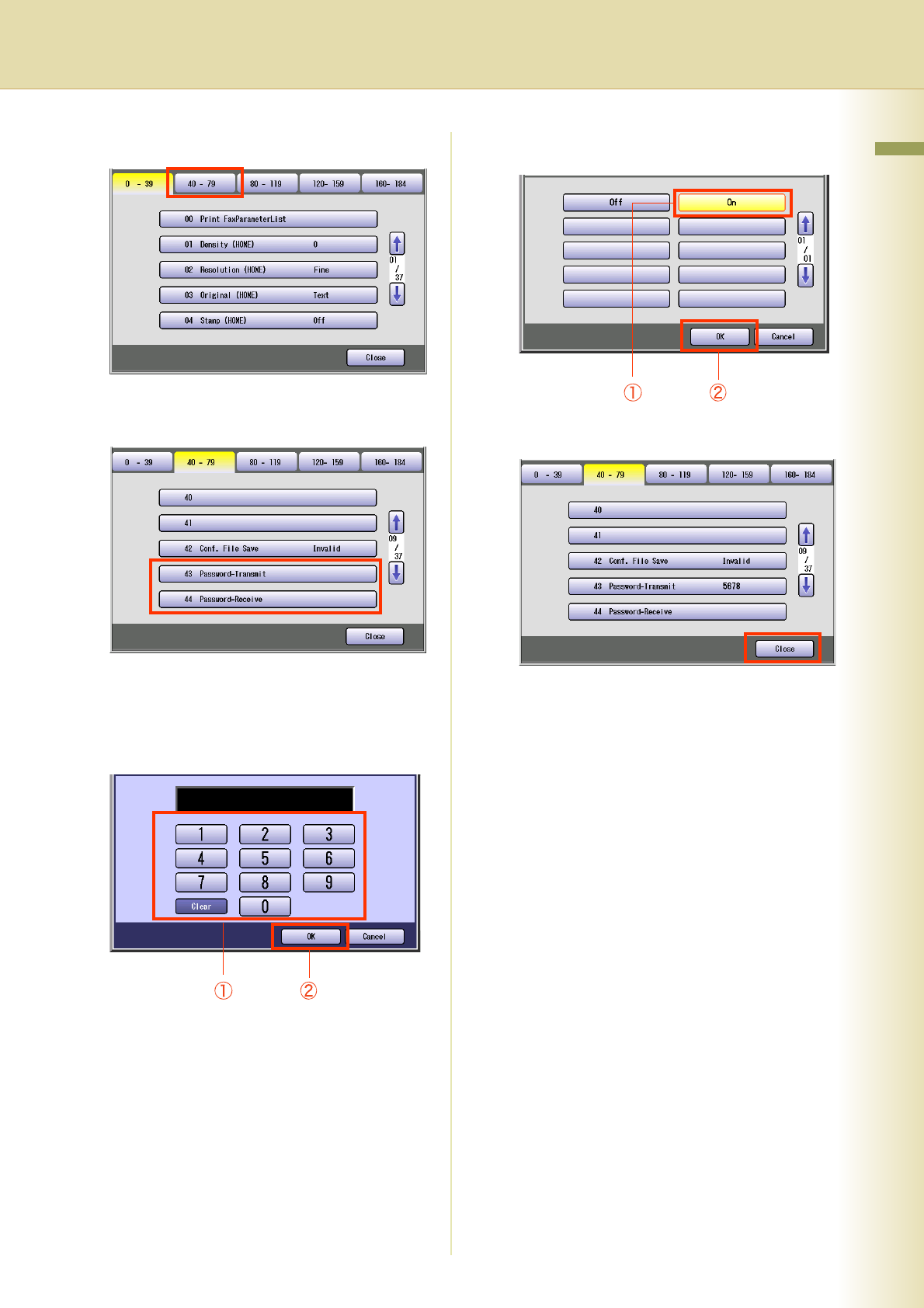
71
Chapter 4 Fax/Email Settings
6
Select “40-79”.
7
Select “43 Password-Transmit” or
“44 Password-Receive”.
8
Enter the Identification Code (4-digit),
and then select “OK”.
(Ex: Password-Transmit screen,
password: 5678)
zIf you have made an input error, select
“Clear” on the screen to delete all
characters at a time.
9
Select “On”, and then select “OK”.
10
Select “Close”.
zAfter setting up the function(s), press the
Reset key to return the machine to the initial
screen of the current active mode.


















