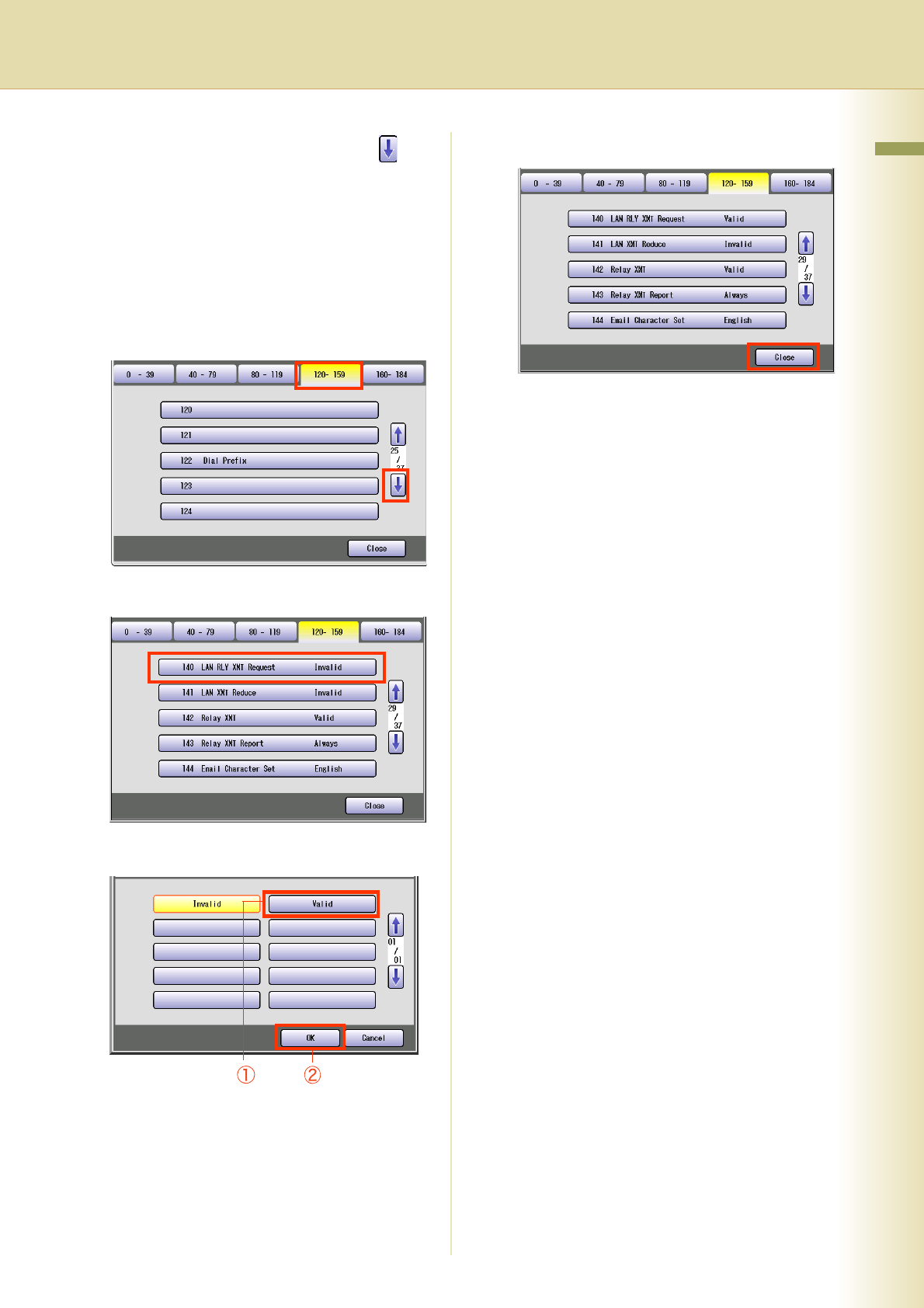
75
Chapter 4 Fax/Email Settings
6
Select “120-159”, and then select
(4 times).
zFax Parameters can be directly selected
using a keypad for quick operation. If a
Parameter No. is known, enter the desired
Parameter No. with a keypad, and then
press the "Start" key.
Ex:In step 6, enter “140” with a keypad, and
press the “Start” key to select “140 LAN
RLY XMT Request”.
7
Select “140 LAN RLY XMT Request”.
8
Select “Valid”, and then select “OK”.
9
Select “Close”.
zAfter setting up the function(s), press the
Reset key to return the machine to the initial
screen of the current active mode.


















