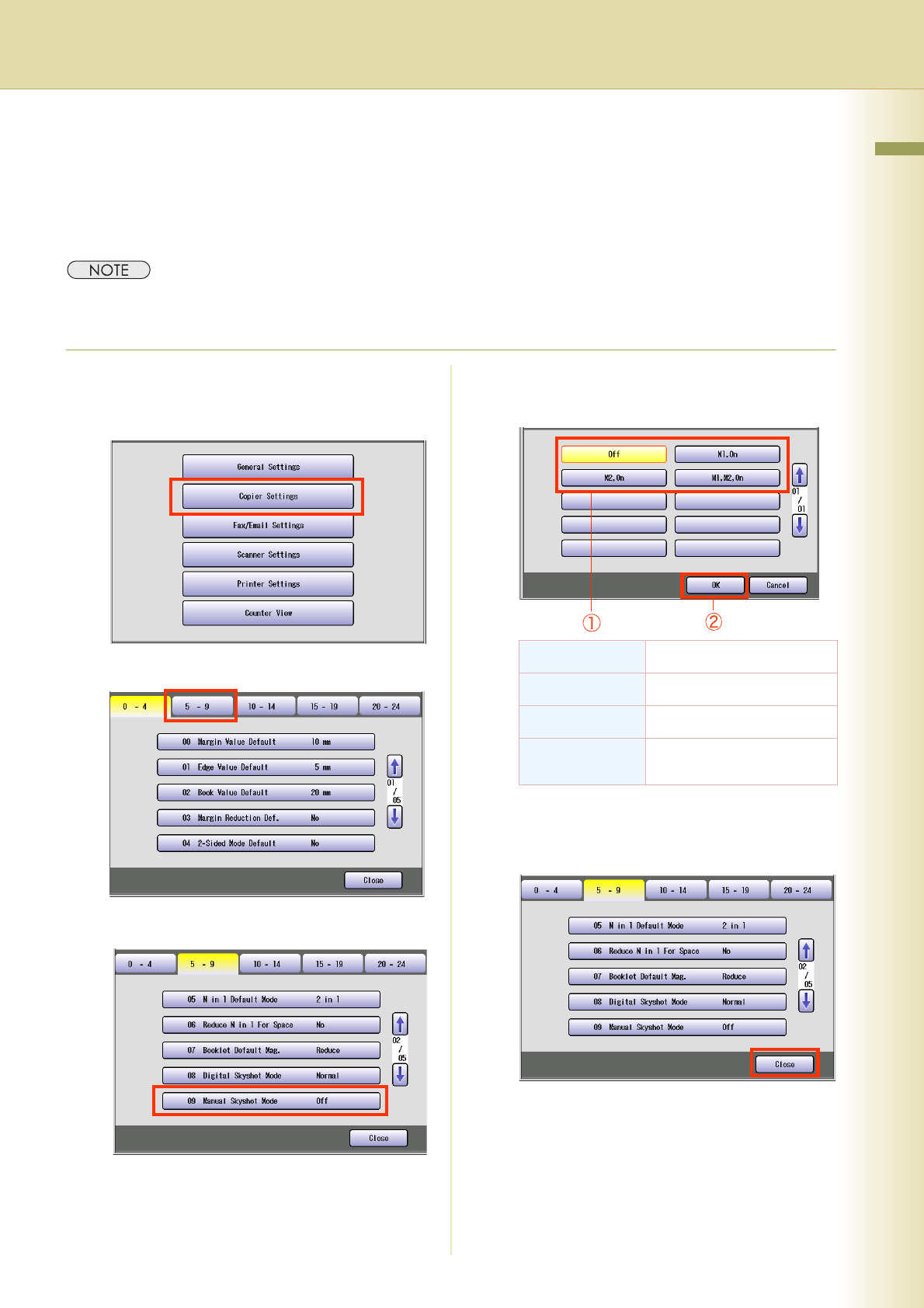
41
Chapter 3 Copier Settings
Example : Manual Skyshot Mode
In Manual Skyshot Mode, the scanning area (size) is pre-registered into memory (M1 and M2) in
advance.This mode also allows copying an original without generating dark borders even if the platen
cover is opened.
zAn incorrect exposure may occur when there is a black line at the edge of the original.
zSort function (Sort, Shift-Sort, Rotate-Sort, Staple-Sort) is not available in Manual Skyshot Mode.
1
Press the Function key.
2
Select “Copier Settings”.
3
Select “5-9”.
4
Select “09 Manual Skyshot Mode”.
5
Select the desired item, and then
select “OK”.
zFor changing M1/M2 size, refer to “M1,
Size” or “M2, Size” (see page 37).
6
Select “Close”.
zAfter setting up the function(s), press the
Reset key to return the machine to the initial
screen of the current active mode.
“Off”
Manual Skyshot Mode is OFF.
“M1, On”
Copied in M1 size.
“M2, On”
Copied in M2 size.
“M1, M2, On”
Copied in pre-registered size
(M1 or M2).


















